AirDroid Personal 3.8.0.4 | Portable
AirDroid allows you to access and manage your Android phone or tablet from Windows, Mac or the web, wirelessly, for free.
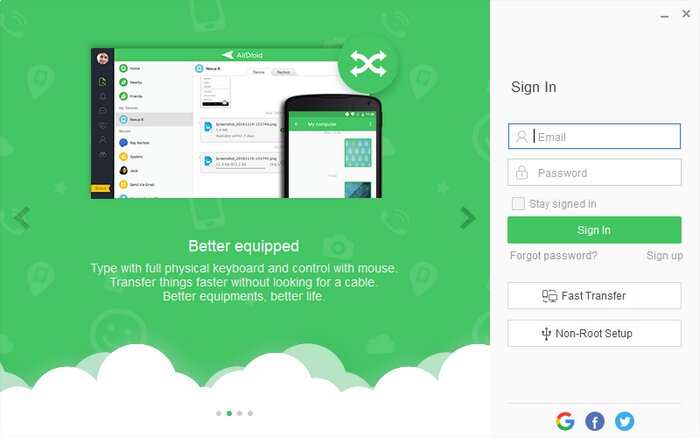
Features
The program allows to control the following functions on your Android device:
File management:
SMS:
Programs:
Photo:
Contacts:
Ringtones:
Music:
AirDroid also has the following built-in functions:
View the status of the device:
Task Manager:
Program Management:
File management:
- Moving files between the device and the PC. Cut, copy, paste, copy, search, rename, and delete files on the SD card
SMS:
- Reading, sending, forwarding and deleting messages
Programs:
- Install, uninstall, backup, search and mass operations on applications
Photo:
- Preview, delete, import, export, install your device wallpaper and slideshows on your PC
Contacts:
- The grouping, search, create contacts, as well as viewing and deleting call history
Ringtones:
- Search, listen, import, export, delete, and set the tone for calls, alerts and signals
Music:
- Listening, search, import, export, disposal and installation as a ringtone
AirDroid also has the following built-in functions:
View the status of the device:
- Real-time reports about the ROM, SD card, battery, processor, and memory with display of consumption and available resources. Cleaning a single click RAM
Task Manager:
- The release of the memory and delete applications. Available bulk operations
Program Management:
- Delete, and view details about system and user-installed programs
Screenshots
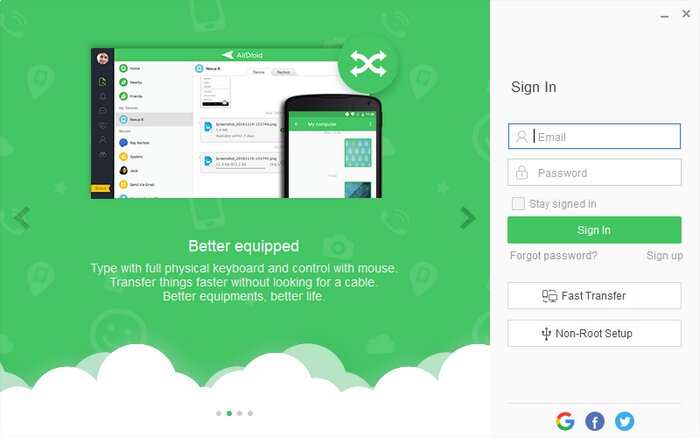
Homepage
OS: Windows 7 / 8 / 8.1 / 10 / 11 (x86-x64)
Language: ENG
Medicine: FreeWare
Size: 79,62 MB.
Download From Homepage
Installer

Happy New Year