Quick Clipboard Editor 3.1.1.1 | Portable
Quick Clipboard Editor is the perfect software for anyone who frequently works with text and wants a simple yet powerful tool to help them edit their clipboard content quickly and efficiently.
Quick Clipboard Editor (QCE) is a FREE Windows editor. It gives you direct access to the Clipboard’s text allowing to quickly make the changes you need before pasting it to your target application. It remembers your past clips with all their formatting including images and allow to paste them back as they are or with text modifications.
QCE is an directly connected to your Clipboard allowing to open it, do changes and send the edited text directly to your target application, all this in only a few clicks!
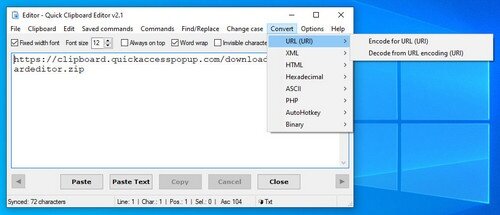
Quick Clipboard Editor (QCE) is a FREE Windows editor. It gives you direct access to the Clipboard’s text allowing to quickly make the changes you need before pasting it to your target application. It remembers your past clips with all their formatting including images and allow to paste them back as they are or with text modifications.
Features
- do quick touch-ups to the text
- spell check the text in the Clipboard
- quickly paste clips from the Clipboard history
- paste past clips with all their formatting (image, HTML, etc.)
- paste current clip as text only (removing formatting)
- pin frequently used clips at the top of the history menu ans assign frequently used clips to hotkeys
- find and replace
- insert or trim content on each line
- keep or delete lines or characters based on various criteria
- reformat paragraphs and clean-up punctuation
- sort by all sort of criteria
- change case of text or portion of text
- open and save text in the editor from/to file with various encoding and end-of-line formats;
- save to a file the image currently in the Clipboard or from the the Clipboard history or load an image to the Clipboard;
- backup/restore Clipboard binary content to disk;
- save frequently used commands, add them to a menu or assign them to hotkeys
- script Clipboard transformations from within QCE or by launching QCE commands from external applications (batch file, scripts, QAP favorites, etc.)
QCE is an directly connected to your Clipboard allowing to open it, do changes and send the edited text directly to your target application, all this in only a few clicks!
Screenshots
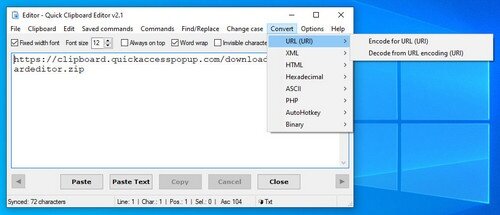
Homepage | What's New
OS: Windows XP / Vista / 7 / 8 / 8.1 / 10 / 11 (x86-x64)
Language: ENG
Medicine: FreeWare
Size: 5,55 / 6,60 MB.
Download From Homepage
Installer | Portable

No comments