VyaparApp POS 14.2.0
VyaparApp — GST Billing and Accounting software for PC. Record, manage & track your business activities digitally on your PC using India’s #1 GST Accounting Software. Best suited for small businesses.
Vyapar is a Business Accounting Software made for Indian Small Businessmen to deal with invoicing, inventory, accounting needs, and much more! The goal is to make a businessman’s daily routine less tiring and let them focus more on growing their business, less on paperwork.
Even today, 70% SMEs in India still create bills on paper. Being that, most of their productive time is consumed in making manual entries and calculations. When small things go wrong, the entire business goes down, simply because there is no place to fall back. Not having the resources can really wear out the business owner driving them away from doing what matters most. Small Business Accounting needs a Digital Upgrade. An upgrade that is simple yet efficient. We are trying to bring in a simpler solution that works for them and hence VYAPAR! 100% free Billing AppApp available on Android and Windows.
«We are talking about improving the life of a segment that is the largest in our nation, i.e ‘Small Business Sector’ the heartbeat of our economy. One of the major aspect holding down the small and medium enterprise (SME) sector is that they hardly have any access to proper technology. Easing this situation will go a long way in nurturing and sustaining SMEs. To let India emerge as one of the brightest economic spots in the coming years, businesses should focus on ways to make cash rather than stuck up in counting cash. Vyapar basically helps them do business accounting easier with the modern digital way!» — Sumit Agarwal, CEO, Vyapar.
A Business Accounting App like Vyapar (available both as Android/Desktop App) most importantly sets up the business financial data at all times 100% accurately. It works offline, helping one use it without being connected to unreliable internet. Vyapar App paints the picture of what they own (assets), how much they owe (liabilities) and what are their business values (equity). It serves as a basis for proper planning of the business accounting activities.
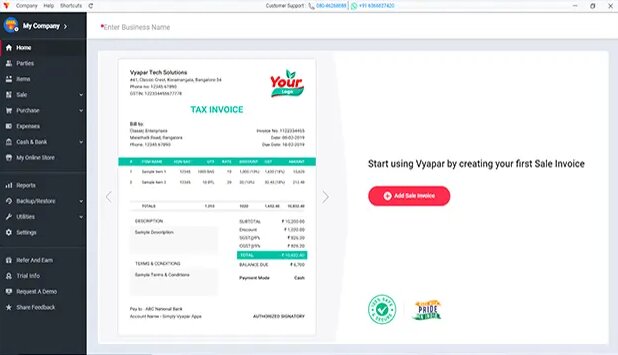
Vyapar is a Business Accounting Software made for Indian Small Businessmen to deal with invoicing, inventory, accounting needs, and much more! The goal is to make a businessman’s daily routine less tiring and let them focus more on growing their business, less on paperwork.
Even today, 70% SMEs in India still create bills on paper. Being that, most of their productive time is consumed in making manual entries and calculations. When small things go wrong, the entire business goes down, simply because there is no place to fall back. Not having the resources can really wear out the business owner driving them away from doing what matters most. Small Business Accounting needs a Digital Upgrade. An upgrade that is simple yet efficient. We are trying to bring in a simpler solution that works for them and hence VYAPAR! 100% free Billing AppApp available on Android and Windows.
«We are talking about improving the life of a segment that is the largest in our nation, i.e ‘Small Business Sector’ the heartbeat of our economy. One of the major aspect holding down the small and medium enterprise (SME) sector is that they hardly have any access to proper technology. Easing this situation will go a long way in nurturing and sustaining SMEs. To let India emerge as one of the brightest economic spots in the coming years, businesses should focus on ways to make cash rather than stuck up in counting cash. Vyapar basically helps them do business accounting easier with the modern digital way!» — Sumit Agarwal, CEO, Vyapar.
A Business Accounting App like Vyapar (available both as Android/Desktop App) most importantly sets up the business financial data at all times 100% accurately. It works offline, helping one use it without being connected to unreliable internet. Vyapar App paints the picture of what they own (assets), how much they owe (liabilities) and what are their business values (equity). It serves as a basis for proper planning of the business accounting activities.
Features
- Become GST compatible.
- Manage all parties in one single place and market business much easily.
- View how business is performing instantly.
- Create, print/share customized invoices.
- Set up “Auto Backup” and secure his business accounting data against accidental data loss.
- Track and control individual units of an item by their expiry dates, batch no to pick right ones for upcoming sale.
- Set automatic payment reminders.
- Do business accounting offline without internet.
Screenshots
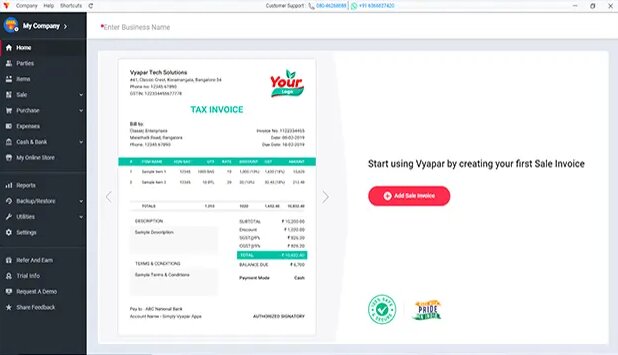
Homepage
OS: Windows 7 / 8 / 8.1 / 10 / 11 (x86-x64)
Language: ML / ENG
Medicine: Patch by felliOt from Board4AII (for old version) — Install instructions/ Crack for 14.2.0 (Shared eddstyson )
Size: 54,88 MB.
Download From Homepage
Installer
Login or register to see spoiler's content
Login or register to see spoiler's content
Reasons for raising the release:
Added new Patch

Thanks you so much bro.

The Patcher Working good in VyaparApp Version 10.15.5.
Thanks
The Patcher is NOT working with Newer Version.
VYAPAR 10.16.4
Hi Dimar0n.
Thank you for continually updating this app. Version 10.16.4 works perfectly as of 22/06/2024, even with the old patch (I see patch has been updated). Hats off to your dedication.
I have 2 requests:
1) Is there any way to disable updates on this app, so that we don't need to keep applying the patch time and again?
2) Can you please patch a similar app called mybillbook (GST Billing Software Free Download | Best GST Invoicing Software in India for PC & Mobile (mybillbook.in)) If this is not the right place to request it, I am sorry, kindly point me to the right place. I will make the request there.
2. We don’t just try to indicate the author of the medicine in the topic whenever possible. Unfortunately, I do not have this level of knowledge and do not break program protection. Sorry, but I can't help with this.
3. Regarding blocking access to updates: if in the software settings there is no option to disable automatic updates, then use a sniffer or an alternative Firewall that has the ability to monitor current connections. In it you can see which server (and IP) the program goes to for updates, and then block it or block it through the Host file.
If I see on the forum of the author of the medicine the addresses where the program goes for updates, I will add them in the comments. Best wishes!
Yes you can disable update after installation of vyapar
go to this location C:\Users\user or (your username) \AppData\Local\Programs\Vyaparapp\resources
and delete the file app-update.yml
However, they didnt update the New Invoice themes as they updated in their Mobile version.
https://desktop.vyaparapp.in/updateElectron22/VyaparApp-10.16.5.exe
I HAVE INSTALLED DIRECTLY OVER THE OLD PATCHED VERSION. NO NEED TO PATCH AGAIN. JUST DISABLE THE INTERNET.
https://desktop.vyaparapp.in/updateElectron22/VyaparApp-10.17.1.exe
Updated over old patched Version. No need to Patch again.
(New Invoice Themes)
DOWNLOAD ONLYBUT PATCH NOT WORKING
Make your business online with Vyapar app?) 🤔👀