MyDockFinder 1.10.4.0 Portable
MyDockFinder is a software for quick system startup and control viewing system functions. You can drag and drop to add your favorite programs or files, and drag and drop to directly use the program to open the file. Based on WinUI using GPU rendering, smooth animation effects.
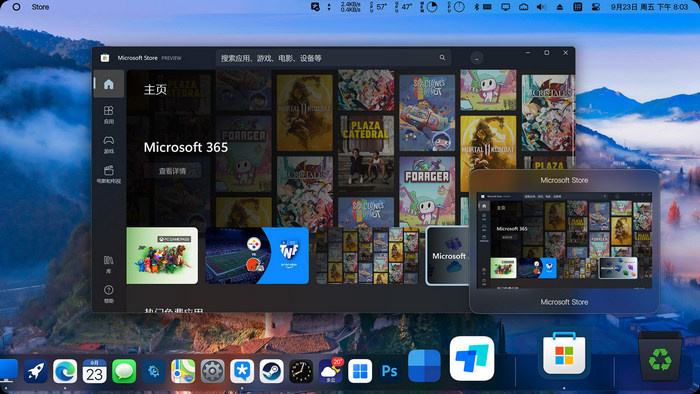
Features
Using WinUI Blur Effect
Perfect support for the latest version of win11 system, use WinUI blur effect to adjust the blur strength, some interfaces use Win11 mica effect.
Run program icon showing window preview
All programs that run icons and have windows can display a window preview after hovering the mouse (UWP programs are supported). It needs to be turned on in Dock Preferences — Preview, and the preview size and delay time can be customized.
Drag and drop files (folders) directly into the dock
All files (including UWP shortcuts) and folders can be directly placed in the Dock, and multiple files (folders) can be dragged in in batches; this animation effect will not be available when the administrator account Administrator and administrator mode are running, so it is not recommended Run with an administrator account and in administrator mode.
Discord, WeChat, QQ, DingTalk message reminder
Support Discord, QQ, TIM, WeChat (UWP WeChat) and other software message counting and prompting effects. This message counting algorithm is an original software and has no public interface, so it cannot display specific chat content.
Show current city weather
Add system icon — weather forecast You can add a weather icon, the Dock icon is the real-time weather, and the preview window is the future weather, so the icon will be different from the previewed weather.
Icons show task progress
Supports copying files, downloading from browsers such as Chrome, playing music on Foobar, PotplayerPlay Video, etc. When the window icon on the system tray shows the progress, the corresponding icon in the Dock will display the progress bar.
Window minimized to dock
It comes with three kinds of window minimization effect animations, which can be checked and enabled in Dock Preferences — Minimization. The minimization animation adopts D3D11 hardware-accelerated rendering.
Show full folder contents
After adding a folder, the right-click menu of the icon can modify the display thumbnails in the folder and the sorting method of the file content. Left-click to display all files in the completed folder, and click the second-level directory in the folder to display all the files in the lower-level directory again; folder The files in the file also support drag-and-drop operations, which can be directly dragged out with the mouse to move or copy.
Perfect support for the latest version of win11 system, use WinUI blur effect to adjust the blur strength, some interfaces use Win11 mica effect.
Run program icon showing window preview
All programs that run icons and have windows can display a window preview after hovering the mouse (UWP programs are supported). It needs to be turned on in Dock Preferences — Preview, and the preview size and delay time can be customized.
Drag and drop files (folders) directly into the dock
All files (including UWP shortcuts) and folders can be directly placed in the Dock, and multiple files (folders) can be dragged in in batches; this animation effect will not be available when the administrator account Administrator and administrator mode are running, so it is not recommended Run with an administrator account and in administrator mode.
Discord, WeChat, QQ, DingTalk message reminder
Support Discord, QQ, TIM, WeChat (UWP WeChat) and other software message counting and prompting effects. This message counting algorithm is an original software and has no public interface, so it cannot display specific chat content.
Show current city weather
Add system icon — weather forecast You can add a weather icon, the Dock icon is the real-time weather, and the preview window is the future weather, so the icon will be different from the previewed weather.
Icons show task progress
Supports copying files, downloading from browsers such as Chrome, playing music on Foobar, PotplayerPlay Video, etc. When the window icon on the system tray shows the progress, the corresponding icon in the Dock will display the progress bar.
Window minimized to dock
It comes with three kinds of window minimization effect animations, which can be checked and enabled in Dock Preferences — Minimization. The minimization animation adopts D3D11 hardware-accelerated rendering.
Show full folder contents
After adding a folder, the right-click menu of the icon can modify the display thumbnails in the folder and the sorting method of the file content. Left-click to display all files in the completed folder, and click the second-level directory in the folder to display all the files in the lower-level directory again; folder The files in the file also support drag-and-drop operations, which can be directly dragged out with the mouse to move or copy.
All Features
Main functions
MyDock
MyFinder
- Global real-time dynamic blur effect can adjust the blur intensity
- Support 4K high resolution and multi-display environment
- The light and dark mode of the system can be modified simultaneously
- Steam cloud backup configuration file (manual backup, steam achievement)
MyDock
- Dock icons can quickly launch applications
- You can manually modify the icon
- Window minimization animation (three effects are optional)
- Starting station quick start program panel
- Special program message reminder function
- Quickly view all files in the open folder
- View current city weather details
- Window preview management application window
- Display the progress bar of application downloading and playing media
- Apply a unified mask to the icons to make them more coordinated
- Multiple hidden display modes
- Each application can set an independent hidden mode
MyFinder
- Quickly shut down, restart, log off the computer
- CPU, memory, disk, network speed, temperature monitoring(Need to manually open, steam achievement)
- Manage WiFi network connection
- System tray icon display management operation
- Bluetooth connection pairing
- Adjust the brightness of the monitor, including desktop monitors (Adjusting the brightness of the desktop monitor may damage your monitor, the HDMI interface may fail, and the DP interface can adjust the brightness perfectly)
- Quickly adjust the volume, switch the audio output device, you can modify the volume of each program separately
- The right mouse button of all function buttons can display the corresponding system functions
- Media control function
- Volume change prompt
- Immersive display, better fusion window background
Screenshots
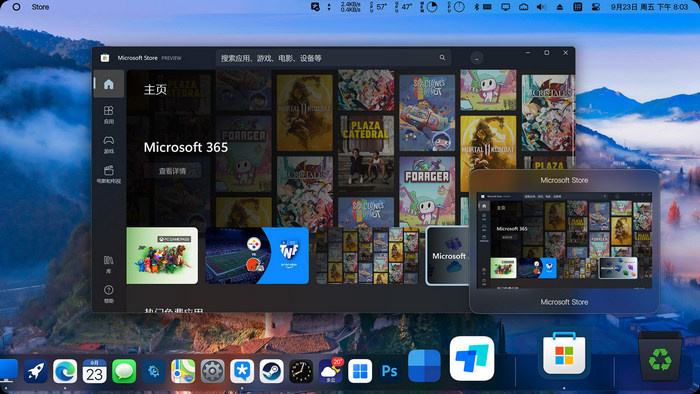
Homepage | What's New
OS: Windows 10 / 11 (x86-x64)
Language: ML / ENG / RUS
Medicine: Activated
Size: 36,36 MB.
Login or register to see spoiler's content
Login or register to see spoiler's content

5 comments