AutoSettingsPS by westlife 0.6.5 | RepackWIMPS by westlife 0.2.1
AutoSettingsPS is a tool for automatically configuring basic Windows settings, performing an update from a folder or service, with the ability to configure the script for yourself, open source, and displaying all actions, with a description. Made for personal use and laid out for everyone. Written in PowerShell 5.
In all the descriptions, only the most important, since it is impossible to describe everything, and not to remember everything. This is a completely new project, made from scratch, in the PowerShell language, with different algorithms, implementations and more features than the previous AutoSettings. bat, but with similar controls and styling.
You don't need to know PowerShell or install anything to use it. AutoSettingsPS is completely self contained and runs from a folder. Changes in Windows are made only at the user's choice in the menu,
and it is possible to restore all script parameters back to default.
The main purpose of AutoSettingsPS is to free Windows resources from unnecessary constant actions.
Disable all possible data collection and modern functions, leaving the standard Windows functionality for games or work. With the ability to supplement it with your own tweaks, and configure it for yourself.
RepackWIMPS prepares the deployment image so that after system deployment immediately have an updated, partially pre-configured system without some components.
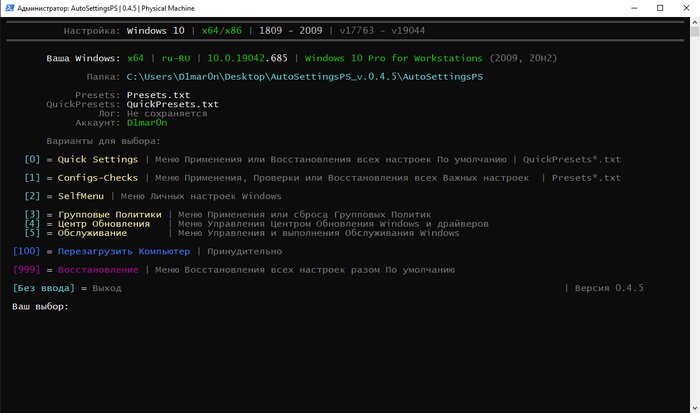
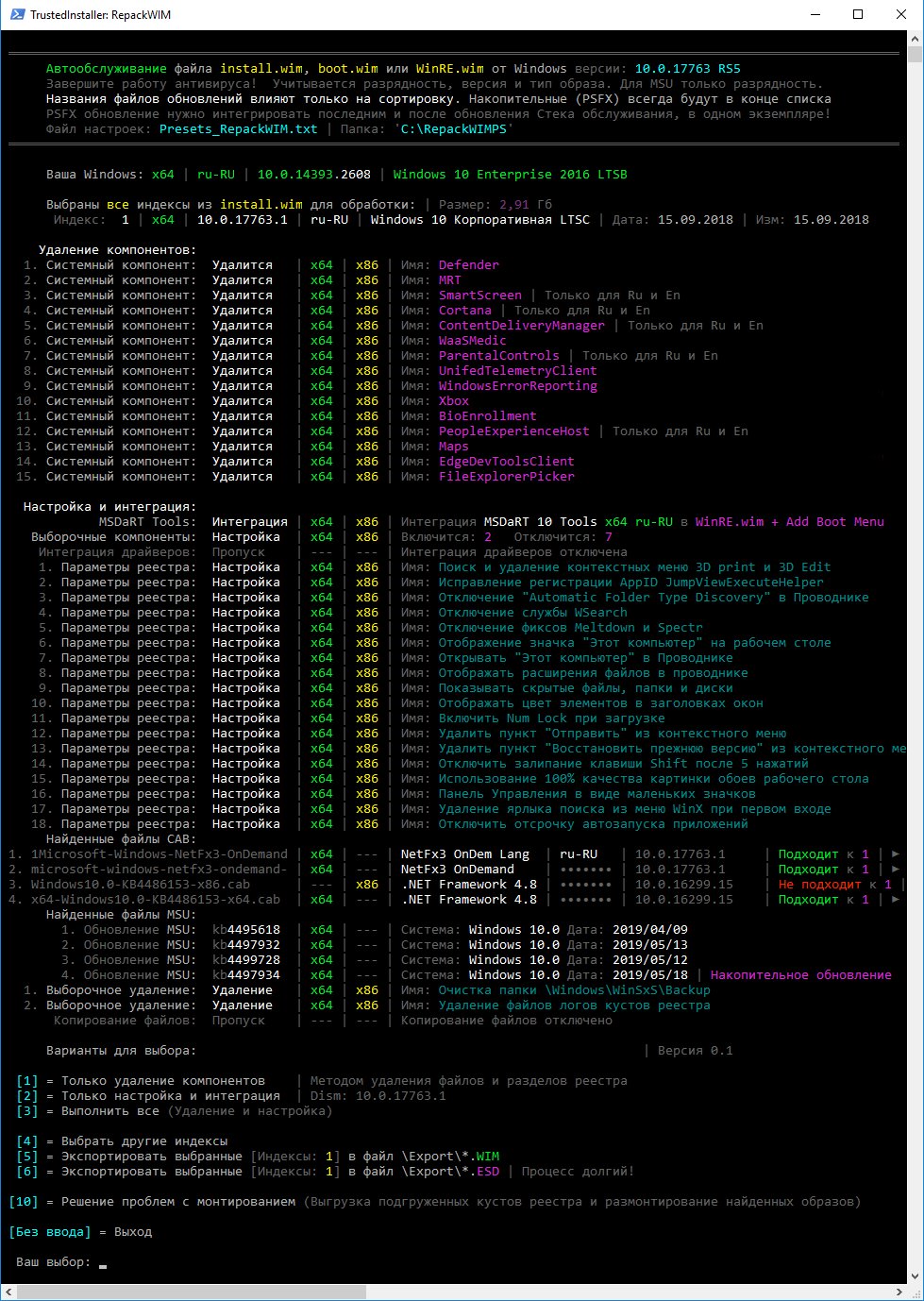
In all the descriptions, only the most important, since it is impossible to describe everything, and not to remember everything. This is a completely new project, made from scratch, in the PowerShell language, with different algorithms, implementations and more features than the previous AutoSettings. bat, but with similar controls and styling.
You don't need to know PowerShell or install anything to use it. AutoSettingsPS is completely self contained and runs from a folder. Changes in Windows are made only at the user's choice in the menu,
and it is possible to restore all script parameters back to default.
The main purpose of AutoSettingsPS is to free Windows resources from unnecessary constant actions.
Disable all possible data collection and modern functions, leaving the standard Windows functionality for games or work. With the ability to supplement it with your own tweaks, and configure it for yourself.
RepackWIMPS prepares the deployment image so that after system deployment immediately have an updated, partially pre-configured system without some components.
Features
- Defender | Configuring Windows Defender
- Load Optimization | Setting Hibernation, Fast Boot, Boot Optimization
- Search, Cortana, Indexing | Search related settings
- Network | A group of settings related to the network, it also includes a separate menu for setting up a local network.
- Explorer | Explorer-related settings: displaying folders, icons, wallpapers, setting disk icons, clearing the cache of thumbnails and icons.
- Viewing Windows Photos | Restores the parameters of the standard viewer
- Event logs | Enables or disables event logs and lists the running logs.
- Account Control | Configures some UAC modes
- Registry Backup Task | Create your own task MyRegIdleBackup. In general, it is possible to make the standard task work as well.
- User folders | Menu for changing folder locations (My Documents, Music, Downloads, etc.)
- User Temp Folder | Changing the location for the temp folder
- Temp Folder System | Changing the location for the system temp folder
- Disallowing execution of Exe files | Blocking the execution of Exe files by name, if you need to prohibit the execution of something in the system, use it with caution.
- Apps / Appx Management | Download / Install / Re-register / Uninstall Modern Applications
- Sound Profiles
- Group Policies | Additional optional ability to customize the GPU with your own parameters
- (It is used individually if necessary, since the entire set of GPU settings is used in all scripts independently through LGPO. exe)
- Update Center | Parameter group related to Update Center
- Service | A group of parameters and actions related to Windows servicing and offline updates.
- Restart Computer | Forcibly
- Recovery | Restores all parameters of the AutoSettingsPS complex from all menus according to the \ QuickPresets preset. txt (from the second part of the recovery preset)
Screenshots
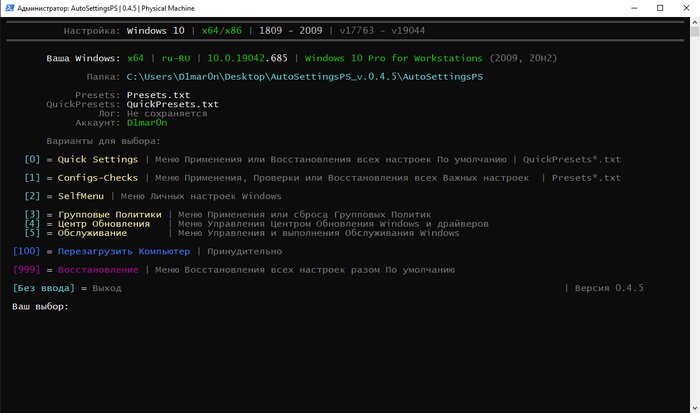
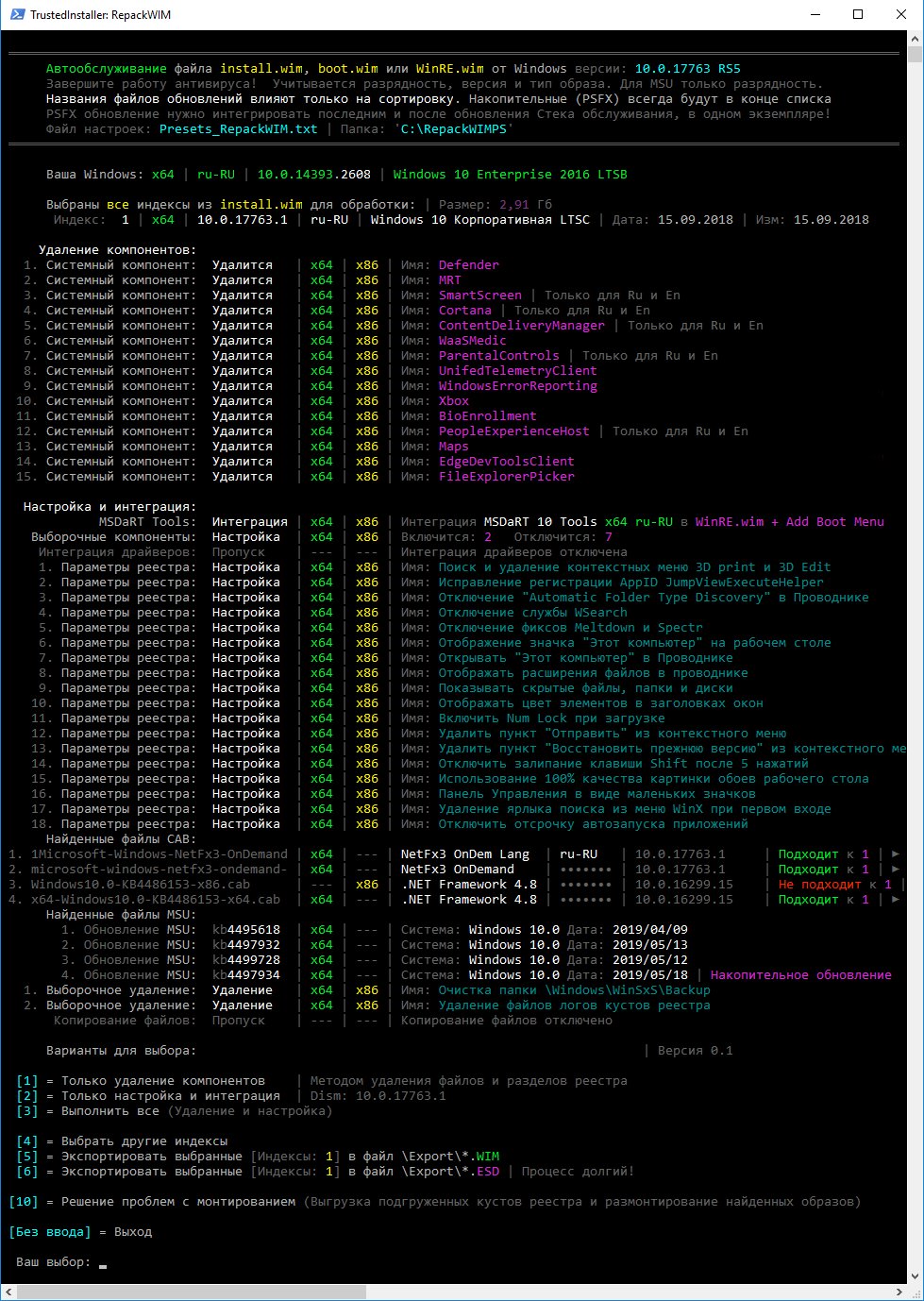
Homepage | What's New
OS: Windows 10 / 11 (x86-x64)
Language: ENG / RUS
Medicine: FreeWare
Size: 86,13 MB.
Login or register to see spoiler's content
Login or register to see spoiler's content

All Parameter Groups:
1. Set-Windows-Defender | Защитник. Только добавить в исключения | No data | arg: AddExclusions
2. Set-Configs-Telemetry | Параметры Телеметрии и Диагностики | No data
3. Set-Configs-SyncApps | Параметры Синхронизации и AppStore | No data
4. Set-Configs-Xbox | Параметры Xbox | No data
5. Set-Configs-Explorer | Параметры Проводника/Оформления | No data
6. Set-Configs-Other | Набор разных параметров | No data
7. Set-Configs-Other2 | Набор разных параметров 2 | No data
8. Set-Configs-Special | Набор параметров для опытных | No data
9. Set-Configs-ForRemoved | Набор параметров для удалённых компонентов | No data
10. Set-Update-Windows | Ручная Установка Обновлений | No data | arg: Manual
11. Set-Windows-Search | Отключить Кортану | No data | arg: CortanaDisable
12. Set-Windows-Maintenance | Запретить Пробуждение для Обслуживания | No data | arg: WakeUpMaintDisable
Options for selection:
[1] = Apply all parameters | Apply all showed parameter groups
[2] = Apply selectively | With a request for parameter groups numbers
[3] = Check all parameters | Check all showed parameter groups
[4] = Check selectively | With a request for parameter groups numbers
[777] = Restore selectively | With a request for parameter groups numbers
[999] = Restore all parameters | Restore 'Default' from all showed parameter groups
[No input] = Return to Main Menu
Your choice:
:: WARNING: English versions of presets: «Presets_EN.txt» and «QuickPresets_EN.txt» can be used instead of the originals: «Presets.txt» and «QuickPresets.txt»
:: Move the presets files from "\AutoSettingsPS\Files\EN\..." to the root folder: "\AutoSettingsPS\..."
How are you going to use the script if you don't even read the manual and its description? I strongly recommend not to use this script! I do not want to see here your comments about the fact that something has stopped working for you! In order to use it (I myself have been using it for several years), you need to read the description and instructions, then adjust everything to your needs, and then apply it. Otherwise, you will 100% break something in your operating system. Of course, one of the big advantages of this script is the ability to rollback any actions, but for this you need to understand which settings applied led to undesirable consequences…