Simple Disable Key 5.1

Do you want to want to disable a key on your keyboard? Do you want to set and lock the Num Lock key state to always on, or to always off for a specific program? Do you want to set and lock the state of the Caps Lock key, Insert key, Scroll Lock key and turn it on or off automatically for a specific program? Is one of your keyboard keys not functioning correctly because it is destroyed and annoying you? Is a specific key annoying during gaming or working on a specific application? Then this application is for you. Simple Disable Key will disable and remove keys on your keyboard and set and lock the state of the Num Lock, Caps Lock, Scroll Lock, Insert keys automatically. You can also specify whether the keys will get disabled always, or for a specific application or on schedule. The application is also multilingual and translated into 39 different languages.
Features
- Disable any Key on your Keyboard
- Disable keys even on Windows Logon and Lock Screen
- Set and lock the state of Num Lock key, Caps Lock key, Scroll Lock key and Insert key
- 3 Disable Modes — disable key always, for a specific program or based on a time schedule.
- Run automatically at Windows Startup hidden
- Multilingual and translated into 39 different languages
Changelog
- Fixed bug: Now does not ask new users for language when being run in stealth mode.
Screenshots
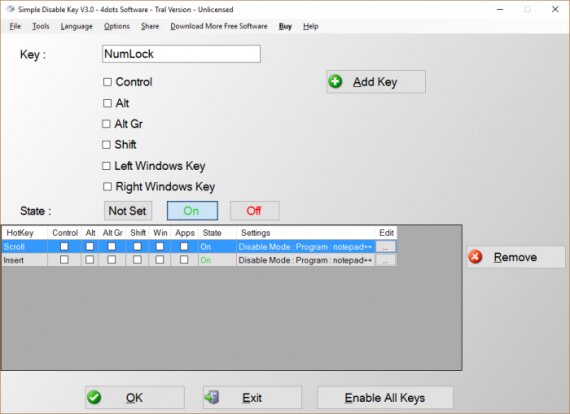
Homepage
OS: Windows XP / Vista / 7 / 8 / 8.1 / 10 (x86-x64)
Language: ML / ENG / RUS
Medicine: Keygen
Size: 0,03 MB.
Download From Homepage:
Installer
Download Only Medicine:
Filescdn.com

No comments