Advanced Hash Calculator 1.2.1 Portable by rahfie27
🎯 Complete Hash Support
MD5 — 128-bit hash
SHA-1 — 160-bit hash
SHA-2 Family — SHA-224, SHA-256, SHA-384, SHA-512
SHA-3 Family — SHA3-224, SHA3-256, SHA3-384, SHA3-512
BLAKE2 — BLAKE2b and BLAKE2s
CRC32 — 32-bit checksum
🖥️ Modern GUI Features
Tabbed Interface — Organized workflow
Multi-threading — Non-blocking calculations
Progress Indicators — Real-time progress updates
Color-coded Results — Easy-to-read comparisons
Responsive Design — Adapts to window size
📊 Advanced Functionality
Text & File Input — Support for both text strings and files
Hash Comparison — Compare two inputs side-by-side
Performance Benchmarking — Test algorithm speeds
Collision Detection — Find when algorithms produce same hash
Custom Algorithm Selection — Choose which algorithms to use
🚀 User-Friendly
No External Dependencies — Uses only Python standard library
Error Handling — Comprehensive error messages
Tool Tips & Help — Built-in documentation
Copy-Paste Friendly — Easy to copy hash results
- Enter text in the text area
- Select algorithms
- Click «Calculate Hashes»
Hash Files:
- Click «Browse» to select a file
- Choose algorithms
- Click «Calculate Hashes»
Compare Two Files/Texts:
- Go to «Hash Comparison» tab
- Enter both inputs (check «file path» if needed)
- Click «Compare Hashes»
Benchmark Performance:
- Go to «Benchmark» tab
- Set test data and iterations
- Click «Run Benchmark»
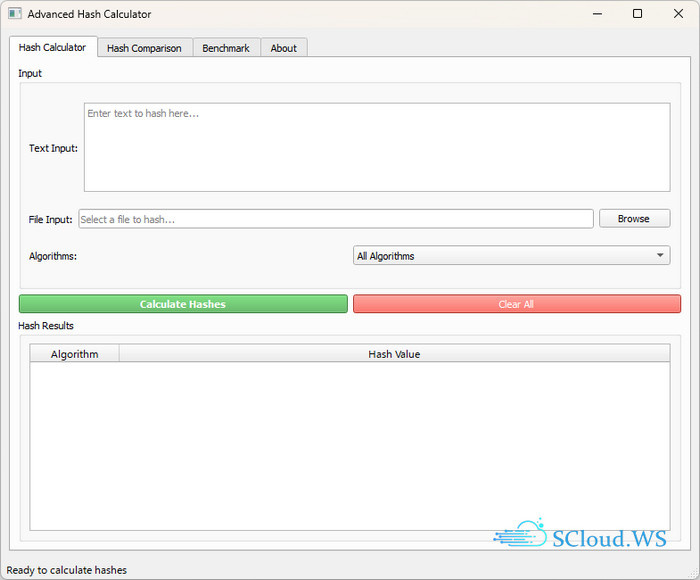
Changelog
OS: Windows 7 | 8 | 8.1 | 10 | 11 (x86-x64)
Language: ENG | ML
Medicine: FreeWare
Size: 36,16 MB.

No comments