Phoenix File Rescue 1.31 | Portable
Need some emergency assistance to recover your lost files? Don't panic! Situations where valuable information is erased from a storage device happen all the time. In 99% of cases, the lost data can be restored painlessly. Now, you can do it yourself in just a few minutes' time. You do not need to turn to a specialist anymore — Phoenix File Rescue, the powerful and easy-to-use file recovery program, is here to help. This software can restore deleted files in all popular formats, on a variety of devices and storage media: hard disks, SD cards, USB drives, digital cameras, mobile phones, and tablets. Recover your data in just three simple steps!
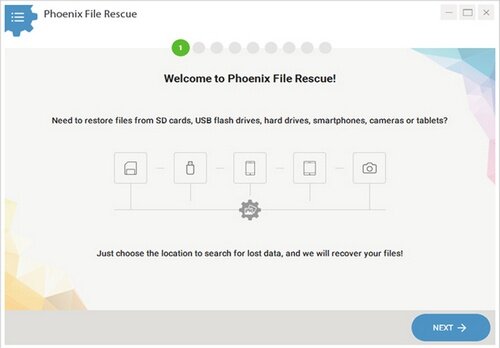
Features
Phoenix File Rescue is a perfect choice if:
Using the latest algorithms, the program can scan any Windows disk or external storage device and instantly restore files of almost any type without damaging your other data. Phoenix File Rescue successfully brings your electronic documents, photos, videos, music, archives, and even e-mails back from the dead. Two file recovery methods cover virtually all data loss situations, such as hard disk damage, accidental deletion, disk formatting, hardware malfunctions, malware infections, system errors, etc.
Phoenix File Rescue requires no special knowledge or complicated, manual setup to use. Beginners and advanced users alike can effectively restore damaged and deleted files. All you need to do is follow clear prompts in the program. You can save time searching for files if you know their formats and their approximate sizes.
Looking for powerful file recovery software?
- your data storage device isn't physically damaged
- your computer recognizes the device
- you lost your data due to a system error, accidental deletion, or formatting
- you're running a Windows operating syste
Using the latest algorithms, the program can scan any Windows disk or external storage device and instantly restore files of almost any type without damaging your other data. Phoenix File Rescue successfully brings your electronic documents, photos, videos, music, archives, and even e-mails back from the dead. Two file recovery methods cover virtually all data loss situations, such as hard disk damage, accidental deletion, disk formatting, hardware malfunctions, malware infections, system errors, etc.
Phoenix File Rescue requires no special knowledge or complicated, manual setup to use. Beginners and advanced users alike can effectively restore damaged and deleted files. All you need to do is follow clear prompts in the program. You can save time searching for files if you know their formats and their approximate sizes.
Looking for powerful file recovery software?
- You'll love the intuitive, easy-to-use interface, specially designed to be comfortable to work in.
- Convenient search filters for file type and size help you save time and find just the files you need.
- Thanks to the image preview feature, you can make sure the program has found the photo you're looking for.
- See the probability of recovering your deleted files before even starting the recovery process.
- Restore deleted files while preserving the original filenames.
Screenshots
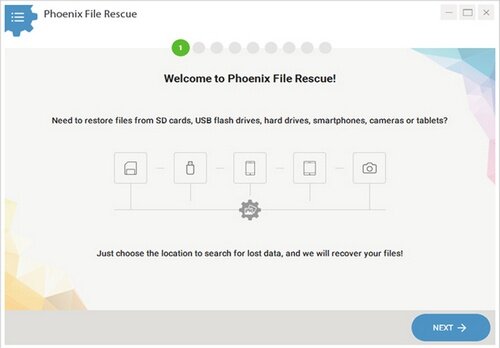
Homepage
OS: Windows XP / Vista / 7 / 8 / 8.1 / 10 (x86-x64)
Language: ENG
Medicine: Crack by UZ1
Size: 36,24 / 30,71 MB.
Download From Homepage:
Installer
Login or register to see spoiler's content
Spoilers are only visible for VIP users.
Login or register to see spoiler's content
Spoilers are only visible for VIP users.
Reasons for raising the release:
Added Portable version

No comments