Awesome Screenshot 4.4.15
Awesome Screenshot is a powerful tool for screen sharing, used by millions of users. Save screen recordings & screenshots to awesomescreenshot.com and share your videos and images instantly with unique shareable links.The two-tab popup menu allows you to switch between screen recording and screen capture easily. Want to share your screen for cases like reporting technical issue, making product demo or how-to tutorials? Set the Record tab as the primary tab in Options and start recording whenever needed.
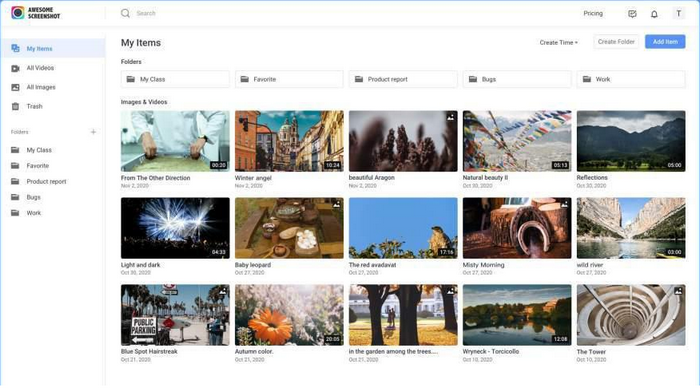
Features
Record:
Save & Share Recording:
Screen Capture:
Annotate Screenshot:
- Record your Desktop, current Tab or Camera only
- Include your voice in recording with Microphone option on
- Include your face in your video by embedding your webcam
- Choose video dimensions from 720p, 1080p or 4K
Save & Share Recording:
- Instantly get a shareable link of a video after finishing recording
- Easily share a recording video to Jira, Slack, Trello, Asana, GitHub
- Download uploaded videos in WebM or MP4 format
- Save recordings to local disk
Screen Capture:
- Capture a screenshot of the page you visit, full page, selected area or visible part
- Capture a screenshot of your entire screen or a specific application window
- Capture visible part, entire screen or app window after delay
Annotate Screenshot:
- Resize or crop a screenshot to the size you need
- Annotate your screenshot with rectangle, circles, arrows, lines, etc.
- Add text to your screenshot with or without background color, change text font and font size
Screenshots
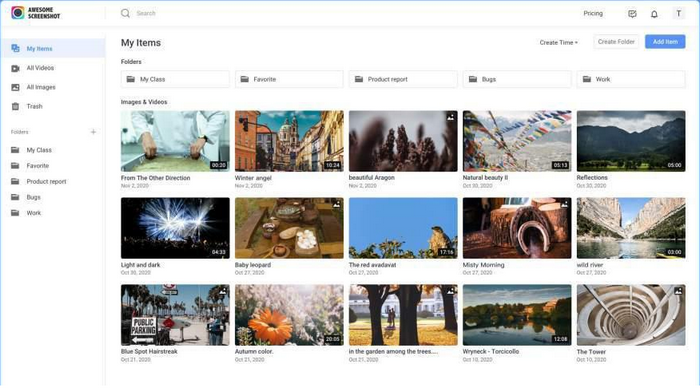
Homepage | What's New
OS: Windows XP / Vista / 7 / 8 / 8.1 / 10 / 11 (x86-x64)
Language: ENG
Medicine: FreeWare for individuals
Size: 0,96 MB.
Download From Homepage
Installer

No comments