CleverGet 25.0.0.1 | Portable
CleverGet — Coverall Online Video Downloader for 1000+ Sites. Featuring modules include Video Downloader, Twitch Downloader, Netflix Downloader, Amazon Prime Downloader, HBO Downloader, Disney+ Downloader and Hulu Downloader. CleverGet could download online videos, movies, TV shows, live streams, etc., from 1000+ websites like Twitch, YouTube, Vimeo, Twitter, Facebook, TikTok, Netflix, Amazon, HBO Max, Disney+, Hulu, etc. More modules are on the way out.
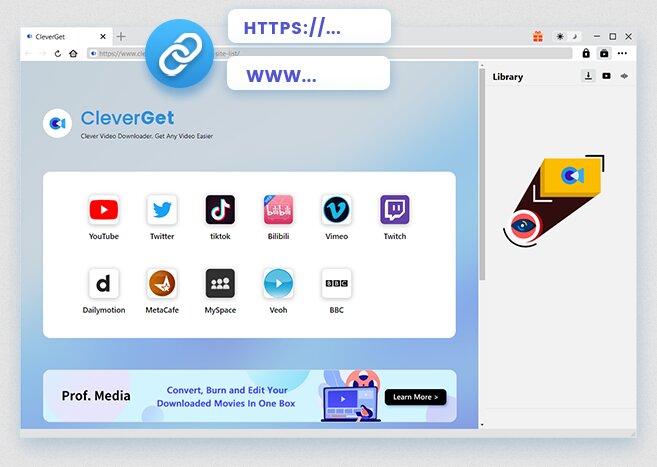
Features
Coverall Online Video Downloader for 1000+ Sites
Featuring modules include Video Downloader, Twitch Downloader, Netflix Downloader, Amazon Prime Downloader, HBO Downloader, Disney+ Downloader and Hulu Downloader. CleverGet could download online videos, movies, TV shows, live streams, etc., from 1000+ websites like Twitch, YouTube, Vimeo, Twitter, Facebook, TikTok, Netflix, Amazon, HBO Max, Disney+, Hulu, etc. More modules are on the way out.
Convenient Built-in Browser
Inherent browser makes it easier to download online video, live stream and paid movie in watching. Spend no time and energy in finding M3U8 links for downloading live streams. CleverGet does it for you.
Lossless 8K Video and 320 kbps Audio Downloading
8K and 320 kbps are new mainstream formats for video and audio of high quality, and CleverGet is almost the sole tool which allows to download 8K video and audio at 320 kbps without quality loss.
Download and Convert Online Videos to MP4/MKV/WEBM
Offering different downloading options, CleverGet enables you to download and convert online videos to MP4, MKV, WEBM or other available popular formats for diverse uses.
Featuring modules include Video Downloader, Twitch Downloader, Netflix Downloader, Amazon Prime Downloader, HBO Downloader, Disney+ Downloader and Hulu Downloader. CleverGet could download online videos, movies, TV shows, live streams, etc., from 1000+ websites like Twitch, YouTube, Vimeo, Twitter, Facebook, TikTok, Netflix, Amazon, HBO Max, Disney+, Hulu, etc. More modules are on the way out.
Convenient Built-in Browser
Inherent browser makes it easier to download online video, live stream and paid movie in watching. Spend no time and energy in finding M3U8 links for downloading live streams. CleverGet does it for you.
Lossless 8K Video and 320 kbps Audio Downloading
8K and 320 kbps are new mainstream formats for video and audio of high quality, and CleverGet is almost the sole tool which allows to download 8K video and audio at 320 kbps without quality loss.
Download and Convert Online Videos to MP4/MKV/WEBM
Offering different downloading options, CleverGet enables you to download and convert online videos to MP4, MKV, WEBM or other available popular formats for diverse uses.
Key Features
Batch Processing
Multiple downloading tasks are processed in batches at the same time.
Playlist and Channel Downloading
Support to download the all videos on YouTube playlist or channel.
Remove Ads from Video
Ads from source videos are removed automatically for undisturbed viewing.
Save Metadata Info
Metadata information is well-preserved for future management.
Multiple downloading tasks are processed in batches at the same time.
Playlist and Channel Downloading
Support to download the all videos on YouTube playlist or channel.
Remove Ads from Video
Ads from source videos are removed automatically for undisturbed viewing.
Save Metadata Info
Metadata information is well-preserved for future management.
Screenshots
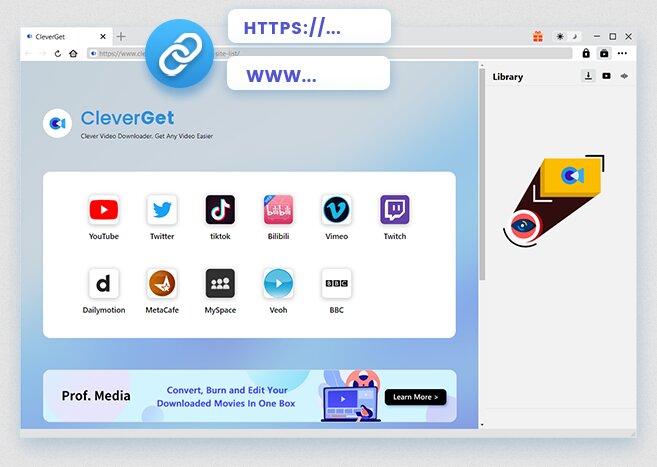
Homepage
OS: Windows 7 / 8 / 8.1 / 10 / 11 (x86-x64)
Language: ML / ENG
Medicine: Inject Loader by CaPiiTaN33 (22.01.2026) — Info
Size: 340,14 / 143,71 MB.
Download From Homepage
Installer
Login or register to see spoiler's content
Login or register to see spoiler's content
Login or register to see spoiler's content
Reasons for raising the release:
Added new Loader

copy it to the C drive in the program itself
you just have to right click on it and open it as admin