Air Explorer 5.8.0 Free | Pro | Portable | RePack by elchupacabra | RePack by KpoJluk
Air Explorer supports the best cloud servers: OneDrive, Google Drive, 4shared, Box, Dropbox, Mega, Copy, Mediafire, Yandex, Baidu y WebDAV.
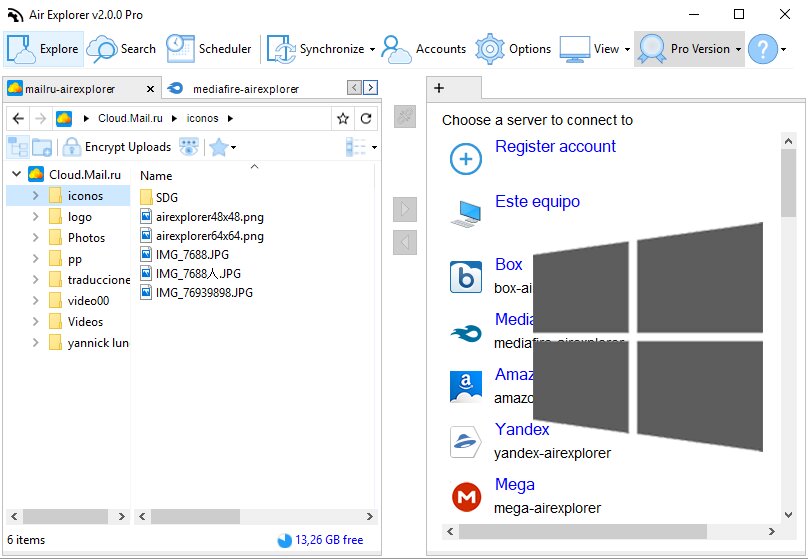
Features
Direct management of your files in the cloud
Multiply your storage space by joining all your clouds
Cloud file explorer easy to use
Plugins system to add cloud servers
- Optionally Air Explorer can encrypt your files when you upload them to the cloud
- Sets up multiple accounts from the same server
- You can synchronize folders between any cloud or your computer
Multiply your storage space by joining all your clouds
- Copy/Paste between cloud servers
- Pause and continue uploads and downloads
- Air Exlorer can share files
- Centralize search of your files across all the clouds
Cloud file explorer easy to use
- Application available for Windows
- Thumbnail view of your pictures
- Drag'n drop files between your computer and the clouds
Plugins system to add cloud servers
- Independent development of plugins
- Contact us if you want to develop or suggest a cloud plugin
RePack by D!akov
- Type: installation / unpacking.
- Languages: Russian / English.
- Cut: nothing.
- Activation: conducted (pawel97).
RePack by elchupacabra
- Combined in one distribution program installation or unpacking portable version (PortableApps)
- Does not require registration (patch pawel97)
- Russian, English, Ukrainian languages (the rest deleted)
- Disabled check for updates.
- Picks up user settings from an external .xml files, if any are next to the installer
RePack by KpoJluk
Features
Command line options
The /D=PATH parameter should be specified as the latest one
For example: Air.Explorer.Pro.v2.3.5.exe /S /I /D=C:\MyProgram
- Type: installation, unpacking portable
- Languages: Russian, english, multi
- Activation: UZ1
- Optional: import AirExplorerSettings\.
Command line options
- Quiet installation: /S /I
- Unpacking portable: /S /P
- Don't create desktop shortcuts: /ND
- Don't create shortcuts in the Start menu: /NS
- Select installation location: /D=PATH
The /D=PATH parameter should be specified as the latest one
For example: Air.Explorer.Pro.v2.3.5.exe /S /I /D=C:\MyProgram
Screenshots
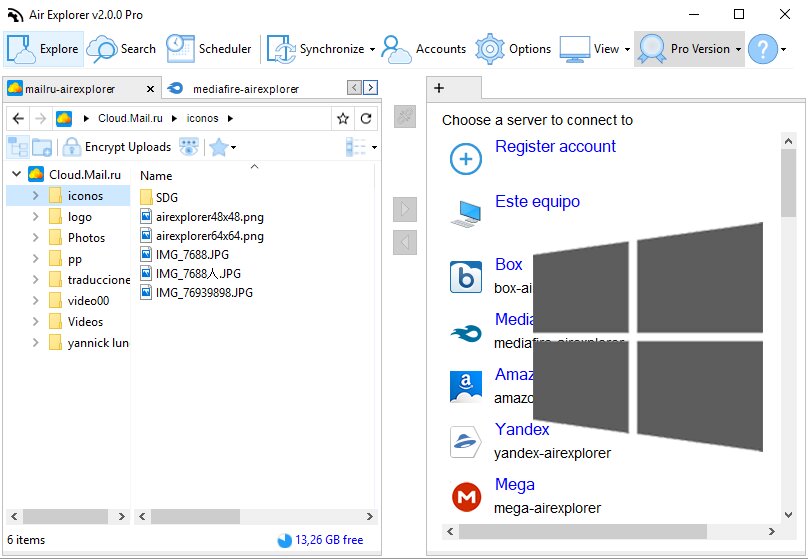
Homepage | Changelog
OS: Windows XP / Vista / 7 / 8 / 8.1 / 10 / 11 (x86-x64)
Language: ML / ENG / RUS
Medicine: Crack by HooK
Size: 10,93 / 3,92 MB.
Download From Homepage
Installer
Login or register to see spoiler's content
Login or register to see spoiler's content
Login or register to see spoiler's content
Login or register to see spoiler's content
Login or register to see spoiler's content
Reasons for raising the release:
Added RePack

None of the links above works.
Can you send me the lates verison you have please?
it's just advertising when I wait for the download and I solve the captcha.
oxy.name/d/jxNg
I downloaded 5.1.4 but I can not read txt file because the file was broken so, I do not know how to install it.
Please send me the txt file in English version.
Air Explorer-2.exe Air Explorer-3.exe
Air Explorer-4.exe Air Explorer-5.exe
Air Explorer-6.exe ????.txt
==============================================================
Download 5.1.4 (with six launchers, for different accounts) Portable by heloy2010 (Links for Users)
==============================================================
There is a description in the text file. If you can't read it, it's because of the selected text encoding on your PC..
I can't add account for OneDrive For Business with free version.
1. Which link did you download the archive from?
2. Preferably show the downloading and installation process on video.
Send me all this information in a private message. I will eagerly await your response.