AVCLabs Video Blur AI 3.0.0 | Portable
AVCLabs Video Blur & Face Blur is a powerful yet easy-to-use video blur app that allows you to protect user privacy by blurring faces or other objects in your videos. With AI and deep learning techniques, this video blur app can assist with enhancing security for sensitive data like credit card numbers, license plates, and more.
The AI-powered video blur app offers two options to blur videos: face anonymization and object blurring. This automated application for deep-learning-based vision recognition can be used to anonymize unwanted objects such as people's faces, logos, license plates, or credit card numbers, without too much human involvement, all done automatically by the compliant anonymizer algorithm.
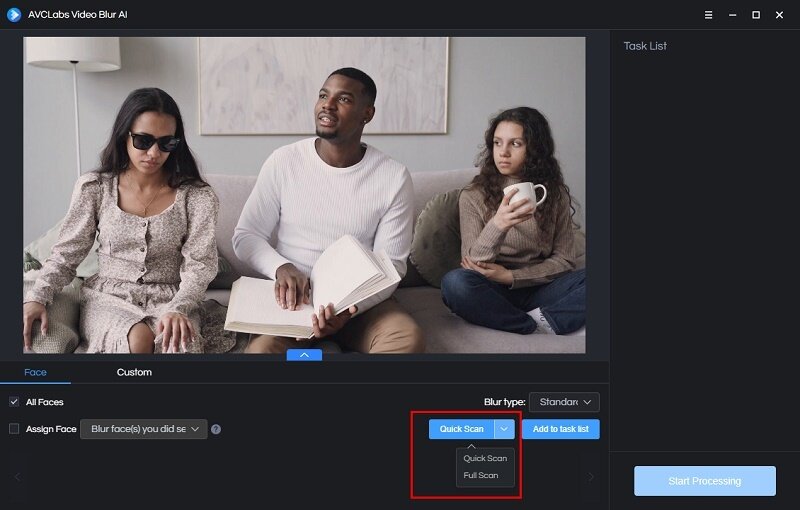
The AI-powered video blur app offers two options to blur videos: face anonymization and object blurring. This automated application for deep-learning-based vision recognition can be used to anonymize unwanted objects such as people's faces, logos, license plates, or credit card numbers, without too much human involvement, all done automatically by the compliant anonymizer algorithm.
Features
AI Face Detection
Automatically detect, recognize, and track faces in videos for anonymization with precision, and blur the detected objects.
AI Face Blurring
Blur, make censor around or add mask to the detected faces selectively for single face or multiple faces in people crowd.
AI Video Blurring
Apply blur effects on videos by blurring or pixelating any other unwanted or sensitive objects and areas of a video.
Automatically detect, recognize, and track faces in videos for anonymization with precision, and blur the detected objects.
AI Face Blurring
Blur, make censor around or add mask to the detected faces selectively for single face or multiple faces in people crowd.
AI Video Blurring
Apply blur effects on videos by blurring or pixelating any other unwanted or sensitive objects and areas of a video.
Key Features
Face Blur AI
For the Sake of Privacy-Preserving: With the rise of privacy concerns, protecting user identity with Face Blur app is a necessary step for any institute or individual.
Anonymize Faces with High Precision: The robust face detection algorithms to detect, track and extract human faces in digital video, so that you can select faces and add blurs precisely.
Selectively, Automatically, with High Consistency: To get a moving face, you’ll have to specify which frames of animation you want and make sure that person remains still for most footage while recording it. Now with the robust face tracking and anonymization algorithms, the blur will move alone with the faces.
Simple to Use and Time-Saving: AI-powered automated face blur means one click of a button for blurring the faces, even for moving multiple faces. There is no need to select the tracking area and set multi-point tracking.
Video Blur AI
Why we need to blur video: Firstly, the most important reason to blur video is that you'd need to hide sensitive information like license plates, logos, etc. Secondly, you need to add the blur effect to a specific area of your footage to highlight it. Thirdly, you can add certain types of blur to the video to make it more aesthetic.
Blur or pixelate objects with AI: Blur video by using custom shapes (Rectangle or Oval) to pixelate or blur the multiple objects in the video. It allows users to click and drag any corner of the box to resize the blur area and set when the blurring begins and ends
For the Sake of Privacy-Preserving: With the rise of privacy concerns, protecting user identity with Face Blur app is a necessary step for any institute or individual.
Anonymize Faces with High Precision: The robust face detection algorithms to detect, track and extract human faces in digital video, so that you can select faces and add blurs precisely.
Selectively, Automatically, with High Consistency: To get a moving face, you’ll have to specify which frames of animation you want and make sure that person remains still for most footage while recording it. Now with the robust face tracking and anonymization algorithms, the blur will move alone with the faces.
Simple to Use and Time-Saving: AI-powered automated face blur means one click of a button for blurring the faces, even for moving multiple faces. There is no need to select the tracking area and set multi-point tracking.
Video Blur AI
Why we need to blur video: Firstly, the most important reason to blur video is that you'd need to hide sensitive information like license plates, logos, etc. Secondly, you need to add the blur effect to a specific area of your footage to highlight it. Thirdly, you can add certain types of blur to the video to make it more aesthetic.
Blur or pixelate objects with AI: Blur video by using custom shapes (Rectangle or Oval) to pixelate or blur the multiple objects in the video. It allows users to click and drag any corner of the box to resize the blur area and set when the blurring begins and ends
Screenshots
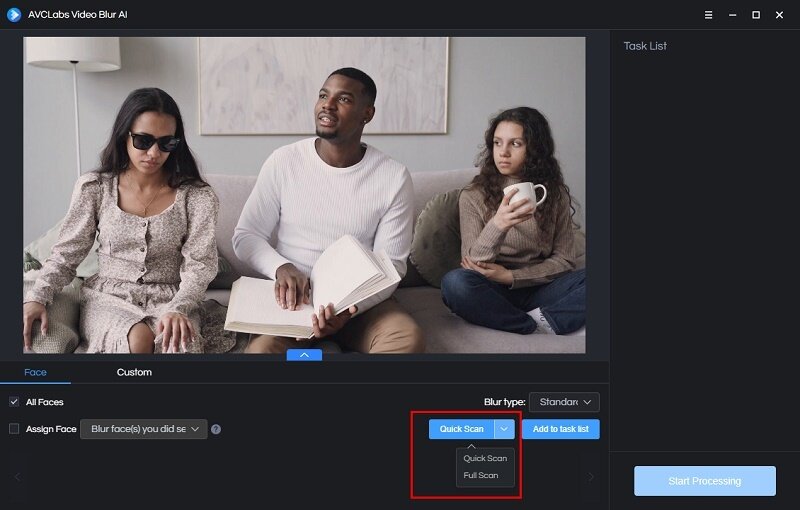
Homepage | Changelog
OS: Windows 7 / 8 / 8.1 / 10 / 11 (x64)
Language: ML / ENG
Medicine: Patch by RBC (For 2.0.0, not works with version 3.0.0!)
Size: 0,63 / 133,32 MB.
Download From Homepage
Installer
Login or register to see spoiler's content
Spoilers are only visible for VIP users.
Login or register to see spoiler's content
Login or register to see spoiler's content
Reasons for raising the release:
All links updated

6 comments