EditPad Pro 8.5.1 Free | 8.4.3 Retail | Portable
EditPad Pro is a powerful and versatile text editor or word processor. Designed to make text editing as convenient as possible, using EditPad Pro to edit text files will save you a lot of time and frustration.
There are a great number of text editors available. Some editors offer limited functionality. This makes them easy to use, but more complex editing tasks are quite tedious. Other text editors claim to be powerful, offering every possible feature the developers could think of. You can do a many things with those editors, but their complexity will hinder you.
Convenience was and is our number one design goal when developing EditPad Pro. We want to offer you a text editor that takes the drudgery out of text editing. With EditPad Pro you can focus on the goals you want to achieve, rather than on the oddities of your text editing tool.
Edit every kind of text file with EditPad Pro. EditPad Pro has built-in support for many file types, and you can easily configure it for special kinds of files not supported out of the box.
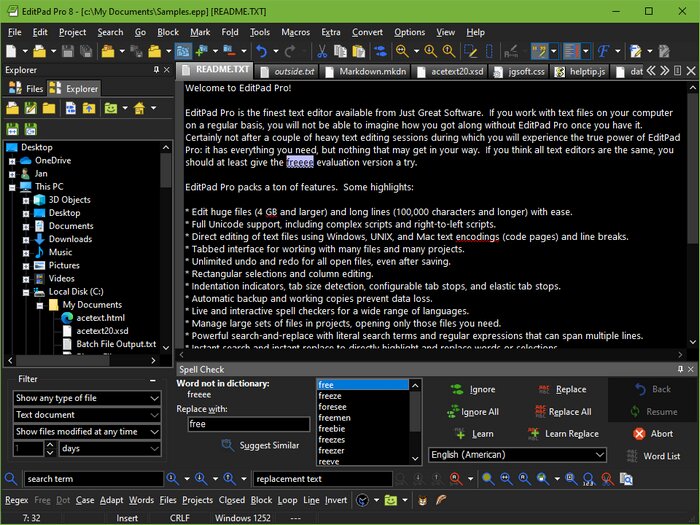
There are a great number of text editors available. Some editors offer limited functionality. This makes them easy to use, but more complex editing tasks are quite tedious. Other text editors claim to be powerful, offering every possible feature the developers could think of. You can do a many things with those editors, but their complexity will hinder you.
Convenience was and is our number one design goal when developing EditPad Pro. We want to offer you a text editor that takes the drudgery out of text editing. With EditPad Pro you can focus on the goals you want to achieve, rather than on the oddities of your text editing tool.
Edit every kind of text file with EditPad Pro. EditPad Pro has built-in support for many file types, and you can easily configure it for special kinds of files not supported out of the box.
All Features
Screenshots
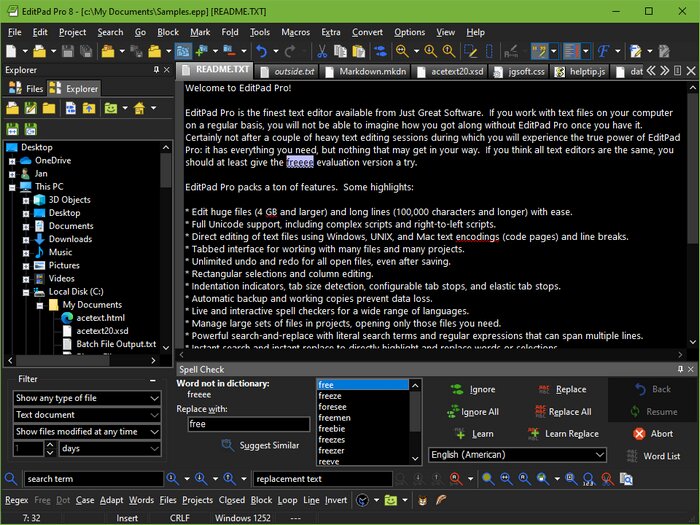
Homepage | What's New
OS: Windows XP / Vista / 7 / 8 / 8.1 / 10 / 11 (x86-x64)
Language: ML / ENG
Medicine: Trial / Retail (Kindly shared the archive by Munim)
Size: 40,99 / 25,75 MB.
Download From Homepage
Installer & Portable
Login or register to see spoiler's content
Login or register to see spoiler's content

64-bit operating system, x64-based processor
---
On startup it shows this message and then works with freezes.
Launch the Retail installer on your PC and select unpacking the portable version in the settings. It will definitely work.
And now I just installed "EditPad Pro 8.4.2 Retail" and everything works — no errors, no freezing.