Skip UAC Prompt 1.2 Portable
Running an app at system startup is easy; you can add it to the Startup folder on Windows. These apps run with normal user privileges and that’s fine in almost every case but Windows doesn’t allow elevated tasks at startup that is why you can’t just auto run programs with administrative privileges at startup. When running tasks or commands as administrator, Windows will throw a UAC (User Account Control) prompt that you’ll have to confirm if you want the task to run.
You can create an elevated shortcut for the program that will allow you to bypass UAC Prompt and run the program without seeing the UAC Prompt in Windows by using Task Scheduler this requires many steps. For this reason, we have coded the application called Skip UAC prompt. This utility also allows you to enable or disable UAC for the apps of your choosing without entirely deactivating UAC systemwide.
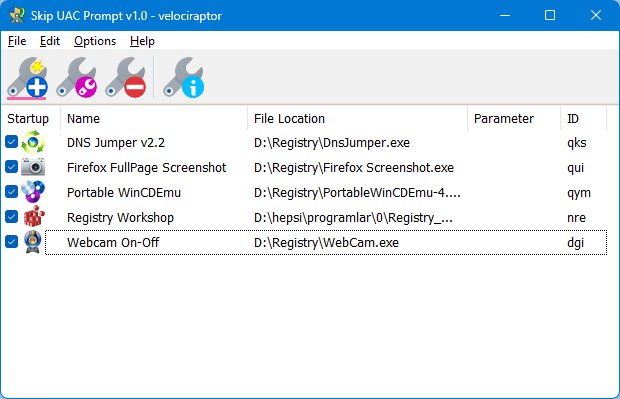
You can create an elevated shortcut for the program that will allow you to bypass UAC Prompt and run the program without seeing the UAC Prompt in Windows by using Task Scheduler this requires many steps. For this reason, we have coded the application called Skip UAC prompt. This utility also allows you to enable or disable UAC for the apps of your choosing without entirely deactivating UAC systemwide.
Screenshots
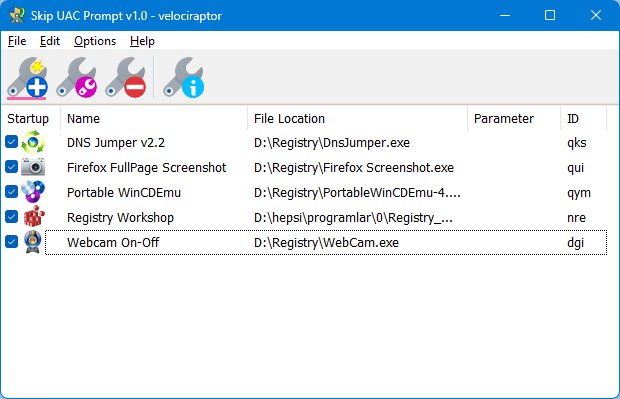
Homepage | What's New
OS: Windows Vista / 7 / 8 / 8.1 / 10 / 11 (x86-x64)
Language: ENG
Medicine: FreeWare
Size: 1,09 /MB.
Download From Homepage
Portable

No comments