Dumputer 0.2 Portable
I created this tool out of frustration — Windows 11 had become sluggish, and the typical debloating tools weren’t cutting it. So, I decided to build something reliable and effective. With Dumputer, youll have a lightweight, no-nonsense solution that works, especially with version 24H2 of Windows 11.
Background
When Microsoft released Windows 11 version 24H2, they tweaked the Get-AppxPackage command, which broke a some debloater tools. To solve this, I pivoted to a Process-Based Approach. Instead of running the Get-AppxPackage cmdlet directly through the app, I now launch an external PowerShell.exe process that handles the command asynchronously. This not only ensures better stability but also makes the app more compatible with the latest updates.
Initially, I used the .NET PowerShell API to fetch installed Appx packages, but ran into some compatibility issues, notably the «type initializer for '' threw an exception» error. So, I ditched that approach and went for a more reliable, process-based method.
Dumputer was originally born as a client project where I fine-tuned the tool to track down and efficiently remove unwanted software. Right now, it’s a lean, fast solution — but stay tuned, as I'll be unlocking more features as I continue to optimize it.
Just a heads-up: Older apps like XD-AntiSpy (including the Debloater plugin) and Bloatbox are still broken due to the same issue..
And about the name? Well, I was so tired of dealing with a bloated, slow machine that I just had to call it «Dumputer» — a mix of dump and computer. Because sometimes, your computer’s just full of junk.
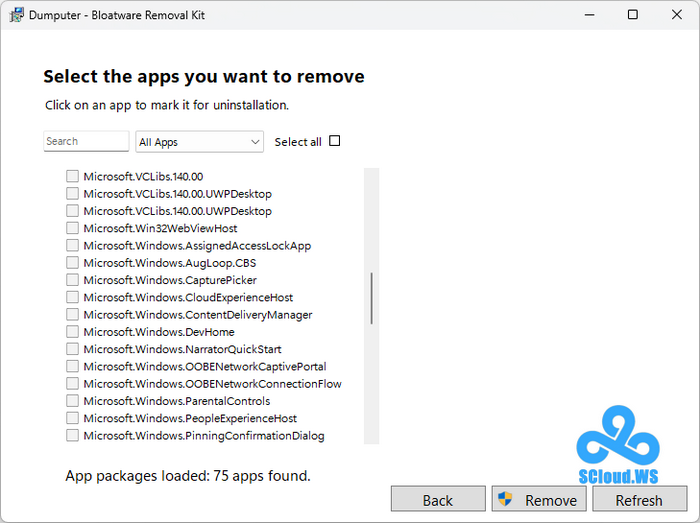
Homepage | What's New
OS: Windows 11 (x86-x64)
Language: ENG
Medicine: FreeWare
Size: 0,15 MB.
Download From Homepage
Portable

No comments