LangBar++ 1.8.4 | Portable
LangBar++ — indication of the layout at the cursor and its automatic correction in the typed text. It is a tool for automatically correcting the layout of text as you type it, as well as indicating the current state of the keyboard at the cursor, on the tray icon and in the compact fixed indicator. It also has advanced manual conversion capabilities, which can be used where the use of automation is difficult. A functional tool for ordinary users and those who work with a large number of input languages.
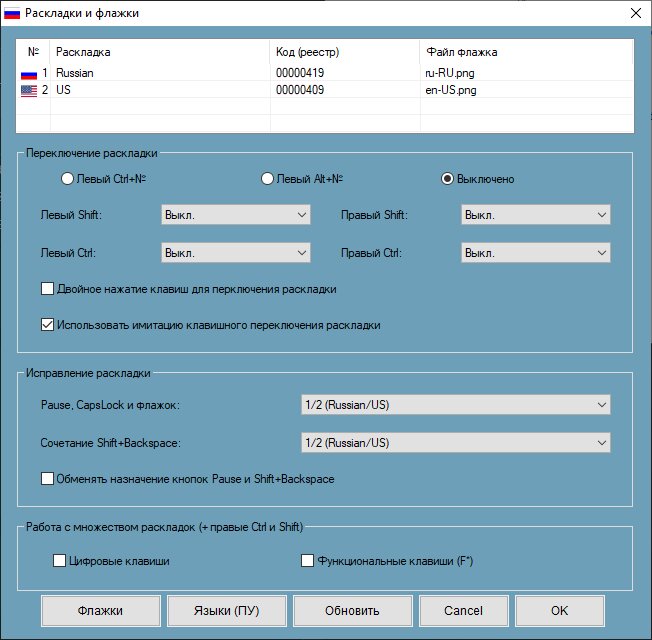
Features
- Automatic correction of the layout of typed text for various combinations of languages based on simple text dictionaries (Hunspell dictionaries can be used as a basis), which can be adapted and supplemented as needed using a simple tool for parsing the desired thematic text.
- Manual correction of the layout of typed text with consistent visual highlighting of words or, if necessary, characters, working with any layouts and physical keyboards.
- Layout checkbox near the text cursor, in almost all applications, with customizable size, position, transparency and CapsLock status indication.
- Tray icon in the form of a flag with the state of the NumLock and ScrollLock buttons displayed on it; similar fixed key layout and status indicator that can be placed anywhere.
- The icon, checkbox and indicator are generated from png files that are easy to replace manually; their drawing is possible for any keyboard layouts.
- Additional settings for the keyboard and Lock-keys, quick case change, transliteration, etc.
Screenshots
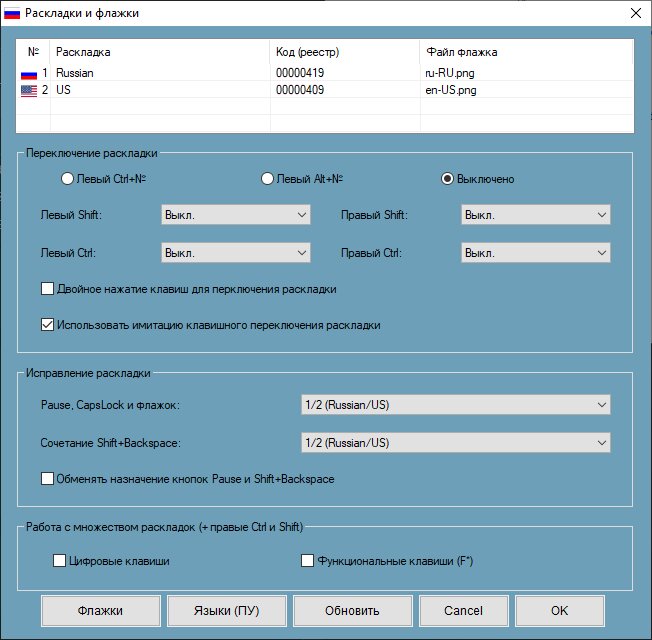
Homepage | What's New
OS: Windows XP / Vista / 7 / 8 / 8.1 / 10 / 11 (x86-x64)
Language: RUS
Medicine: FreeWare
Size: 3,16 MB.
Download From Homepage
Installer & Portable

No comments