User Data Backupper 2.9.1 Recode Portable by rahfie27
The primary purpose of this program is to back up user profile data (such as documents, pictures, downloads, etc.) from a Windows system to a specified destination folder. It provides an intuitive interface for selecting files/folders, configuring backup options, and monitoring progress.
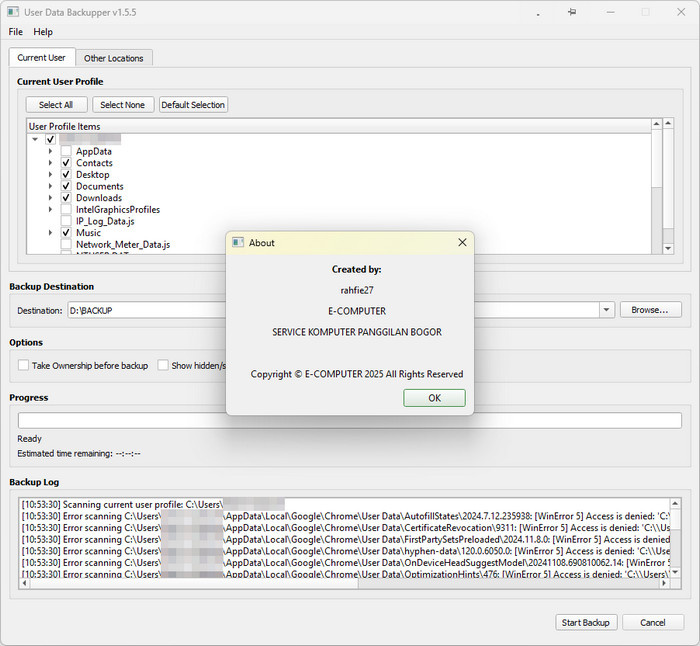
Features
User Profile Backup
Scans and displays the current user's profile folders (Desktop, Documents, Downloads, etc.).
Allows selecting specific folders/files for backup.
Customizable Backup Options
Take Ownership (Windows-only): Attempts to take ownership of files before copying (useful for restricted files).
Show Hidden/System Files: Toggle whether hidden/system files should be included in the backup.
Destination Selection
Allows browsing and selecting a backup destination folder (default: D:\BACKUP).
Progress Tracking
Displays a progress bar with real-time updates.
Estimates remaining backup time.
Logs backup operations and errors.
Multi-Tab Interface
Current User Tab: Lists files/folders from the logged-in user's profile.
Other Locations Tab: Allows browsing additional folders or searching for other user profiles.
Bulk Selection Controls
Select All / None / Default: Quickly choose common folders (e.g., Documents, Pictures).
Error Handling & Logging
Logs errors (e.g., permission issues) and suggests fixes.
Displays timestamps for each log entry.
Cancellation Support
Allows stopping an ongoing backup operation.
Cross-Platform Considerations
Falls back gracefully if pywin32 is not available (affects ownership feature).
Modern UI Styling
Uses a clean, Fusion-style Qt theme with intuitive buttons and layouts.
Scans and displays the current user's profile folders (Desktop, Documents, Downloads, etc.).
Allows selecting specific folders/files for backup.
Customizable Backup Options
Take Ownership (Windows-only): Attempts to take ownership of files before copying (useful for restricted files).
Show Hidden/System Files: Toggle whether hidden/system files should be included in the backup.
Destination Selection
Allows browsing and selecting a backup destination folder (default: D:\BACKUP).
Progress Tracking
Displays a progress bar with real-time updates.
Estimates remaining backup time.
Logs backup operations and errors.
Multi-Tab Interface
Current User Tab: Lists files/folders from the logged-in user's profile.
Other Locations Tab: Allows browsing additional folders or searching for other user profiles.
Bulk Selection Controls
Select All / None / Default: Quickly choose common folders (e.g., Documents, Pictures).
Error Handling & Logging
Logs errors (e.g., permission issues) and suggests fixes.
Displays timestamps for each log entry.
Cancellation Support
Allows stopping an ongoing backup operation.
Cross-Platform Considerations
Falls back gracefully if pywin32 is not available (affects ownership feature).
Modern UI Styling
Uses a clean, Fusion-style Qt theme with intuitive buttons and layouts.
Screenshots
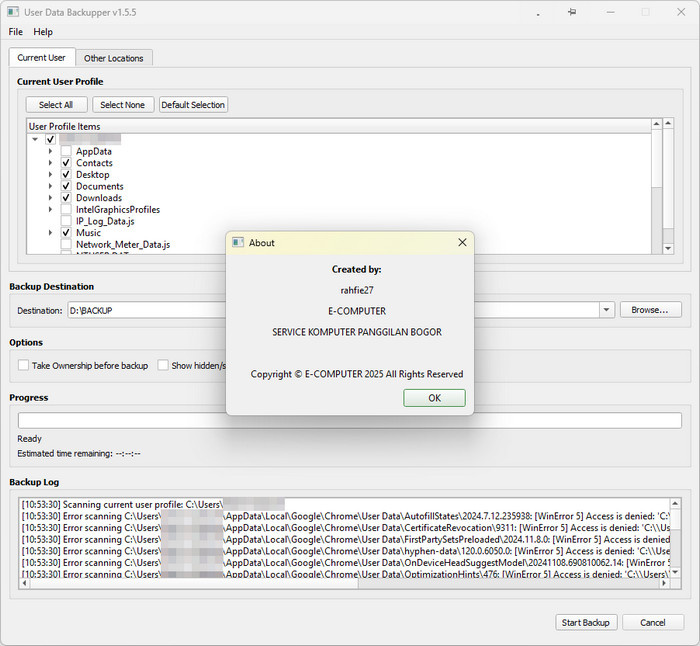
What's New
OS: Windows 10 | 11 (x64)
Language: ENG | ML
Medicine: FreeWare
Size: 35,25 MB.
Login or register to see spoiler's content

No comments