Flow Launcher 2.0.2 | Portable
Flow Launcher — a quick file search and app launcher for Windows with community-made plugins.
Dedicated to making your work flow more seamless. Search everything from applications, files, bookmarks, YouTube, Twitter and more. Flow will continue to evolve, designed to be open and built with the community at heart.
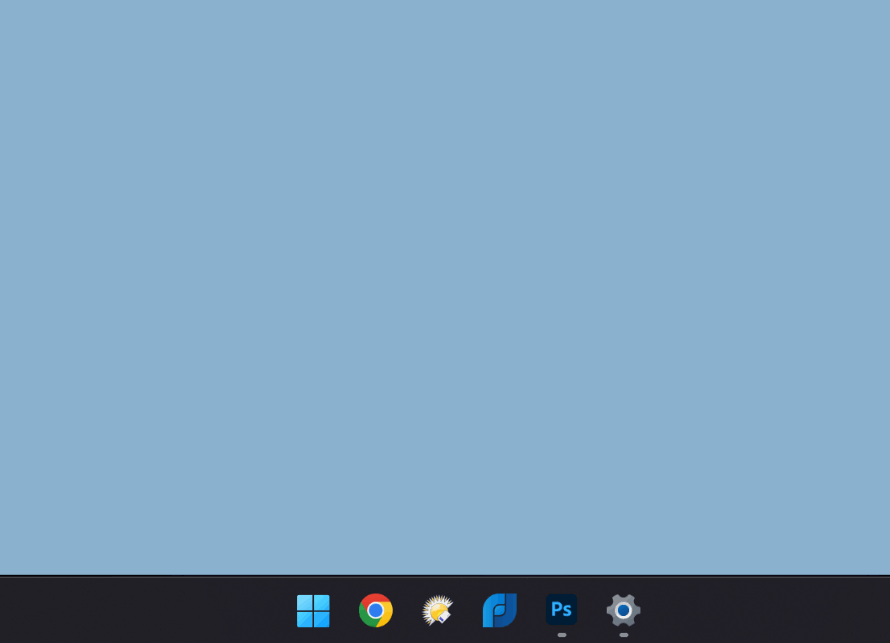
Dedicated to making your work flow more seamless. Search everything from applications, files, bookmarks, YouTube, Twitter and more. Flow will continue to evolve, designed to be open and built with the community at heart.
Features
Applications & Files
- Search for apps, files or file contents.
- Supports Everything and Windows Index.
- Support search using environment variable paths.
Web Searches & URLs
Browser Bookmarks
System Commands
- Provides system related commands. shutdown, lock, settings, etc.
- System command list
Calculator
- Do mathematical calculations and copy the result to clipboard.
Shell Command
- Run batch and PowerShell commands as Administrator or a different user.
- Ctrl+Shift+Enter to Run as Administrator.
Explorer
- Save file or folder locations for quick access.
Drag & Drop
- Drag a file/folder to File Explorer, or even Discord.
- Copy/move behavior can be change via Ctrl or Shift, and the operation is displayed on the mouse cursor.
Windows & Control Panel Settings
- Search for Windows & Control Panel settings.
Priority
- Prioritise the order of each plugin's results.
Preview Panel
- Use F1 to toggle the preview panel.
- Media files will be displayed as large images, otherwise a large icon and full path will be displayed.
- Turn on preview permanently via Settings (Always Preview).
- Use Ctrl++/- and Ctrl+[/] to adjust search window width and height quickly if the preview area is too narrow.
Customization
- Window size adjustment, animation, and sound
- Color Scheme (aka Dark Mode)
- There are various themes and you also can make your own.
Date & Time Display In Search Window
- Display date and time in search window.
💬 Language
- Supports languages from Chinese to Italian and more.
- Supports Pinyin (拼音) search.
- Crowdin support for language translations.
Portable
- Fully portable.
- Type
to open your saved user settings folder. They are located at:flow user data
- If using roaming:
%APPDATA%\FlowLauncher - If using portable, by default:
%localappdata%\FlowLauncher\app-<VersionOfYourFlowLauncher>\UserData - Type
to open your logs folder, they are saved along with your user settings folder.open log location
- If using roaming:
🎮 Game Mode
- Pause hotkey activation when you are playing games.
- When in search window use Ctrl+F12 to toggle on/off.
- Type
Toggle Game Mode
📦 Plugins
- Support wide range of plugins. Visit here for our plugin portfolio.
- Publish your own plugin to flow! Create plugins in:
......and more!
🛒 Plugin Store
You can view the full plugin list or quickly install a plugin via the Plugin Store menu inside Settings
or type
pm
/install
/uninstall
+ the plugin name in the search window,update
Screenshots
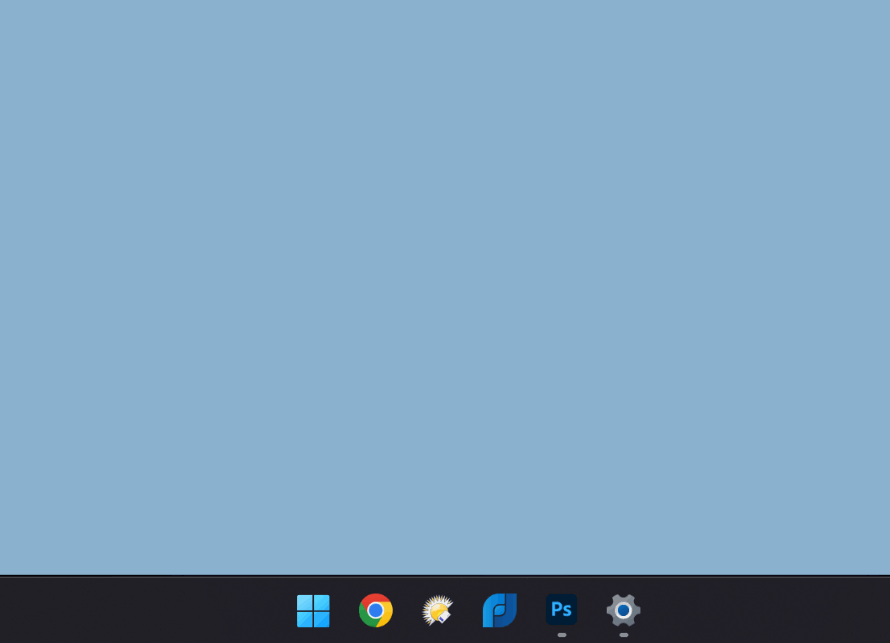
Homepage | What's New
OS: Windows 7 / 8 / 8.1 / 10 / 11 (x86-x64)
Language: ML / ENG / RUS
Medicine: FreeWare
Size: 77,93 / 159,48 MB.
Download From Homepage
Installer
































No comments