FoneDog Phone Transfer 1.3.18
Easily transfer data among iOS, Android and Computer. Transfer and back up messages, photos, contacts, videos and music on computer without any loss. Free Ringtone maker and HEIC converter for you.
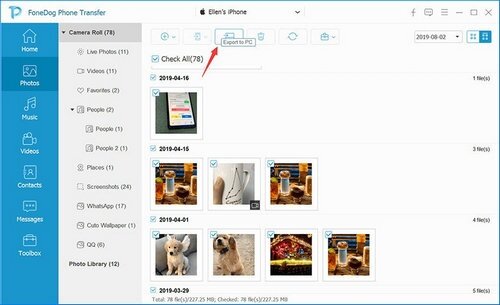
Features
Transfer Your Mobile Phone Data
IOS TO Phone
PC TO Phone
FoneDog — Phone Transfer Supports Most Data Type
As the powerful Phone transfer software, FoneDog enables you to easily manage and transfer all types of data between iOS, Android and computer. Including contacts, messages, photos, videos, audio, voice memo, and more.
IOS TO Phone
- Easily Switch Files Between iOS and Android
- With FoneDog Phone Transfer, you are able to move files between iPhone, iPad, iPod touch and Android without data loss.
PC TO Phone
- One-Click Transfer Data from Device to PC
- Backup files from iOS or Android devices to Windows PC. Move files from Computer to iOS or Android Devices.
FoneDog — Phone Transfer Supports Most Data Type
As the powerful Phone transfer software, FoneDog enables you to easily manage and transfer all types of data between iOS, Android and computer. Including contacts, messages, photos, videos, audio, voice memo, and more.
What FoneDog Phone Transfer Can Do?
Switch Between iOS and Android
You are able to transfer your data from iPhone to Android, Android to iPhone.
Move Files to Mobile Phone
You can import files or folder from your computer to iPhone or Android.
Export Data to Device and PC
All supported phone files can be moved with one-click operations to computer.
Backup & Restore Contacts
Easily back up iPhone or Android contacts and restore them to any device.
De-duplicate Contacts
Scan and manage your contacts. Delete the repeated numbers or names on your devices.
Customize Ringtone
Make a ringtone with a few clicks and then transfer them to iPhone, iPad, iPod, Android.
HEIC Converter
Easily convert HEIC image to JPEG/PNG formats without any quality loss.
Remove Unneeded Files
Select useless files and delete them from your devices one by one or in batch mode.
Supported iOS 14 and Android 10.
You are able to transfer your data from iPhone to Android, Android to iPhone.
Move Files to Mobile Phone
You can import files or folder from your computer to iPhone or Android.
Export Data to Device and PC
All supported phone files can be moved with one-click operations to computer.
Backup & Restore Contacts
Easily back up iPhone or Android contacts and restore them to any device.
De-duplicate Contacts
Scan and manage your contacts. Delete the repeated numbers or names on your devices.
Customize Ringtone
Make a ringtone with a few clicks and then transfer them to iPhone, iPad, iPod, Android.
HEIC Converter
Easily convert HEIC image to JPEG/PNG formats without any quality loss.
Remove Unneeded Files
Select useless files and delete them from your devices one by one or in batch mode.
Supported iOS 14 and Android 10.
Screenshots
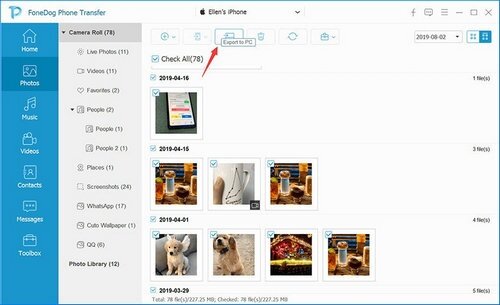
Homepage
OS: Windows XP / Vista / 7 / 8 / 8.1 / 10 (x86-x64)
Language: ENG
Medicine: Crack by UZ1
Size: 121,11 MB.
Download From Homepage
Installer
Login or register to see spoiler's content

No comments