Extra Subst 25.11.1 Home | Portable
Extra Subst allows you to easily create virtual drives for commonly used folders to quickly access them, edit or remove them just as easily with this simple application. Certain folders on your PC can be quite difficult to access, and populating your desktop with numerous shortcuts is not always the best option.
Extra Subst is a nifty program that offers a solution, as it allows you to create additional virtual drives that lead to specific folders. You can use any of the available drive letters and enable or disable these shortcuts at any time.
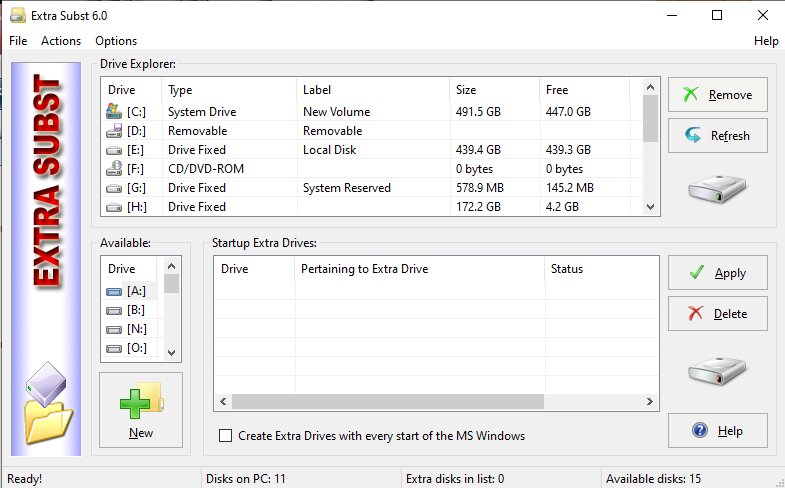
Extra Subst is a nifty program that offers a solution, as it allows you to create additional virtual drives that lead to specific folders. You can use any of the available drive letters and enable or disable these shortcuts at any time.
Features
Useful application that enables you to create virtual drives.
Manage the extra drives and enable or disable them at any time.
Straightforward application that is suitable for novices.
- Creating a new virtual drive is a simple affair, as you simply need to determine which directory it should be linked with and assign it one of the remaining drive letters. The new virtual drive shares its disk space with the physical drive the linked folder is stored on.
- However, it is not possible to change the labels of the created drives. Because of this, it is rather difficult to tell them apart or find specific items, as their only unique feature is the assigned drive letter.
Manage the extra drives and enable or disable them at any time.
- The application displays all the virtual drives in a simple list, and any of them can be removed when no longer required. Of course, no data is lost when you perform this action, as the virtual drive only links you to an existing folder on your computer.
- Extra Subst can load the created virtual drives on Windows startup, so there is no need to launch the program and enable each of them manually after every restart.
Straightforward application that is suitable for novices.
- The program cannot damage existing partitions, so inexperienced users should not be worried about losing important files.
- Moreover, the application provides a decent amount of documentation, which should help first-time users understand how everything works.
- Extra Subst is a handy piece of software that enables you to create numerous virtual drives that are linked with certain folders on your system. The application is very easy to use, but the generated drives cannot be assigned custom labels, making it rather difficult to tell them apart.
Changelog
- Minor changes
Screenshots
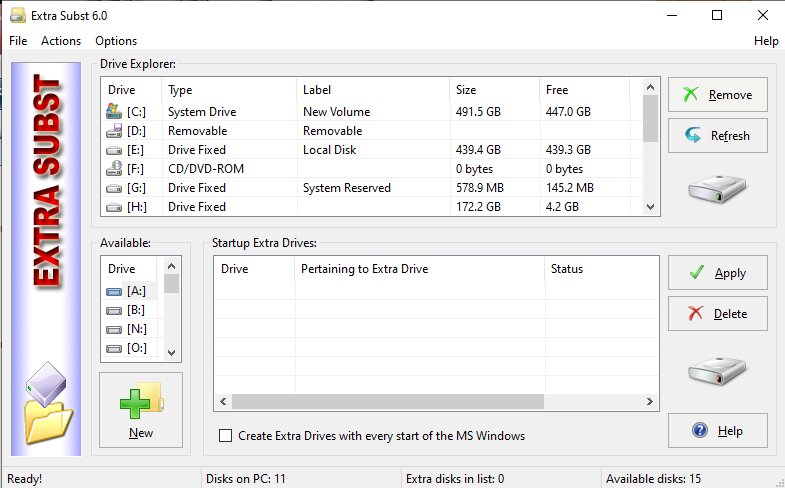
Homepage
OS: Windows XP / Vista / 7 / 8 / 8.1 / 10 / 11 (x86-x64)
Language: ML / ENG / RUS
Medicine: Keys
Size: 4,96 / 0,87 MB.
Download From Homepage
Installer
Login or register to see spoiler's content
Login or register to see spoiler's content

No comments