QOwnNotes 25.12.0 Portable
QOwnNotes is a portable Open Source app that allows you to create notes that can be efficiently sorted, organized, printed, exported, and more.
QOwnNotes stores your notes as plain text files and can be synced with ownCloud's/Nextcloud's file sync functionality. You can also use other apps like Syncthing or Dropbox as well. Just write down your thoughts as they come to mind and edit them if needed, or search for them later from your mobile device. It also permits you to attach images, paste HTML, media, and you can encrypt them if desired. It also includes a handy Markdown cheatsheet to help if you get stuck, as well as a Markdown showcase.
QOwnNotes includes several features, such as the ability to use multiple note folders, sub-string searching of notes, markdown highlighting of notes, and a markdown preview mode, to name just a few. For a full listing of features, check out the author's site here. It is displayed through a smooth and user-friendly UI that allows any skill level to start immediately without much fuss. You can set it up quickly through the comprehensive configuration menu to make it even more efficient and personalized to your specific habits and needs.
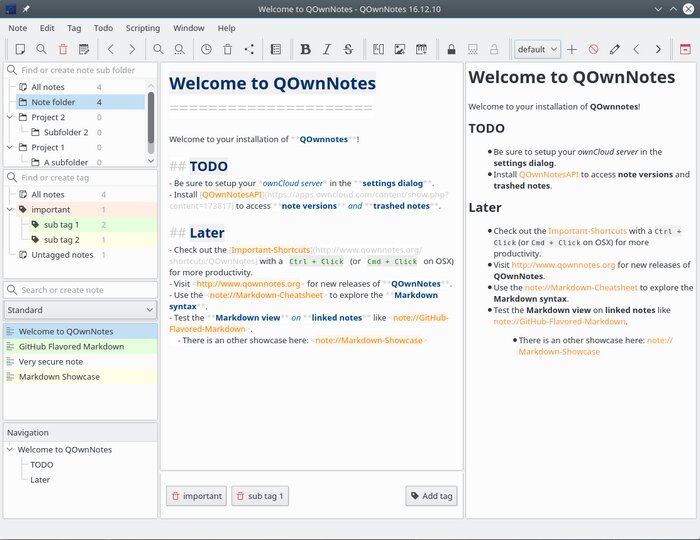
QOwnNotes stores your notes as plain text files and can be synced with ownCloud's/Nextcloud's file sync functionality. You can also use other apps like Syncthing or Dropbox as well. Just write down your thoughts as they come to mind and edit them if needed, or search for them later from your mobile device. It also permits you to attach images, paste HTML, media, and you can encrypt them if desired. It also includes a handy Markdown cheatsheet to help if you get stuck, as well as a Markdown showcase.
QOwnNotes includes several features, such as the ability to use multiple note folders, sub-string searching of notes, markdown highlighting of notes, and a markdown preview mode, to name just a few. For a full listing of features, check out the author's site here. It is displayed through a smooth and user-friendly UI that allows any skill level to start immediately without much fuss. You can set it up quickly through the comprehensive configuration menu to make it even more efficient and personalized to your specific habits and needs.
Features
Screenshots
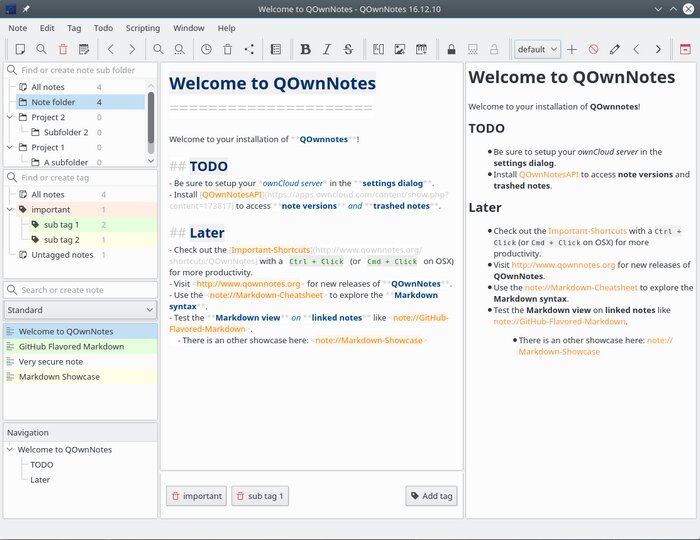
Homepage | What's New
OS: Windows XP / Vista / 7 / 8 / 8.1 / 10 / 11 (x86-x64)
Language: ML / ENG / RUS
Medicine: FreeWare
Size: 36,08 MB.
Download From Homepage
Portable

No comments