VovSoft Text to Image Converter 2.1 | Portable
VovSoft Text to Image Converter — this software is able to convert many lines of text into image files. All you have to do is load a text file and click the START button. This application will save each line in the text file as a separate image file, taking into account the background color and font settings you specify.
If you want to uphold a marketing presentation and need some pictures with text above, under or around them; hold an educational course, or you simply want to create some memes, you surely need a quick and simple conversion program. Vovsoft Text to Image Converter can help you with that. This software offers a solution to users who want to convert any text into image file. The user enters the text, chooses the background image and text font. Using this time saving software, you can generate image files with one click. You don't need to deal with image editors for creating text based image files.
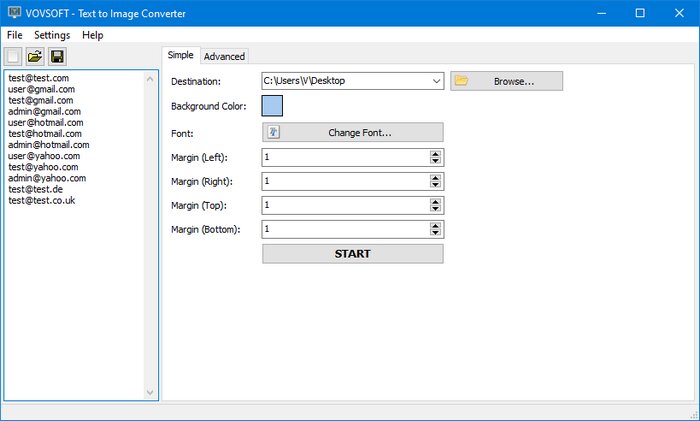
If you want to uphold a marketing presentation and need some pictures with text above, under or around them; hold an educational course, or you simply want to create some memes, you surely need a quick and simple conversion program. Vovsoft Text to Image Converter can help you with that. This software offers a solution to users who want to convert any text into image file. The user enters the text, chooses the background image and text font. Using this time saving software, you can generate image files with one click. You don't need to deal with image editors for creating text based image files.
Screenshots
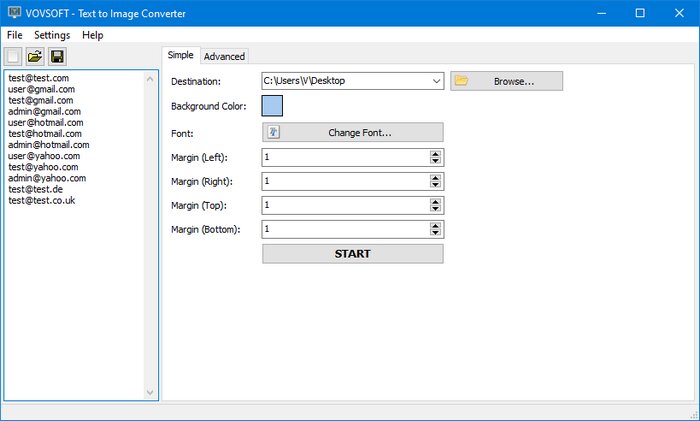
Homepage | What's New
OS: Windows 7 / 8 / 8.1 / 10 / 11 (x86-x64)
Language: ENG
Medicine: Patch v1.0.0.10 by RadiXX11 (DC 16.01.2023) / Keygen by BTCR (DC 16.11.2023)
Size: 1,96 / 2,07 MB.
Download From Homepage
Installer | Portable
Login or register to see spoiler's content
Spoilers are only visible for VIP users.
Reasons for raising the release:
Added new Patch

No comments