Windows Dark Mode Switcher 0.1.3
Windows Dark Mode Switcher allows you to automatically switch between light and dark mode depending on the time of day. It's lightweight and small.
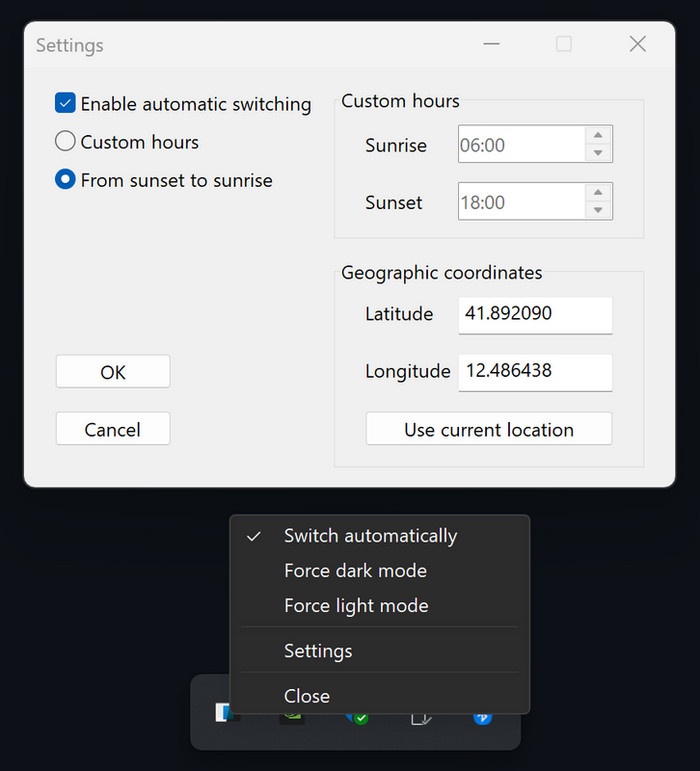
How to use?
- Download
- Unzip the archive
- Put dark-mode-switcher.exe into this directory:
- %APPDATA%\Microsoft\Windows\Start Menu\Programs\Startup
- You can delete the dark-mode-switcher.pdb file if you don't need it. It's meant for debugging.
Screenshots
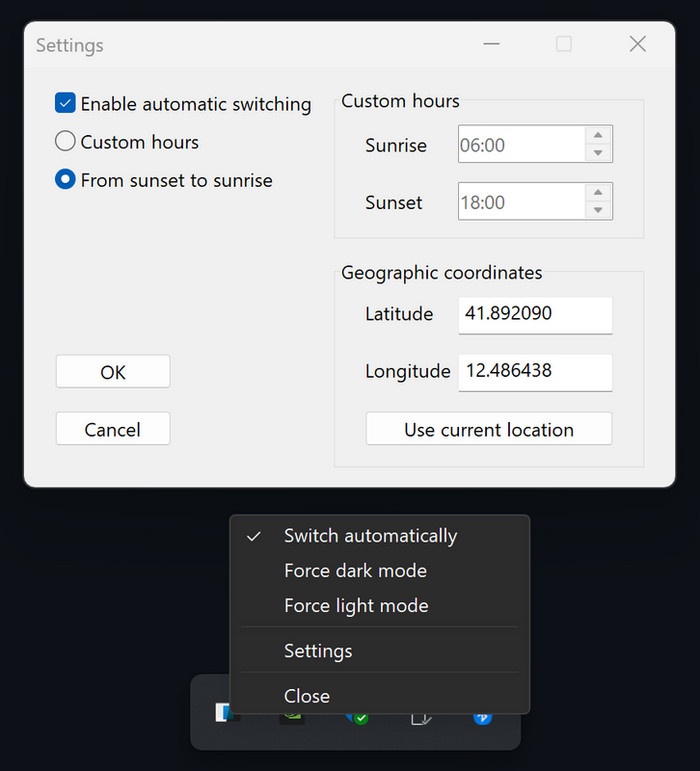
Homepage | What's New
OS: Windows 10 / 11 (x86-x64)
Language: ENG
Medicine: FreeWare
Size: 0,29 MB.
Download From Homepage
Installer

No comments