ShareX 19.0.2 Stable | Portable
ShareX can be used to capture full screen or partial screenshots, such as rectangle capture and window capture, as well as being able to record video using FFmpeg. Captured screenshots can be annotated and edited using the built-in ShareX image editor or modified using image effects and watermarks.
After capture, a screenshot can be autonomously exported as an image file, e-mail attachment, exported to a printer, to the clipboard, or uploaded to a remote host such as many popular image hosting services.
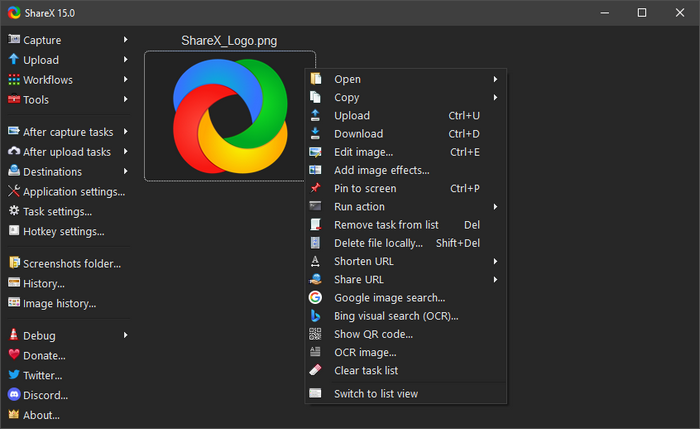
After capture, a screenshot can be autonomously exported as an image file, e-mail attachment, exported to a printer, to the clipboard, or uploaded to a remote host such as many popular image hosting services.
Features
- Fullscreen
- Active window
- Active monitor
- Window menu
- Monitor menu
- Region
- Region (Light)
- Region (Transparent)
- Last region
- Custom region
- Screen recording
- Screen recording (GIF)
- Scrolling capture
- Auto capture
Productivity tools
- Color picker
- Screen color picker
- Ruler
- Pin to screen
- Image editor
- Image beautifier
- Image effects
- Image viewer
- Image combiner
- Image splitter
- Image thumbnailer
- Video converter
- Video thumbnailer
- OCR
- QR code
- Hash checker
- Directory indexer
- Clipboard viewer
- Borderless window
- Inspect window
- Monitor test
- DNS changer
Screenshots
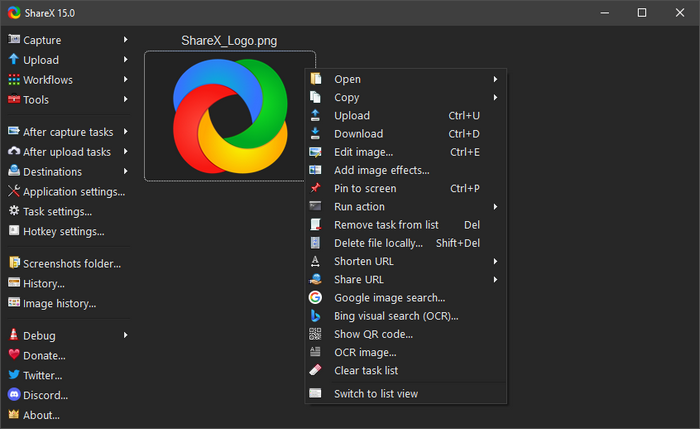
Homepage | What's New
OS: Windows 7 / 8 / 8.1 / 10 / 11 (x86-x64)
Language: ML / ENG / RUS
Medicine: FreeWare
Size: 39,15 / 51,79 / 39,46 MB.
Download From Homepage
Installer & Portable

No comments