TweakNow WinSecret Plus 7.9.1 | Portable
Improve Your Windows 11 Experience. As a long time Windows user you might have heard about registry. The registry is a special file in your hard disk that hold most of Windows settings data. Wish to Windows taskbar to the top or change the taskbar size? No problem, those tasks can easily be done by simply editing the registry value. Unfortunately registry is not a friendly place for most people.
Changing a wrong value in the registry may cause an unpredictable problem to your Windows. This is why novice users should not edit registry value directly using a registry editor by them self.
In TweakNow WinSecret, we have gathered the most popular Windows 11 registry settings and provide them for you in an easy and safe user interface.
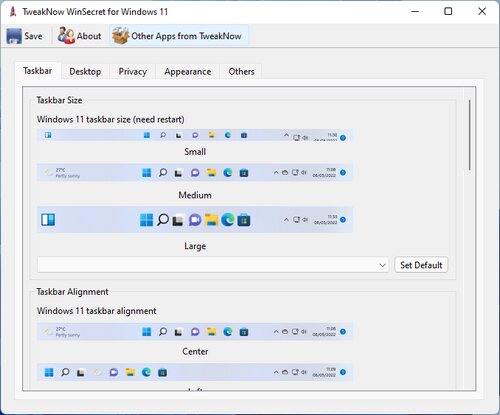
Changing a wrong value in the registry may cause an unpredictable problem to your Windows. This is why novice users should not edit registry value directly using a registry editor by them self.
In TweakNow WinSecret, we have gathered the most popular Windows 11 registry settings and provide them for you in an easy and safe user interface.
Features
- Move taskbar to the top
- Change taskbar size
- Use Windows 10 context menu style
- Change app switch behaviour
- Make taksbar transparent
- Use File Explorer old toolbar style
- Enable or disable personalised ads using advertising ID
- And much more ......
Screenshots
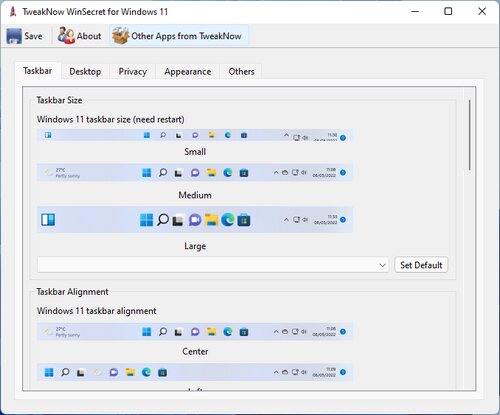
Homepage | What's New
OS: Windows 10 / 11 (x86-x64)
Language: ENG
Medicine: FreeWare / Serial by LAXiTY
Size: 7,96 MB.
Download From Homepage
WinSecret Plus for Windows 10 & 11 | WinSecret Plus for Windows 10 & 11 Beta
Login or register to see spoiler's content
Login or register to see spoiler's content
Reasons for raising the release:
Added Portable

Sorry about that and please don't take offence
Other Tools — Windows Icon Extractor — the program closes
Other Tools — Auto Wallpaper Changer(Download progress: 100 %) — image not displayed
I haven't tried everything else.