Abelssoft Screenphoto 2026 v11.0.68089 | Portable
Abelssoft Screenphoto — creates screenshots with just one mouse click!
Features
Screenshots within seconds
Multiple formats
Upload and share
1-click screenshot
Perfect integration
Size really does matter — and Screenphoto can accommodate every one
Capture entire scrollable web pages
Many formats
Instant upload
Facebook and Twitter
Fit for printing
Image editing made easy
Free or Plus Version?
Ready for Windows 10
- Screenphoto creates screenshots with just one mouse click
Multiple formats
- Screenphoto can save files in different formats including PNG, JPG and PDF
Upload and share
- Screenphoto allows you to share your screenshots with friends, including facebook and twitter
1-click screenshot
- Screenphoto is one the easiest ways to create screenshots for you. You can use a simple mouse click to create a screenshot or you can simply use the PRINT key of your keyboard.
Perfect integration
- Screenphoto is perfectly integrated into your Windows system. It will add a new button to your application windows — next to the normal close and minimize buttons. Creating a screenshot really couldn't be easier.
Size really does matter — and Screenphoto can accommodate every one
- Whether you only want to capture a single picture, an entire monitor, or even multiple monitors, Screenphoto handles the task with ease.
Capture entire scrollable web pages
- With a single click capture an entire web page, no matter its length, saving yourself the time and labor of tediously scrolling through the page, taking multiple screenshots, and then stitching them together with a separate program.
Many formats
- Screenphoto can save your screenshots in various formats including PNG, JPG or even PDF.
Instant upload
- Screenphoto allows you to share your screenshots with friends. A simple mouse click is enough to upload your screenshot to the web giving you a unique and simple URL that you can send to your friends.
Facebook and Twitter
- Screenphoto allows you to upload your screenshots to facebook and twitter if you wish.
Fit for printing
- Of course you can also print your screenshots and you can copy them to your clipboard for easy reuse. Screenphoto supports all printer models.
Image editing made easy
- Screenphoto provides you with a set of easy-to-use tools to edit your screenshots. This includes a text tool to add text information and it also includes tools to crop your screenshots or to highlight important aspects.
Free or Plus Version?
- Screenphoto is for free, but we would be happy to receive a small tip when you are satisfied with it. Doing so you will help us to continuously develop the software and you can put your questions directly to the responsible developer.
Ready for Windows 10
- This application has been already optimized for Windows 10. This means for you: You don't have to care which Windows operating system you have installed, you can buy this application today and even when you are switching to Windows 10 you can continue using this application without problems.
Screenshots
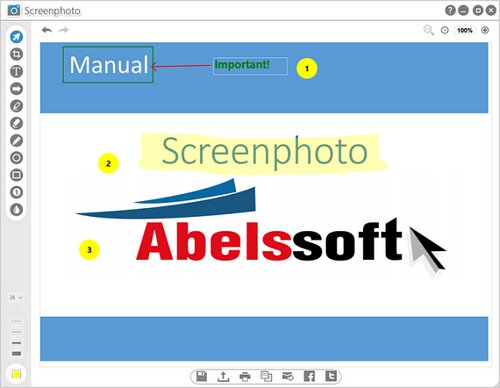
Homepage
OS: Windows 7 / 8 / 8.1 / 10 / 11 (x86-x64)
Language: ENG
Medicine: Crack
Size: 13,38 / 20,04 MB.
Download From Homepage
Installer
Login or register to see spoiler's content
Login or register to see spoiler's content
Reasons for raising the release:
Added Portable version

No comments