Micha 1.0.0 | Portable
Micha software has been designed to convert .eml/emlx and .msg files into an Excel spreadsheet. If you haven’t activated the software, it will enable you to process up to 5 files consecutively. To handle more files, a license purchase is required.
Using Micha is straightforward – simply indicate the folder, and it will locate all the necessary files across all directories.
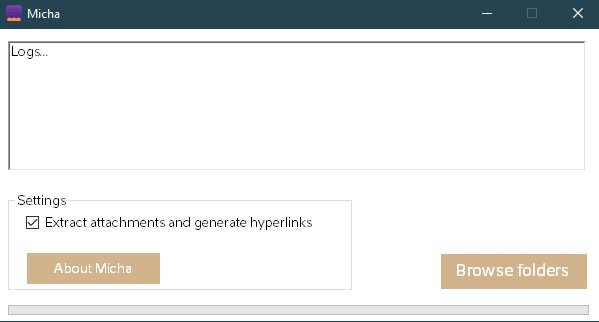
Using Micha is straightforward – simply indicate the folder, and it will locate all the necessary files across all directories.
Features
File Conversion Expertise:
Micha focuses specifically on the conversion of .eml/emlx (general email formats) and .msg (Outlook message format) files, making it a dedicated solution for users dealing with email-related data.
Excel Spreadsheet Output:
Diverging from typical file converters that often produce CSV formats, Micha distinguishes itself by specifically converting .eml/emlx and .msg files into Excel spreadsheets. This tailored approach proves especially beneficial for users seeking to structure and analyze email data in a tabular format within Excel, offering a more refined and precise output.
Local and Secure Operation:
Micha operates locally, ensuring that your data stays on your machine throughout the conversion process. This local functionality provides an added layer of security, and users can convert their email files without the need for an internet connection. This feature is particularly beneficial for users who prioritize data privacy and security.
Activation for Limited Consecutive Processing:
The software offers a free version with limited functionality. Users can process up to 5 files consecutively without activation. This allows users to evaluate the tool’s capabilities before committing to a license purchase.
Effortless File Location:
Micha simplifies the user experience by providing a straightforward process. Users only need to indicate the folder where their .eml/emlx and .msg files are located, and the software will automatically locate and process these files across all directories.
Scalability with License Purchase:
To handle a larger number of files beyond the initial limit, users have the option to purchase a license. This scalability ensures that the tool can grow with the user’s needs, making it suitable for both individual users and businesses.
User-Friendly Interface:
Micha’s user interface is designed for ease of use. The straightforward process of indicating a folder simplifies the conversion process, making it accessible to users with varying levels of technical expertise.
Micha focuses specifically on the conversion of .eml/emlx (general email formats) and .msg (Outlook message format) files, making it a dedicated solution for users dealing with email-related data.
Excel Spreadsheet Output:
Diverging from typical file converters that often produce CSV formats, Micha distinguishes itself by specifically converting .eml/emlx and .msg files into Excel spreadsheets. This tailored approach proves especially beneficial for users seeking to structure and analyze email data in a tabular format within Excel, offering a more refined and precise output.
Local and Secure Operation:
Micha operates locally, ensuring that your data stays on your machine throughout the conversion process. This local functionality provides an added layer of security, and users can convert their email files without the need for an internet connection. This feature is particularly beneficial for users who prioritize data privacy and security.
Activation for Limited Consecutive Processing:
The software offers a free version with limited functionality. Users can process up to 5 files consecutively without activation. This allows users to evaluate the tool’s capabilities before committing to a license purchase.
Effortless File Location:
Micha simplifies the user experience by providing a straightforward process. Users only need to indicate the folder where their .eml/emlx and .msg files are located, and the software will automatically locate and process these files across all directories.
Scalability with License Purchase:
To handle a larger number of files beyond the initial limit, users have the option to purchase a license. This scalability ensures that the tool can grow with the user’s needs, making it suitable for both individual users and businesses.
User-Friendly Interface:
Micha’s user interface is designed for ease of use. The straightforward process of indicating a folder simplifies the conversion process, making it accessible to users with varying levels of technical expertise.
Screenshots
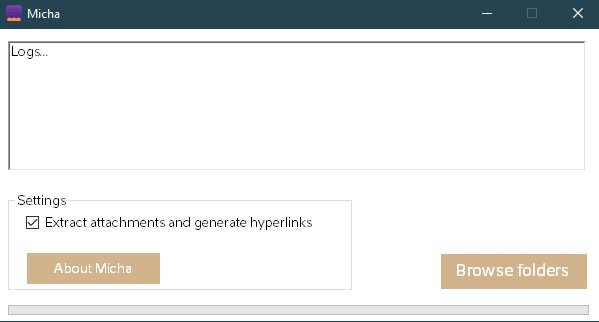
Homepage
OS: Windows XP / Vista / 7 / 8 / 8.1 / 10 / 11 (x86-x64)
Language: ENG
Medicine: Crack by MADARA
Size: 12,78 / 11,94 MB.
Download From Homepage
Installer
Login or register to see spoiler's content
Login or register to see spoiler's content

No comments