WinZip Self-Extractor 4.0 | Portable
WinZip Self-Extractor creates self-extracting Zip files, perfect for electronic file distribution. Recipients can use a familiar Windows interface to decompress files, and self-extracting Zip files can run a setup or installation program after decompression.
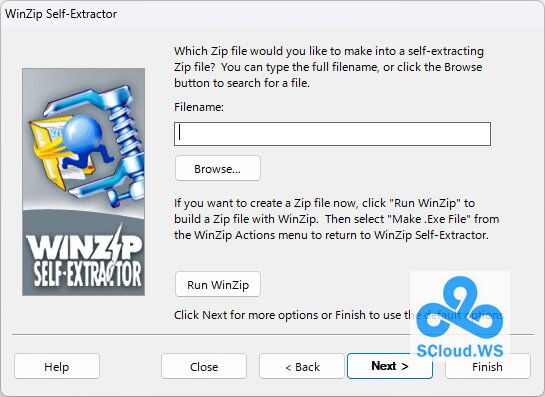
Features
Support for Jpeg Compression
Create self-extracting Zip files that contain files compressed with Jpeg compression, delivering up to 25% compression of JPEG images with no loss in quality.
Support for LZMA Compression
Create self-extracting Zip files that contain files compressed with LZMA compression, delivering powerful compression for many file types.
Support for WavPack Compression
Create self-extracting Zip files that contain files compressed with WavPack compression, delivering lossless compression of .WAV (audio) files.
Support for Zipx files
Create self-extracting Zip files from .zipx files that are compressed with advanced compression technology.
Unicode Support
To ensure international characters are displayed for filenames in a Zip file.
Support for Advanced Compression methods
Supports PPMd and Enhanced Deflate compressed files.
Icon Support
WinZip Self-Extractor supports icon sizes of 16x16, 32x32, 48x48, 96x96, 128x128, and 256x256. Vista png format icons are also supported.
Administrator Options
WinZip Self-Extractor allows you to specify the privilege level at which self-extracting executables may be run. The “Run as Administrator” option lets you create self-extractors that will prompt Vista users for elevated privileges so self-extracting software installation packages have the required privilege level to run on the new OS.
Support for Advanced Encryption
Create self-extracting Zip files that contain AES, 128- or 256-bit key, encrypted files.
Wizard driven
WinZip Self-Extractor is wizard driven, which simplifies the process of building self-extracting Zip files.
Customization
Easily create and customize your self-extracting Zip files.
Customize software installations
WinZip Self-Extractor can create self-extracting Zip files for software installation using custom icons and splash screen, set up and about box text, and can run .exe, .com, .bat or .inf files to facilitate software installation. Standard self-extractors can open any file type in its associated application.
Span disks
WinZip Self-Extractor can be run from the «Start» menu's «Run» dialog box by simply typing «wzipse32».
Invoke from Start/Run command
Supports PPMd and Enhanced Deflate compressed files.
Self-extractors for software installation
WinZip Self-Extractor can create self-extracting Zip files for software installation that can run standard Microsoft-format .INF files as an alternative to «setup» programs, and can clean up files even if the install process involves a reboot.
Issue optional command after unzip
There is no practical limit on the length of the optional command issued by self-extracting Zip files after the unzip operation completes.
International Language Messages
Self-extracting Zip files can be created with English or German messages.
Create self-extracting Zip files that contain files compressed with Jpeg compression, delivering up to 25% compression of JPEG images with no loss in quality.
Support for LZMA Compression
Create self-extracting Zip files that contain files compressed with LZMA compression, delivering powerful compression for many file types.
Support for WavPack Compression
Create self-extracting Zip files that contain files compressed with WavPack compression, delivering lossless compression of .WAV (audio) files.
Support for Zipx files
Create self-extracting Zip files from .zipx files that are compressed with advanced compression technology.
Unicode Support
To ensure international characters are displayed for filenames in a Zip file.
Support for Advanced Compression methods
Supports PPMd and Enhanced Deflate compressed files.
Icon Support
WinZip Self-Extractor supports icon sizes of 16x16, 32x32, 48x48, 96x96, 128x128, and 256x256. Vista png format icons are also supported.
Administrator Options
WinZip Self-Extractor allows you to specify the privilege level at which self-extracting executables may be run. The “Run as Administrator” option lets you create self-extractors that will prompt Vista users for elevated privileges so self-extracting software installation packages have the required privilege level to run on the new OS.
Support for Advanced Encryption
Create self-extracting Zip files that contain AES, 128- or 256-bit key, encrypted files.
Wizard driven
WinZip Self-Extractor is wizard driven, which simplifies the process of building self-extracting Zip files.
Customization
Easily create and customize your self-extracting Zip files.
Customize software installations
WinZip Self-Extractor can create self-extracting Zip files for software installation using custom icons and splash screen, set up and about box text, and can run .exe, .com, .bat or .inf files to facilitate software installation. Standard self-extractors can open any file type in its associated application.
Span disks
WinZip Self-Extractor can be run from the «Start» menu's «Run» dialog box by simply typing «wzipse32».
Invoke from Start/Run command
Supports PPMd and Enhanced Deflate compressed files.
Self-extractors for software installation
WinZip Self-Extractor can create self-extracting Zip files for software installation that can run standard Microsoft-format .INF files as an alternative to «setup» programs, and can clean up files even if the install process involves a reboot.
Issue optional command after unzip
There is no practical limit on the length of the optional command issued by self-extracting Zip files after the unzip operation completes.
International Language Messages
Self-extracting Zip files can be created with English or German messages.
Screenshots
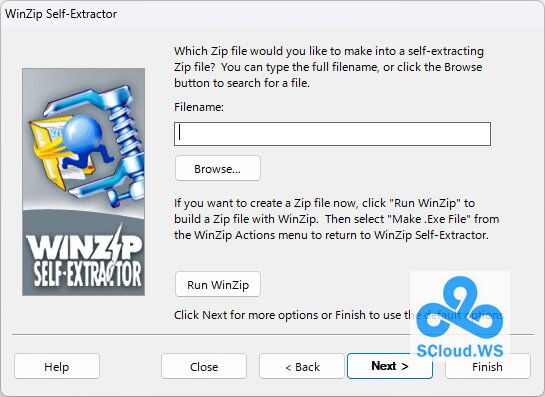
Homepage
OS: Windows XP / Vista / 7 / 8 / 8.1 / 10 (x86-x64)
Language: ENG
Medicine: Activator v1.1 by DeltaFoX
Size: 2,98 MB.
Download From Homepage
Installer
Login or register to see spoiler's content
Spoilers are only visible for VIP users.
Login or register to see spoiler's content
Reasons for raising the release:
Added updated medicine

No comments