EndNote 2025.3 Build 19899 | Portable
As a researcher, you are constantly juggling different roles, dealing with competing demands on your time, and coordinating not only your own activities in publishing research but also those of your collaborators–around the department and around the world. EndNote is the reference management software that not only frees you from the tedious work of manually collecting and curating your research materials and formatting bibliographies, but also gives you greater ease and control in coordinating with your colleagues.
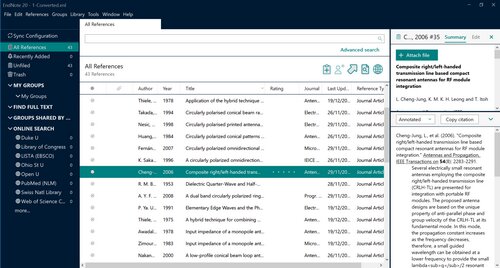
Features
Accelerate your research
Write Faster
Insert in-text citations while simultaneously creating a bibliography with the Cite While You Write feature in Microsoft Word.
Research Better
Use tools that find PDFs for you throughout your search process. Then, easily read, review, annotate and search PDFs in your library.
Stay Organized
Create rules to automatically organize references as you work. And, use the new Tabs feature for easier multitasking.
Collaborate Easier
Easily collaborate across geographic boundaries. Share some or all of your library and set permissions for access.
Get Published
Match your paper with relevant, reputable journals using Manuscript Matcher.
Work From Anywhere
Access your research anytime, anywhere from the cloud. Move seamlessly between online and the desktop and iPad applications.
- Search hundreds of online resources for references and PDFs.
- Access full text research articles with one click.
- Easily read, review, annotate and search PDFs in your library.
- Create rules to automatically organize references as you.
- Keep your data accurate with automatic reference and link updating.
- Quickly deduplicate the content in your library by searching on unique identifiers.
- Insert in-text citations from your library with the Cite While You Write feature in Microsoft® Word.
- Automatically build your bibliography using the library of 7,000+ reference types or your own customized style.
- Ensure your bibliography is accurate with refreshed journal and referencing styles.
- Access your research anytime, anywhere from the cloud. Move seamlessly between online and the desktop and iPad applications.
- Share some or all of your library with collaborators worldwide.
- Provide write or read-only access to your library.
- Use the new Tabs feature for easier multitasking.
- Track your teammates’ changes and view their activity in your shared library.
- Match your paper with relevant, reputable journals using Manuscript Matcher.
- Conduct large-scale literature reviews with ease and speed using the powerful analysis tools.
Write Faster
Insert in-text citations while simultaneously creating a bibliography with the Cite While You Write feature in Microsoft Word.
Research Better
Use tools that find PDFs for you throughout your search process. Then, easily read, review, annotate and search PDFs in your library.
Stay Organized
Create rules to automatically organize references as you work. And, use the new Tabs feature for easier multitasking.
Collaborate Easier
Easily collaborate across geographic boundaries. Share some or all of your library and set permissions for access.
Get Published
Match your paper with relevant, reputable journals using Manuscript Matcher.
Work From Anywhere
Access your research anytime, anywhere from the cloud. Move seamlessly between online and the desktop and iPad applications.
Windows Compatibility and System Requirements
What you need:
Word processor software:
* An Internet connection is required to search online databases, find full text and automatically update references.
- Windows 7 (SP1), Windows 8, Windows 8.1 or Windows 10
- 1 gigahertz (GHz) or faster x86-bit or x64-bit processor
- 600 MB hard disk space available
- Minimum 2 GB of available RAM
Word processor software:
- Microsoft Word [CWYW] for Windows: 2010, 2013, 2016, 2019, Office 365 (locally installed desktop version only)
- Apache OpenOffice [CWYW] for Windows: 3.x, 4.x
- LibreOffice [CWYW] for Windows: 4.x, 5.x, 6.x (32-bit)
- Partner CWYW Integration: Wolfram Mathematica 8
* An Internet connection is required to search online databases, find full text and automatically update references.
Screenshots
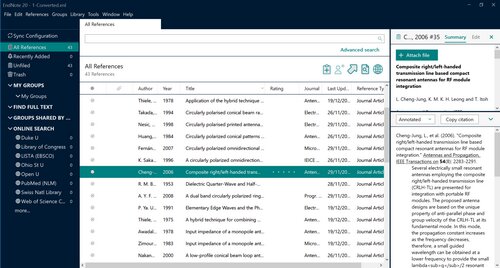
Homepage
OS: Windows 7 / 8 / 8.1 / 10 / 11 (x86-x64)
Language: ENG
Medicine: Key / Keymaker by CORE / Crack
Size: 111,39 / 73,81 MB.
Login or register to see spoiler's content
Login or register to see spoiler's content
Login or register to see spoiler's content
Reasons for raising the release:
Added Portable

4 comments