USB Device Tree Viewer 4.7.1.0 Portable
USB Device Tree Viewer, short UsbTreeView is designed to provide you with fast access to information concerning the USB host controllers and devices connected to your computer. Based on the USBView sample application provided by Microsoft within the Windows Driver Kit.
Usb Device Tree Viewer analyzes you system configuration and displays details about the connected host controllers, such as the manufacturer, the drivers, bus type, enumerators, location, child devices, drive letters, COM and debug ports, bus statistics, power state and bandwidth info. Aside from this, you can view the configuration of each connected USB drive and port. The device keyname, description and address, the connection status, the service and enumerator, the location ID, additional capabilities (for instance, if the device is removable), the power state, the descriptors are just some of the available details that this application can read.
The total number of the connected hubs and devices is displayed in the status bar, while the ‘Options’ menu enables you to optionally read the descriptor hex dump and disable automatic device refresh. In addition to this, the application features automatic retries for previously failed USB requests.
For computers that have a large number of devices connected using USB ports, the treeview can become rather complex, but this application can handle such situations as well, providing you with jump-lists that can be used for quick navigation.
USB Device Tree Viewer is capable of querying the registry and enumerating host controllers, root hubs, as well as the attached devices to each port. It displays extended information regarding the USB ports and devices, providing a user-friendly management tool for all the controllers.
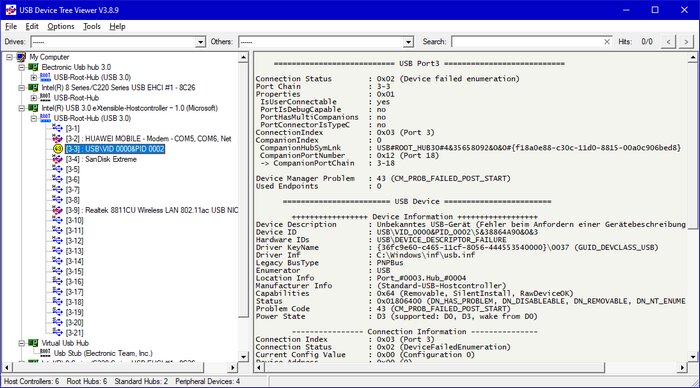
Usb Device Tree Viewer analyzes you system configuration and displays details about the connected host controllers, such as the manufacturer, the drivers, bus type, enumerators, location, child devices, drive letters, COM and debug ports, bus statistics, power state and bandwidth info. Aside from this, you can view the configuration of each connected USB drive and port. The device keyname, description and address, the connection status, the service and enumerator, the location ID, additional capabilities (for instance, if the device is removable), the power state, the descriptors are just some of the available details that this application can read.
The total number of the connected hubs and devices is displayed in the status bar, while the ‘Options’ menu enables you to optionally read the descriptor hex dump and disable automatic device refresh. In addition to this, the application features automatic retries for previously failed USB requests.
For computers that have a large number of devices connected using USB ports, the treeview can become rather complex, but this application can handle such situations as well, providing you with jump-lists that can be used for quick navigation.
USB Device Tree Viewer is capable of querying the registry and enumerating host controllers, root hubs, as well as the attached devices to each port. It displays extended information regarding the USB ports and devices, providing a user-friendly management tool for all the controllers.
Features
- Window position is saved, yea
- Informations from the Windows Device Management are collected and matched with the found USB devices; Therefore UsbTreeView can show the child devices, including drive letters and COM-ports
- Background color and font of the right pane can be set (the font shown in the screenshots is DOSLike 7)
- Keeps the tree item selection over refresh
- Shows open handles on failed safe removal
- Way more descriptors are decoded, as Audio 2.0
- Hexdump of the descriptors can be shown
- Safe removal, device restart and port restart
- Extended USB information available under Windows 8, 10 and 11 (taken from the latest USBView sample application)
- Extended information about host controllers
- Failed USB requests are re-tried in the background, e.g. if a USB mouse was moved while requesting its properties
- Toolbar with jump-lists for easily finding devices in complex trees
- TreeView with handmade 16x16 icons, USBView used 32x32 icons scaled down to 15x15
- many minor improvements
Screenshots
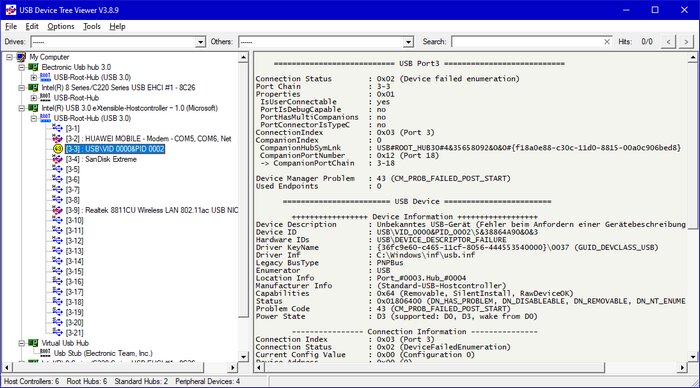
Homepage | What's New
OS: Windows XP / Vista / 7 / 8 / 8.1 / 10 / 11 (x86-x64)
Language: ENG / +RUS
Medicine: FreeWare
Size: 0,42 MB.
Download From Homepage
Portable

No comments