aSysPanel 1.0.2 | Portable
Tired of hunting through menus or typing into search bars every time you need to change a system setting or access your favorite programs? Meet aSysPanel, the customizable, efficient alternative to the Windows Control Panel. This lightweight utility lets you access everything you find on the classic Windows control panel but also offers other essential system tools and you can add your own custom shortcuts for maximum productivity.
With aSysPanel, users can easily navigate through critical system functions such as managing hardware settings, monitoring system performance, adjusting network configurations, and customizing privacy options. The dashboard is intuitive and highly customizable, allowing users to extend the list of shortcuts based on their specific needs and preferences. Whether you're a casual user or a seasoned IT professional, aSysPanel can be tailored to enhance your productivity and streamline your system management tasks effectively.
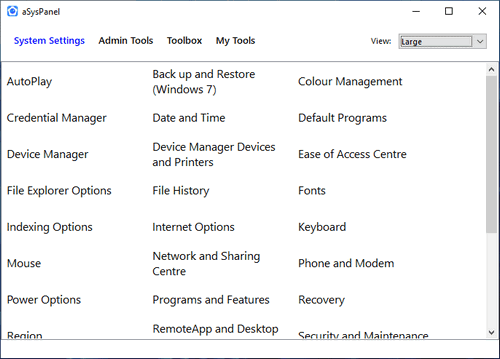
With aSysPanel, users can easily navigate through critical system functions such as managing hardware settings, monitoring system performance, adjusting network configurations, and customizing privacy options. The dashboard is intuitive and highly customizable, allowing users to extend the list of shortcuts based on their specific needs and preferences. Whether you're a casual user or a seasoned IT professional, aSysPanel can be tailored to enhance your productivity and streamline your system management tasks effectively.
Features
Streamline Access to Essential Settings and Tools
aSysPanel is an efficient utility designed to streamline access to essential system settings and administrative tools within the Windows operating system. Providing a collection of shortcuts allows users to navigate directly to various functions without the need to rummage through extensive menus or perform tedious searches, thus enhancing overall efficiency and user experience. The interface is thoughtfully organized into distinct sections for optimal usability.
System Settings
This section is a gateway to various functionalities available in the Windows Control Panel. Here, you can quickly access vital areas such as backup and restore options, allowing for easy data management and system recovery. Additionally, there are direct links to manage user credentials, ensuring access controls and security settings are easily manageable. Configuration of File Explorer Options is streamlined, allowing you to customize your file management experience quickly. Furthermore, this section features shortcuts for managing Internet options, including browser and network connectivity settings, as well as tools for configuring peripheral devices like printers and external drives. Notably, the «Programs and Features» tool also facilitates the quick uninstallation or modification of software applications installed on the system.
Admin Tools
Here is a curated list of frequently utilized administrative utilities. Users can access the Service Manager to monitor and manage background services that affect system performance. Additionally, essential maintenance tools like the Disk Defragmentation tool and Disk Cleanup utility are readily available to optimize storage and ensure the system runs smoothly. The Registry Editor is included here for advanced users who need to modify the Windows registry settings. This section is designed with versatility in mind, as it is far from exhaustive, allowing for the inclusion of more tools based on user needs.
Toolbox
This section is particularly handy for performing quick administrative tasks. You can quickly check the integrity of system files or the disk, ensuring the system remains healthy. Running network diagnostics or executing network commands such as ipconfig is also simplified, making troubleshooting connectivity issues straightforward. Furthermore, you can perform a DNS flush to refresh the DNS resolver cache, a necessary step in resolving certain browsing issues. For additional security, this section provides an option to enable or disable the Windows firewall easily. Moreover, launching the command prompt, a vital tool for executing commands is conveniently accessible from here.
My Tools
Lastly, aSysPanel offers customization through this last section, where you can add your favorite tools for quicker access. This feature is particularly user-friendly, allowing you to add new items simply via the right-click menu. Thus, the tool is adaptable to individual preferences and workflows. With aSysPanel, users can create a personalized and efficient workspace tailored to their needs.
Geek Verdict
aSysPanel is an clever utility designed to enhance your Windows experience by consolidating frequently used commands, programs, and settings into one convenient dashboard. While it doesn't directly execute commands, it is a powerful launcher, granting you swift access to key items in the Control Panel and Windows Settings. This tool can significantly streamline your workflow by minimizing navigation steps, making it an indispensable resource for users seeking efficiency. Even if you're accustomed to accessing these features regularly, aSysPanel's organizational capabilities can transform how you manage tasks. Overall, it elevates accessibility and organization within the Windows environment, making your computing experience more enjoyable and productive.
aSysPanel is an efficient utility designed to streamline access to essential system settings and administrative tools within the Windows operating system. Providing a collection of shortcuts allows users to navigate directly to various functions without the need to rummage through extensive menus or perform tedious searches, thus enhancing overall efficiency and user experience. The interface is thoughtfully organized into distinct sections for optimal usability.
System Settings
This section is a gateway to various functionalities available in the Windows Control Panel. Here, you can quickly access vital areas such as backup and restore options, allowing for easy data management and system recovery. Additionally, there are direct links to manage user credentials, ensuring access controls and security settings are easily manageable. Configuration of File Explorer Options is streamlined, allowing you to customize your file management experience quickly. Furthermore, this section features shortcuts for managing Internet options, including browser and network connectivity settings, as well as tools for configuring peripheral devices like printers and external drives. Notably, the «Programs and Features» tool also facilitates the quick uninstallation or modification of software applications installed on the system.
Admin Tools
Here is a curated list of frequently utilized administrative utilities. Users can access the Service Manager to monitor and manage background services that affect system performance. Additionally, essential maintenance tools like the Disk Defragmentation tool and Disk Cleanup utility are readily available to optimize storage and ensure the system runs smoothly. The Registry Editor is included here for advanced users who need to modify the Windows registry settings. This section is designed with versatility in mind, as it is far from exhaustive, allowing for the inclusion of more tools based on user needs.
Toolbox
This section is particularly handy for performing quick administrative tasks. You can quickly check the integrity of system files or the disk, ensuring the system remains healthy. Running network diagnostics or executing network commands such as ipconfig is also simplified, making troubleshooting connectivity issues straightforward. Furthermore, you can perform a DNS flush to refresh the DNS resolver cache, a necessary step in resolving certain browsing issues. For additional security, this section provides an option to enable or disable the Windows firewall easily. Moreover, launching the command prompt, a vital tool for executing commands is conveniently accessible from here.
My Tools
Lastly, aSysPanel offers customization through this last section, where you can add your favorite tools for quicker access. This feature is particularly user-friendly, allowing you to add new items simply via the right-click menu. Thus, the tool is adaptable to individual preferences and workflows. With aSysPanel, users can create a personalized and efficient workspace tailored to their needs.
Geek Verdict
aSysPanel is an clever utility designed to enhance your Windows experience by consolidating frequently used commands, programs, and settings into one convenient dashboard. While it doesn't directly execute commands, it is a powerful launcher, granting you swift access to key items in the Control Panel and Windows Settings. This tool can significantly streamline your workflow by minimizing navigation steps, making it an indispensable resource for users seeking efficiency. Even if you're accustomed to accessing these features regularly, aSysPanel's organizational capabilities can transform how you manage tasks. Overall, it elevates accessibility and organization within the Windows environment, making your computing experience more enjoyable and productive.
Screenshots
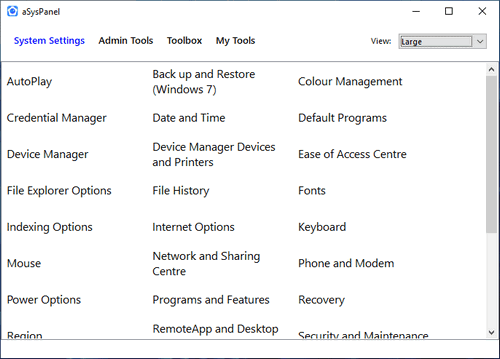
Homepage
OS: Windows 7 / 8 / 8.1 / 10 / 11 (x86-x64)
Language: ENG
Medicine: FreeWare
Size: 1,23 MB.
Download From Homepage
Installer
Login or register to see spoiler's content

No comments