Run-Command 6.33 | Portable
Run-Command is a small, portable windows program and created as an alternative to the standard Windows Run-Dialog.
In this program you will find a number of improvements for example, the function run as administrator and add to favorites commands for frequently used commands. You can comfortably manage the favorites and grouping by command categories is also possible.
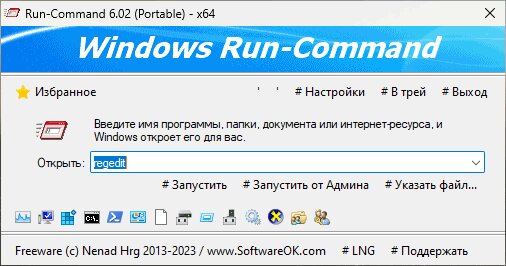
In this program you will find a number of improvements for example, the function run as administrator and add to favorites commands for frequently used commands. You can comfortably manage the favorites and grouping by command categories is also possible.
A List of Windows Shell:Folders Commands
Features
- Run programs via favorite commands
- Run commands as administrator
- Supports Windows Environment Variables
- Custom Keyboard shortcut
- Execute programs via the command line
Screenshots
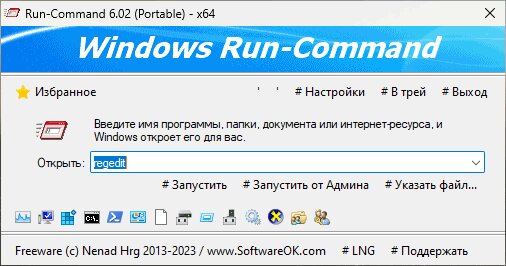
Homepage | What's New
OS: Windows 7 / 8 / 8.1 / 10 (x86-x64)
Language: ENG
Medicine: FreeWare
Size: 0,14 / 0,19 MB.
Download From Homepage
Installer x32 | Installer x64 | Portable x32 | Portable x64

Thank You, usefully tool
but, then stay ther and do not run as usualy /Free Download Manager/ so I need to copy link from blue text and manually add it to FFD.
First time happened here, and I downloaded several tool today, some before some after and links lead directly to FFD except this one mentioned above
Even click on «If Your browser...» didnt help at all…