WinLube 2.07
WinLube is the lubricant for every Windows Vista/7/8/10/11 system. This tuning-tool dedusts, cleans and speeds-up your computer and increases its reliability and security.
WinLube cleans the harddisk from unnecessary files and frees the registry database from erroneous and redundant entries which slow-down Windows. This tool can reclaim memory from Windows so other programs have more free memory available. Windows can be customized through numerous options that normally are not accessible to the user. Those options offer settings regarding the security, appearance and behavior of Windows which make work much more efficient.
To speed-up the computer's booting process, WinLube offers a modul to edit the programs which automatically start with Windows. Programs which are no longer needed and slow-down the computer can be excluded from Autostart or new programs added.
Various maintenance options make sure that memory and harddisks work reliable and error-free. File extensions can be associated with programs through a comfortable interface. An automatic update function assures that WinLube is always up-to-date. The space usage modul shows the usage of disk space with intuitive graphics and tables. This way the user can find easily large files and folders that occupy too much space.
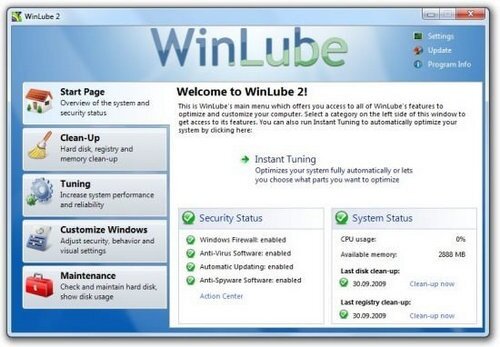
WinLube cleans the harddisk from unnecessary files and frees the registry database from erroneous and redundant entries which slow-down Windows. This tool can reclaim memory from Windows so other programs have more free memory available. Windows can be customized through numerous options that normally are not accessible to the user. Those options offer settings regarding the security, appearance and behavior of Windows which make work much more efficient.
To speed-up the computer's booting process, WinLube offers a modul to edit the programs which automatically start with Windows. Programs which are no longer needed and slow-down the computer can be excluded from Autostart or new programs added.
Various maintenance options make sure that memory and harddisks work reliable and error-free. File extensions can be associated with programs through a comfortable interface. An automatic update function assures that WinLube is always up-to-date. The space usage modul shows the usage of disk space with intuitive graphics and tables. This way the user can find easily large files and folders that occupy too much space.
Features
- Instant Tuning for fully automatic system optimization
- Cleanup harddrive
- Cleanup registry
- Free memory
- Optimize booting
- Manage autostart
- Manage services
- Configure Windows security options
- Configure Windows behavior and appearance
- Boot manager configuration
- Manage file associations
- Check harddrive for errors
- Inspect harddrive usage graphically
- Repair broken shortcuts
- Harddrive defragmentation
- Check memory for errors
- FileShredder to delete files securely
- Automatic updates
Screenshots
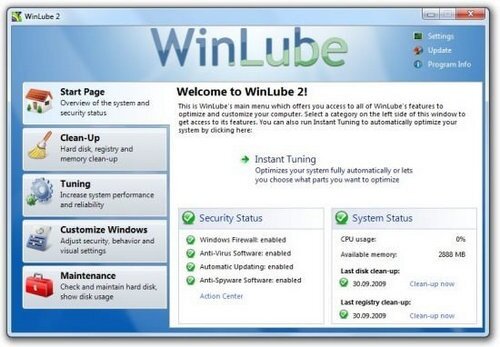
Homepage | What's New
OS: Windows XP / Vista / 7 / 8 / 8.1 / 10 / 11 (x86-x64)
Language: ML / ENG / RUS
Medicine: FreeWare
Size: 1,62 MB.
Download From Homepage:
Installer

No comments