Lime Technology Unraid OS Pro 6.11.5
Unraid offers incredible ease of use and powerful features like flexible server expansion via mix-and-match drive support, one-click parity setup, powerful docker container management, virtual machine support with hardware passthrough, and much more.
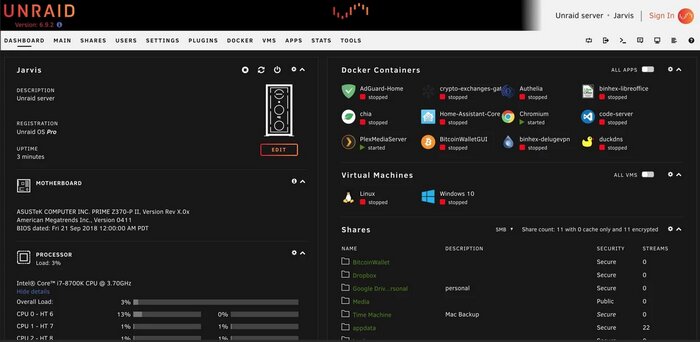
Features
Control Your Data
Unraid lets you partition system resources to store and protect data, run any application, and create VMs in isolated environments.
Network-Attached Storage
Unraid takes a hardware-agnostic approach to storage while allowing you to use any size drive to expand your array—you can even protect this array with one or two parity drives for data protection. Use a cache pool with SSDs to enable super-fast writes, allowing your VMs and Apps to take advantage of faster storage. Control how your data is split between drives and whether the cache is used for each share.
Docker Manager
Manage your entire stack of Docker applications using Unraid’s simple UI. Add new applications from the hundreds of user-created templates in Community Applications, or use your own Docker images. Unraid includes support for built-in Docker VPN networking, hardware pass-through, numerous plugins, and more.
Virtual Machines
Unraid runs as a virtualization host, leveraging a hypervisor to give you access to VMs. You can create a Windows VM and pass through a graphics card to enable gaming or video editing. Create any Linux VM you can think of to run any application you want. Shares can be mounted into VMs to allow network-free file access for high-speed file transfers. The possibilities are endless.
Use-Cases
The use-cases for Unraid OS are nearly limitless. From local file storage, gaming, content creation, and everything in between, Unraid OS allows you to get the most out of your rig. If you are in need of some homelab inspiration, you've come to the right place!
Digital Media Mavericks
Video producers, streamers with extensive video libraries, media editors, photographers, musicians, and music collectors use Unraid to reduce their initial cost. Start with as few as two drives and scale using one or more drives at a time.
Hardcore Gamers
Gamers who also have media servers and like to build their own custom systems use Unraid to do everything without losing their edge.
Data Storage Users
Designers, 3D animators, developers, photographers, and other users who require significant storage use Unraid to locally store assets for fast access. Use with Apple Time Machine and Windows Backup services to archive large quantities of infrequently accessed data off of your local devices.
Multi-OS Users
Software engineers, Game development studios, AR/VR designers, and University labs use Unraid to test software on multiple platforms and across operating systems and devices and allow multiple users access to a single system.
Unraid lets you partition system resources to store and protect data, run any application, and create VMs in isolated environments.
Network-Attached Storage
Unraid takes a hardware-agnostic approach to storage while allowing you to use any size drive to expand your array—you can even protect this array with one or two parity drives for data protection. Use a cache pool with SSDs to enable super-fast writes, allowing your VMs and Apps to take advantage of faster storage. Control how your data is split between drives and whether the cache is used for each share.
Docker Manager
Manage your entire stack of Docker applications using Unraid’s simple UI. Add new applications from the hundreds of user-created templates in Community Applications, or use your own Docker images. Unraid includes support for built-in Docker VPN networking, hardware pass-through, numerous plugins, and more.
Virtual Machines
Unraid runs as a virtualization host, leveraging a hypervisor to give you access to VMs. You can create a Windows VM and pass through a graphics card to enable gaming or video editing. Create any Linux VM you can think of to run any application you want. Shares can be mounted into VMs to allow network-free file access for high-speed file transfers. The possibilities are endless.
Use-Cases
The use-cases for Unraid OS are nearly limitless. From local file storage, gaming, content creation, and everything in between, Unraid OS allows you to get the most out of your rig. If you are in need of some homelab inspiration, you've come to the right place!
Digital Media Mavericks
Video producers, streamers with extensive video libraries, media editors, photographers, musicians, and music collectors use Unraid to reduce their initial cost. Start with as few as two drives and scale using one or more drives at a time.
Hardcore Gamers
Gamers who also have media servers and like to build their own custom systems use Unraid to do everything without losing their edge.
Data Storage Users
Designers, 3D animators, developers, photographers, and other users who require significant storage use Unraid to locally store assets for fast access. Use with Apple Time Machine and Windows Backup services to archive large quantities of infrequently accessed data off of your local devices.
Multi-OS Users
Software engineers, Game development studios, AR/VR designers, and University labs use Unraid to test software on multiple platforms and across operating systems and devices and allow multiple users access to a single system.
Key Features
unRAID Array
The primary concept behind an unRAID array is its ability to manage an aggregate of disk devices (JBOD) that is protected by a dedicated parity device. A parity device provides a way for you to reconstruct data from a failed disk onto a new one. While it seems mind boggling that one drive can possibly back up other drives that have way more storage capacity than the parity, it is able to reconstruct the missing data from a failed drive using binary logic called XOR (eXclusive-OR). Since hard drives store data as zeroes and ones, when a drive fails the parity compares the binary data on all the surviving drives and can deduce the missing data to rebuild.
unRAID Cache
The cache drive feature of unRAID provides faster data capture. Generally speaking, by using a cache alongside an array of 3 or more devices, you can achieve up to 3x write performance. When data is written to a user share that has been configured to use the cache device, all of that data is initially written directly to the dedicated cache device. Because this device is not a part of the array, the write speed is unimpeded by parity calculations. Subsequently an unRAID process called “the mover” copies the data from the cache to the array at time and frequency of your choosing. Once the data has been successfully copied, the space on the cache drive is once again freed up to front-end other write operations to cache-enabled user shares.
Cache Pool
With a single cache device, data captured there is at risk, as a parity device doesn’t protect it. However, you can configure a cache with multiple devices both to increase your cache capacity as well as to add protection for that data. The grouping of multiple devices in a cache is referred to as building a cache pool. The unRAID cache pool is created through a unique twist on traditional RAID 1.
The primary concept behind an unRAID array is its ability to manage an aggregate of disk devices (JBOD) that is protected by a dedicated parity device. A parity device provides a way for you to reconstruct data from a failed disk onto a new one. While it seems mind boggling that one drive can possibly back up other drives that have way more storage capacity than the parity, it is able to reconstruct the missing data from a failed drive using binary logic called XOR (eXclusive-OR). Since hard drives store data as zeroes and ones, when a drive fails the parity compares the binary data on all the surviving drives and can deduce the missing data to rebuild.
unRAID Cache
The cache drive feature of unRAID provides faster data capture. Generally speaking, by using a cache alongside an array of 3 or more devices, you can achieve up to 3x write performance. When data is written to a user share that has been configured to use the cache device, all of that data is initially written directly to the dedicated cache device. Because this device is not a part of the array, the write speed is unimpeded by parity calculations. Subsequently an unRAID process called “the mover” copies the data from the cache to the array at time and frequency of your choosing. Once the data has been successfully copied, the space on the cache drive is once again freed up to front-end other write operations to cache-enabled user shares.
Cache Pool
With a single cache device, data captured there is at risk, as a parity device doesn’t protect it. However, you can configure a cache with multiple devices both to increase your cache capacity as well as to add protection for that data. The grouping of multiple devices in a cache is referred to as building a cache pool. The unRAID cache pool is created through a unique twist on traditional RAID 1.
Screenshots
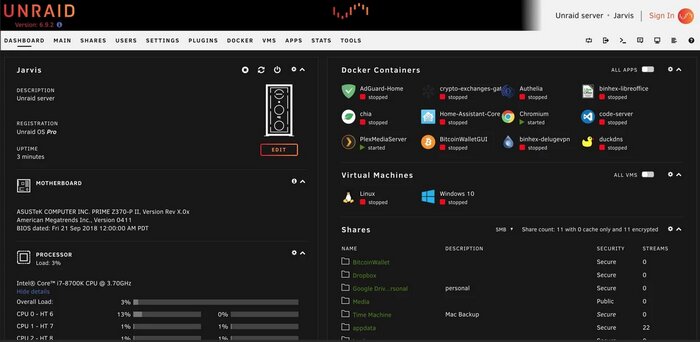
Homepage | What's New
OS: Windows XP / Vista / 7 / 8 / 8.1 / 10 / 11 (x64)
Language: ENG / ML
Medicine: Crack
Size: 348,28 MB.
Download From Homepage:
Installer | Manual Install Method
Login or register to see spoiler's content
Spoilers are only visible for VIP users.

No comments