Abelssoft SendMe 2026 v2.0
Abelssoft SendMe — Easily Share Files Between Multiple PCs and Smartphones. SendMe seamlessly connects Windows and Apple computers with iPhones and Android devices.
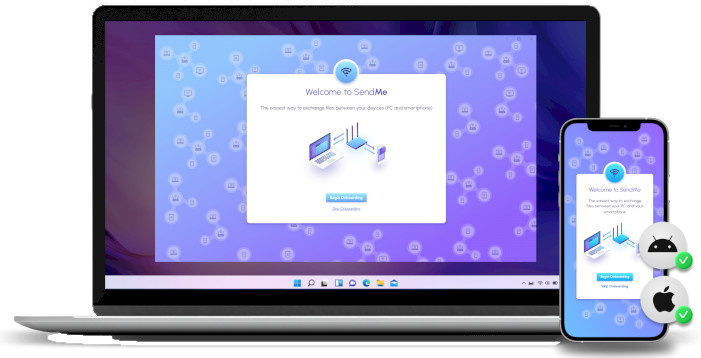
Features
Seamless integration across platforms
SendMe connects Windows, Mac, Android, and iOS effortlessly. (Files can be transferred securely and quickly, regardless of the operating system.)
Drag-and-drop operation
The intuitive interface lets you easily move files using a chat-like view. (No technical knowledge is required – it's simple and straightforward.)
Optimized network speeds
SendMe utilizes your local network’s full capacity for exceptionally fast transfers. (Say goodbye to long wait times!)
Local storage security
Your data remains safe as it’s not uploaded to external servers or sent abroad. (Transfers happen exclusively within your local network, ensuring privacy.)
Direct transfers without the cloud
Files are exchanged directly through your Wi-Fi or network, bypassing cloud servers. (This guarantees maximum speed and full control over your data.)
Support for large files
No file size limitations with SendMe. (Even 4K videos or entire photo albums can be transferred effortlessly.)
Support for all major file formats
Whether it's photos, videos, documents, or music, SendMe supports all common formats, (so you can share whatever files you need.)
SendMe connects Windows, Mac, Android, and iOS effortlessly. (Files can be transferred securely and quickly, regardless of the operating system.)
Drag-and-drop operation
The intuitive interface lets you easily move files using a chat-like view. (No technical knowledge is required – it's simple and straightforward.)
Optimized network speeds
SendMe utilizes your local network’s full capacity for exceptionally fast transfers. (Say goodbye to long wait times!)
Local storage security
Your data remains safe as it’s not uploaded to external servers or sent abroad. (Transfers happen exclusively within your local network, ensuring privacy.)
Direct transfers without the cloud
Files are exchanged directly through your Wi-Fi or network, bypassing cloud servers. (This guarantees maximum speed and full control over your data.)
Support for large files
No file size limitations with SendMe. (Even 4K videos or entire photo albums can be transferred effortlessly.)
Support for all major file formats
Whether it's photos, videos, documents, or music, SendMe supports all common formats, (so you can share whatever files you need.)
Key Features
The Daily Data Dilemma: Why Simple Can Be Complicated
Sound familiar? You want to quickly move a photo from your phone to your laptop, but the cable is buried in the back of a drawer. Or you try to transfer a video from your PC to your tablet, but the cloud app groans under the file size. Maybe you’ve even lost valuable time because an important attachment didn’t arrive on time. These scenarios are frustratingly common. Sharing data in a connected world should be simple, right? That’s where SendMe steps in: it eliminates barriers and provides a straightforward, fast, and secure way to share your digital content.
The Daily Data Dilemma: Why Simple Can Be Complicated
With SendMe, the back-and-forth between operating systems is a thing of the past. Whether you’re using an Android smartphone, a Mac laptop, an iPhone, or a Windows PC, SendMe connects all your devices seamlessly. Imagine sending a video directly from your Windows PC to your iPhone or saving photos from your Android phone to your Mac in seconds – no cloud or cables required. SendMe’s technology uses your local network to make data sharing efficient and secure. Large files? No problem. Different file formats? SendMe supports them all. It’s the perfect solution for connecting your digital world, no matter the platform, file size, or technical challenges.
A Universal System – File Sharing Without Compromises
Using SendMe is incredibly simple – no technical expertise needed. The user interface is intuitive and accessible, resembling popular chat apps, so you can move files with drag-and-drop ease without fiddling with complicated menus. Security is always a top priority. SendMe relies on direct transfers within your network, so your files are never stored on external servers or uploaded anywhere. You maintain complete control, ensuring your content stays where it belongs – with you. Experience how easy and stress-free modern data sharing can be. With SendMe, transferring files becomes more than a technical advantage; it’s a real everyday win.
Sound familiar? You want to quickly move a photo from your phone to your laptop, but the cable is buried in the back of a drawer. Or you try to transfer a video from your PC to your tablet, but the cloud app groans under the file size. Maybe you’ve even lost valuable time because an important attachment didn’t arrive on time. These scenarios are frustratingly common. Sharing data in a connected world should be simple, right? That’s where SendMe steps in: it eliminates barriers and provides a straightforward, fast, and secure way to share your digital content.
The Daily Data Dilemma: Why Simple Can Be Complicated
With SendMe, the back-and-forth between operating systems is a thing of the past. Whether you’re using an Android smartphone, a Mac laptop, an iPhone, or a Windows PC, SendMe connects all your devices seamlessly. Imagine sending a video directly from your Windows PC to your iPhone or saving photos from your Android phone to your Mac in seconds – no cloud or cables required. SendMe’s technology uses your local network to make data sharing efficient and secure. Large files? No problem. Different file formats? SendMe supports them all. It’s the perfect solution for connecting your digital world, no matter the platform, file size, or technical challenges.
A Universal System – File Sharing Without Compromises
Using SendMe is incredibly simple – no technical expertise needed. The user interface is intuitive and accessible, resembling popular chat apps, so you can move files with drag-and-drop ease without fiddling with complicated menus. Security is always a top priority. SendMe relies on direct transfers within your network, so your files are never stored on external servers or uploaded anywhere. You maintain complete control, ensuring your content stays where it belongs – with you. Experience how easy and stress-free modern data sharing can be. With SendMe, transferring files becomes more than a technical advantage; it’s a real everyday win.
Screenshots
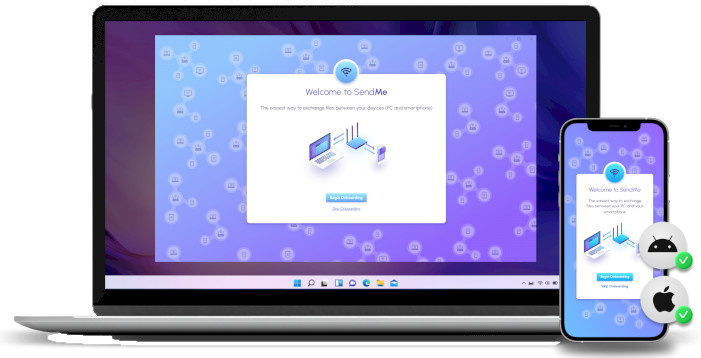
Homepage
OS: Windows 10 | 11 (x86-x64)
Language: ML | ENG | RUS
Medicine: Retail
Size: 110,77 MB.
Download From HomepageInstaller
Login or register to see spoiler's content

No comments