FTPie Pro 2025.9.1
FTPie — a powerful FTP and clouds client with Seamless Google Docs and Microsoft 365 Apps Integration.
Seamlessly connect your cloud storages to FTPie and take control of your files. Download, upload, search, share, copy, move, and more with our user-friendly and intuitive platform.
FTPie seamlessly integrates Google Docs and Microsoft Office online apps with your local files, saving you the expense of purchasing software licenses. Edit documents, spreadsheets, and presentations effortlessly from your desktop.
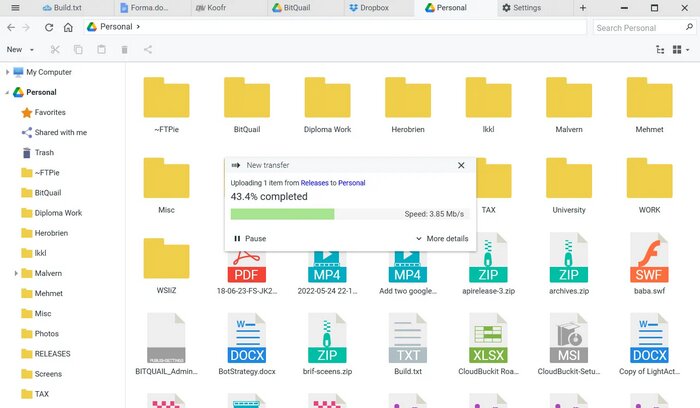
Seamlessly connect your cloud storages to FTPie and take control of your files. Download, upload, search, share, copy, move, and more with our user-friendly and intuitive platform.
FTPie seamlessly integrates Google Docs and Microsoft Office online apps with your local files, saving you the expense of purchasing software licenses. Edit documents, spreadsheets, and presentations effortlessly from your desktop.
Features
Transfer Files
Effortlessly transfer files between your local PC, cloud storage, and FTP disks with FTPie. Upload, download, and manage files seamlessly. Plus, easily upload files from URLs for quick sharing and accessibility.
Embedded Apps
Experience seamless file management with FTPie's built-in PDF and image viewer, text editor, video player, and more. Easily view, edit, and interact with various file types without leaving the app, streamlining your workflow.
Quick Share
With FTPie's Windows Explorer shell extension, sharing files becomes effortless. Simply right-click any local file to instantly upload it to cloud storage and generate a shareable URL. Plus, shorten URLs for easier sharing.
Quick Upload
Streamline your file uploads with FTPie. Utilizing the shell extension, simply right-click on any local files or folders and select your desired destination in cloud storage or FTP. Effortlessly upload files without leaving your workflow.
Document Editing
Enhance productivity with FTPie's document editing capabilities. Create and edit Google Docs and Microsoft Office files directly within the application. Plus, seamlessly edit any document using locally installed applications, with automatic upload back to the source storage upon saving.
Folder Shortcuts
Streamline folder access with FTPie's Folder Shortcuts. Instantly create desktop shortcuts for any cloud or FTP folder, enabling quick access with just a double click. Effortlessly navigate your storage hierarchy for enhanced efficiency.
Effortlessly transfer files between your local PC, cloud storage, and FTP disks with FTPie. Upload, download, and manage files seamlessly. Plus, easily upload files from URLs for quick sharing and accessibility.
Embedded Apps
Experience seamless file management with FTPie's built-in PDF and image viewer, text editor, video player, and more. Easily view, edit, and interact with various file types without leaving the app, streamlining your workflow.
Quick Share
With FTPie's Windows Explorer shell extension, sharing files becomes effortless. Simply right-click any local file to instantly upload it to cloud storage and generate a shareable URL. Plus, shorten URLs for easier sharing.
Quick Upload
Streamline your file uploads with FTPie. Utilizing the shell extension, simply right-click on any local files or folders and select your desired destination in cloud storage or FTP. Effortlessly upload files without leaving your workflow.
Document Editing
Enhance productivity with FTPie's document editing capabilities. Create and edit Google Docs and Microsoft Office files directly within the application. Plus, seamlessly edit any document using locally installed applications, with automatic upload back to the source storage upon saving.
Folder Shortcuts
Streamline folder access with FTPie's Folder Shortcuts. Instantly create desktop shortcuts for any cloud or FTP folder, enabling quick access with just a double click. Effortlessly navigate your storage hierarchy for enhanced efficiency.
Coming Soon in Premium version
Encryption
Experience enhanced data security with our Encryption feature. Enjoy true zero-knowledge encryption as all your files are securely encrypted on your device, with the encryption key stored exclusively on your PC.
Synchronization
Whether it's cloud, FTP, or local folders, sync them seamlessly in bi-directional or source-to-target directions. Enjoy hassle-free file management with automated syncing, ensuring your data is always up-to-date across all your devices and storage locations.
Backups
Protect your files effortlessly with Easy Backups. Set up automatic backups for any file or folder, choosing intervals that suit you best. Enjoy peace of mind knowing your data is always safe and secure.
Integrated Compression
Maximize storage efficiency with Automated Compression. Reduce file sizes automatically to save space without compromising quality. Enjoy seamless space optimization with FTPie's smart compression technology.
Scheduled Transfers
Set up transfers for files or folders to occur on specific dates, ensuring timely and efficient data movement. Enjoy automated transfers without the hassle of manual intervention.
Notifications
Stay informed and in control with Notifications. Integrate email or Telegram notifications, webhooks, and local app commands with customizable triggers like file uploads. Keep track of your file operations effortlessly and take action when needed.
Experience enhanced data security with our Encryption feature. Enjoy true zero-knowledge encryption as all your files are securely encrypted on your device, with the encryption key stored exclusively on your PC.
Synchronization
Whether it's cloud, FTP, or local folders, sync them seamlessly in bi-directional or source-to-target directions. Enjoy hassle-free file management with automated syncing, ensuring your data is always up-to-date across all your devices and storage locations.
Backups
Protect your files effortlessly with Easy Backups. Set up automatic backups for any file or folder, choosing intervals that suit you best. Enjoy peace of mind knowing your data is always safe and secure.
Integrated Compression
Maximize storage efficiency with Automated Compression. Reduce file sizes automatically to save space without compromising quality. Enjoy seamless space optimization with FTPie's smart compression technology.
Scheduled Transfers
Set up transfers for files or folders to occur on specific dates, ensuring timely and efficient data movement. Enjoy automated transfers without the hassle of manual intervention.
Notifications
Stay informed and in control with Notifications. Integrate email or Telegram notifications, webhooks, and local app commands with customizable triggers like file uploads. Keep track of your file operations effortlessly and take action when needed.
Screenshots
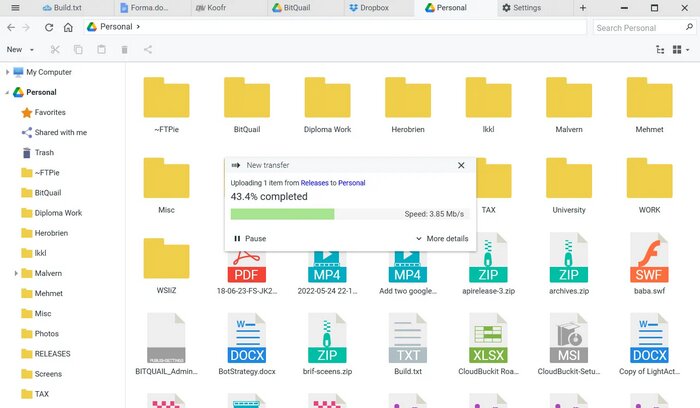
Homepage
OS: Windows 10 / 11 (x86-x64)
Language: ENG
Medicine: Activator by BTCR (04.05.2025)
Size: 328,93 MB.
Download From Homepage
Installer
Login or register to see spoiler's content
Reasons for raising the release:
Added new Keygen

1 comment