ONLYOFFICE Desktop Editors 9.2.1 | Portable
ONLYOFFICE is a comprehensive office suite for document editing and collaboration for your Desktop, Android, iPhone and iPad. It is the one app which has all the tools you need for professional work with documents, spreadsheets, and presentations on Windows, Linux, and macOS. It is fully compatible with Office Open XML formats: .docx, .xlsx, .pptx.
The Desktop suite pack allows extending the functionality with the pre-installed plugins, e.g. you can insert special symbols and ClipArts, edit pictures, translate text, send documents as mail attachments right from the editors, etc.
The suite also provides quick access to broad collaborative capabilities. Users are able to switch to the online mode by connecting to the cloud (ONLYOFFICE cloud, Nextcloud, ownCloud) and collaborate on documents with the team in real time.
Additional capability is end-to-end encryption that allows protecting documents (DOCX, XLSX, PPTX, ODT, ODS, ODP) with the AES-256 encryption algorithm. Currently available as a developer preview.
100% compatibility with Microsoft Office formats. Create, view and edit text documents, spreadsheets and presentations of any size and complexity. Work on documents of most popular formats: DOCX, ODT, XLSX, ODS, CSV, PPTX, ODP, etc. Deal with multiple files within one and the same window thanks to the tab-based user interface.
ONLYOFFICE Docs comprises web-based collaborative editors for text documents, spreadsheets, and presentations that support all major document, spreadsheet and presentation formats.
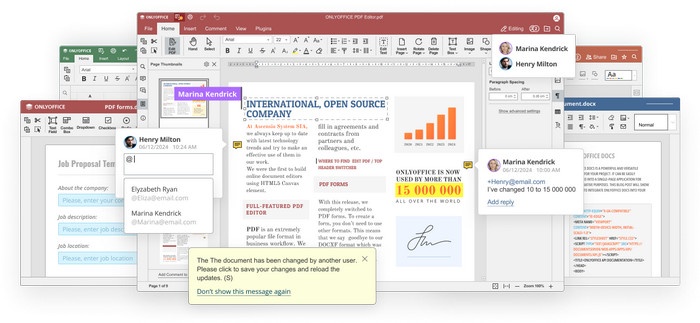
The Desktop suite pack allows extending the functionality with the pre-installed plugins, e.g. you can insert special symbols and ClipArts, edit pictures, translate text, send documents as mail attachments right from the editors, etc.
The suite also provides quick access to broad collaborative capabilities. Users are able to switch to the online mode by connecting to the cloud (ONLYOFFICE cloud, Nextcloud, ownCloud) and collaborate on documents with the team in real time.
Additional capability is end-to-end encryption that allows protecting documents (DOCX, XLSX, PPTX, ODT, ODS, ODP) with the AES-256 encryption algorithm. Currently available as a developer preview.
100% compatibility with Microsoft Office formats. Create, view and edit text documents, spreadsheets and presentations of any size and complexity. Work on documents of most popular formats: DOCX, ODT, XLSX, ODS, CSV, PPTX, ODP, etc. Deal with multiple files within one and the same window thanks to the tab-based user interface.
ONLYOFFICE Docs comprises web-based collaborative editors for text documents, spreadsheets, and presentations that support all major document, spreadsheet and presentation formats.
Features
Document editor
Work with text documents of all popular formats. Format your text and set page layout. Insert links, images, charts. Print your docs right from the app.
Spreadsheet editor
Create, view and edit spreadsheets on your device. Work with rows and columns, adjust cell parameters, use more than 450 formulas, sort and filter data.
Presentation editor
Create and edit impactful presentations on Android. Manage slides, insert images, add and edit shapes, charts and graphs, texts and other items.
Real-time collaboration within your favorite
Connect ONLYOFFICE Desktop Editors to the cloud platform of your choice: ONLYOFFICE, Nextcloud, ownCloud or Seafile to collaborate on documents with your team – co-edit in real time, review, comment and interact using chat.
Extending your editing capabilities
Take the most of your editing with the collection of third-party plugins. Insert a YouTube video, add special symbols or a ClipArt object, automatically translate any word or sentence, highlight code, etc. You will able to Ffnd the plugins you need.
Work with text documents of all popular formats. Format your text and set page layout. Insert links, images, charts. Print your docs right from the app.
Spreadsheet editor
Create, view and edit spreadsheets on your device. Work with rows and columns, adjust cell parameters, use more than 450 formulas, sort and filter data.
Presentation editor
Create and edit impactful presentations on Android. Manage slides, insert images, add and edit shapes, charts and graphs, texts and other items.
Real-time collaboration within your favorite
Connect ONLYOFFICE Desktop Editors to the cloud platform of your choice: ONLYOFFICE, Nextcloud, ownCloud or Seafile to collaborate on documents with your team – co-edit in real time, review, comment and interact using chat.
Extending your editing capabilities
Take the most of your editing with the collection of third-party plugins. Insert a YouTube video, add special symbols or a ClipArt object, automatically translate any word or sentence, highlight code, etc. You will able to Ffnd the plugins you need.
Screenshots
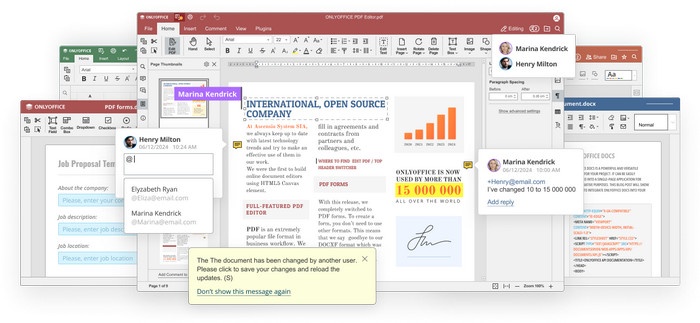
Homepage | Wiev in GitHub | What's New
OS: Windows XP / Vista / 7 / 8 / 8.1 / 10 / 11 (x86-x64)
Language: ML / ENG / RUS
Medicine: FreeWare
Size: 258,14 / 397,05 MB.
Download From Homepage
Installer
Login or register to see spoiler's content
Reasons for raising the release:
Added Portable

F.Y.I.
Some plugins are unavailable and cannot be installed even after downloading them from GitHub. The message «OnlyOffie is not installed» appears. 😕