MobiKin Assistant for iOS 3.6.15 | Portable
MobiKin Assistant for iOS — your ultimate iTunes alternative! Outperforming iTunes in seamlessly transfer, manage and backup & restore your iPhone/iPad/iPod touch data. Elevate your iOS experience effortlessly!
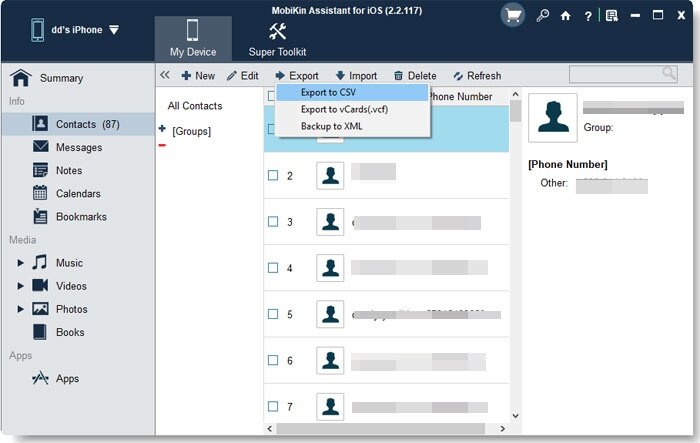
Features
Why Need iPhone Data Transfer/Manager Software?
Limited Storage: Reclaim precious iPhone space by seamlessly managing and transferring data, ensuring optimal storage capacity for your device.
File Disarray: Effortlessly organize files, preventing clutter and ensuring quick access to vital data for a streamlined digital experience.
Transfer Failures: Bid farewell to frustrating transfer failures with a reliable data transfer and management solution that ensures seamless and successful data migration.
iTunes or iCloud Dislike: Escape the intricacies of iTunes or iCloud with a user-friendly alternative, simplifying iOS data management and providing a hassle-free experience tailored to your preferences.
Transfer Data between iOS and Computer Seamlessly
Your bridge between iOS devices and computers. Beyond iTunes, easily transfer photos, music, contacts, and more between iPhone/iPad/iPod and your computer. Say goodbye to data loss during iPhone upgrades.
iPhone to PC: Transfer contacts, messages, notes, calendar, bookmarks, ebooks, songs, voice memos, tones, movies, TV shows, music videos, photos and albums from iPhone to computer without data loss.
PC to iPhone: Import contacts, notes, calendar, bookmarks, ebooks, and more from computer to your iPhone selectively with ease.
Manage Your iOS Data in a Simpler Way
Tired of spending hours sorting photos or deleting duplicate contacts? With Assistant for iOS, smartly organize and manage your iOS data effortlessly.
Contacts Management: Effortlessly add, edit, delete contacts, and create groups contact on your computer. Export contacts from iPhone in CSV, VCF, and XML formats for seamless viewing and printing.
Photo Cleanup: Efficiently delete duplicate or unnecessary photos, optimizing iPhone storage space.
Apps Uninstaller: Streamline app management by easily uninstalling or removing unwanted iOS apps with a single click.
Personal Data Management: Professionally view and manage iPhone notes, calendar entries, bookmarks, and more. Simplify the deletion of redundant data for enhanced organization.
Backup and Restore iOS Data at Your Fingertips
Frustrated with data loss problems from iTunes or iCloud backup and restore? No worries. Assistant for iOS solves this with seamless one-click backup and restore, ensuring zero data loss.
Back up iOS data to the default iTunes location or a custom folder for easy retrieval and checking on your PC. This allows repetitive backups without overwriting previous ones.
Restore your preferred iTunes backup to your device selectively.
Delete unnecessary iTunes backups as per your requirements.
An iTunes Alternative, but Better!
Beyond serving as an iTunes alternative, Assistant for iOS excels in efficiently managing and organizing your iOS data on your computer. You can add, delete and edit iOS files easily. Any changes you made will be synced to your device immediately.
Break free from iTunes limitations for music syncing. Transfer songs, voice memos, and tones from iPhone, iPad, iPod to your computer effortlessly.
Efficiently browse and manage iPhone photos on your computer, enabling accurate deletion and export of photos.
Use iPhone, iPad and iPod touch as flash drives. Explore and manage all files and folders on your device seamlessly.
Transfer your contacts & SMS to your computer in a batch. Add, delete edit iPhone contacts, remove duplicated contacts, and enable you to uninstall applications.
Dig More Magic Features Right Now
Selectively and swiftly back up their iPhones to the computer, offering a more convenient and faster alternative to iCloud or iTunes Backup.
Support over 10 data types, including photos, videos, contacts, messages, music, bookmarks, notes, calendars, and voice memos.
Effortlessly view and scrutinize photo details such as name, date, size, and format.
Edit existing contact information with ease, covering details like names, fields, phone numbers, emails, URLs, addresses, birthdays, dates, related names, and more.
Seamlessly export and import all iPhone photos to and from the computer while maintaining their original format and quality.
Compatible with all iPhone, iPad, and iPod touch models running iOS 5 and above, including the latest iPhone 15 and iOS 17.
Limited Storage: Reclaim precious iPhone space by seamlessly managing and transferring data, ensuring optimal storage capacity for your device.
File Disarray: Effortlessly organize files, preventing clutter and ensuring quick access to vital data for a streamlined digital experience.
Transfer Failures: Bid farewell to frustrating transfer failures with a reliable data transfer and management solution that ensures seamless and successful data migration.
iTunes or iCloud Dislike: Escape the intricacies of iTunes or iCloud with a user-friendly alternative, simplifying iOS data management and providing a hassle-free experience tailored to your preferences.
Transfer Data between iOS and Computer Seamlessly
Your bridge between iOS devices and computers. Beyond iTunes, easily transfer photos, music, contacts, and more between iPhone/iPad/iPod and your computer. Say goodbye to data loss during iPhone upgrades.
iPhone to PC: Transfer contacts, messages, notes, calendar, bookmarks, ebooks, songs, voice memos, tones, movies, TV shows, music videos, photos and albums from iPhone to computer without data loss.
PC to iPhone: Import contacts, notes, calendar, bookmarks, ebooks, and more from computer to your iPhone selectively with ease.
Manage Your iOS Data in a Simpler Way
Tired of spending hours sorting photos or deleting duplicate contacts? With Assistant for iOS, smartly organize and manage your iOS data effortlessly.
Contacts Management: Effortlessly add, edit, delete contacts, and create groups contact on your computer. Export contacts from iPhone in CSV, VCF, and XML formats for seamless viewing and printing.
Photo Cleanup: Efficiently delete duplicate or unnecessary photos, optimizing iPhone storage space.
Apps Uninstaller: Streamline app management by easily uninstalling or removing unwanted iOS apps with a single click.
Personal Data Management: Professionally view and manage iPhone notes, calendar entries, bookmarks, and more. Simplify the deletion of redundant data for enhanced organization.
Backup and Restore iOS Data at Your Fingertips
Frustrated with data loss problems from iTunes or iCloud backup and restore? No worries. Assistant for iOS solves this with seamless one-click backup and restore, ensuring zero data loss.
Back up iOS data to the default iTunes location or a custom folder for easy retrieval and checking on your PC. This allows repetitive backups without overwriting previous ones.
Restore your preferred iTunes backup to your device selectively.
Delete unnecessary iTunes backups as per your requirements.
An iTunes Alternative, but Better!
Beyond serving as an iTunes alternative, Assistant for iOS excels in efficiently managing and organizing your iOS data on your computer. You can add, delete and edit iOS files easily. Any changes you made will be synced to your device immediately.
Break free from iTunes limitations for music syncing. Transfer songs, voice memos, and tones from iPhone, iPad, iPod to your computer effortlessly.
Efficiently browse and manage iPhone photos on your computer, enabling accurate deletion and export of photos.
Use iPhone, iPad and iPod touch as flash drives. Explore and manage all files and folders on your device seamlessly.
Transfer your contacts & SMS to your computer in a batch. Add, delete edit iPhone contacts, remove duplicated contacts, and enable you to uninstall applications.
Dig More Magic Features Right Now
Selectively and swiftly back up their iPhones to the computer, offering a more convenient and faster alternative to iCloud or iTunes Backup.
Support over 10 data types, including photos, videos, contacts, messages, music, bookmarks, notes, calendars, and voice memos.
Effortlessly view and scrutinize photo details such as name, date, size, and format.
Edit existing contact information with ease, covering details like names, fields, phone numbers, emails, URLs, addresses, birthdays, dates, related names, and more.
Seamlessly export and import all iPhone photos to and from the computer while maintaining their original format and quality.
Compatible with all iPhone, iPad, and iPod touch models running iOS 5 and above, including the latest iPhone 15 and iOS 17.
Screenshots
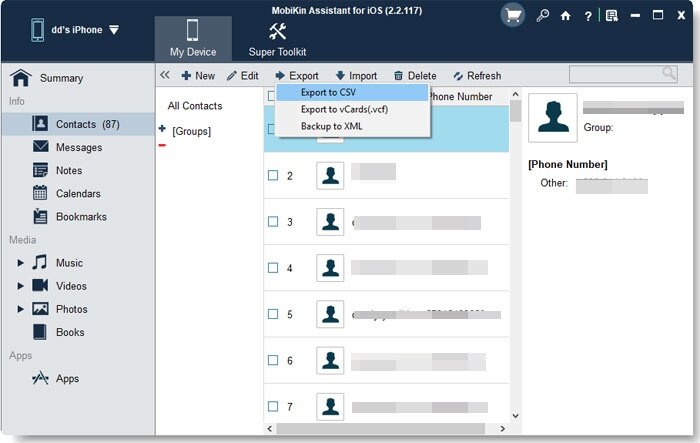
Homepage | What's New
OS: Windows 7 / 8 / 8.1 / 10 / 11 (x86-x64)
Language: ML / ENG
Medicine: Crack / Crack by Razorblade1979 (14.11.2024)
Size: 0,44 MB.
Download From Homepage
Installer
Login or register to see spoiler's content
Login or register to see spoiler's content
Login or register to see spoiler's content
Reasons for raising the release:
Added Portable

9 comments