Sideloadly 0.60.0
Sideloadly — he new way to sideload your favorite games and apps to your iOS device!
Ever since Cydia Impactor stopped working properly, we have been working in the background creating an alternative for the iOS community and after a few months, here we are! Sideloadly is the latest project we've been working on which is aimed towards people that use normal / free Apple Developer accounts. We've also spent a lot of time adding a few more features to ease the process of sideloading apps and adding a few other goodies such as the ability to save Apple ID, change app information, and more!
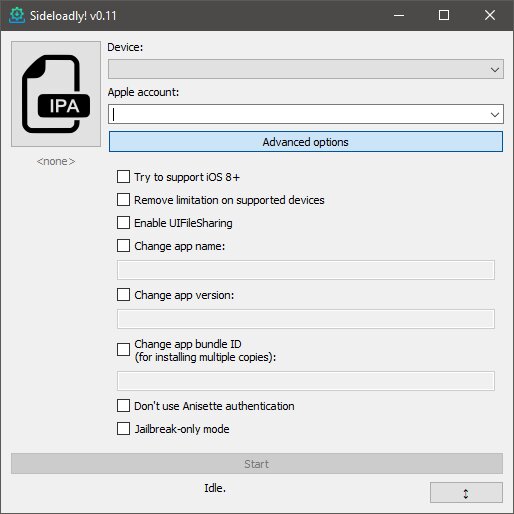
Ever since Cydia Impactor stopped working properly, we have been working in the background creating an alternative for the iOS community and after a few months, here we are! Sideloadly is the latest project we've been working on which is aimed towards people that use normal / free Apple Developer accounts. We've also spent a lot of time adding a few more features to ease the process of sideloading apps and adding a few other goodies such as the ability to save Apple ID, change app information, and more!
Features
- Ability to sideload apps with a free/paid Apple Developer account
- Ability to save your credentials for easy & quick sideloading
- Drag & drop IPA support
- Change minimum iOS version
- Remove restriction on supported devices
- Change the app name on your home screen
- Change the application bundle ID
- Jailbreak only option
- UIFileSharingEnabled option
- URL Scheme to easily download and sideload an IPA
- Installation logs
- More to be added based on community suggestions
Important!
In order for Sideloadly to work on free/normal Apple Developer accounts, it has to make a request to our server in order to grab the necessary data which is required for sideloading with free accounts. You can disable this function, but doing so will make Sideloadly only work on paid Apple Developer accounts. We also recommend using Sideloadly on a disposable Apple account for now. Please make sure you have iTunes installed. If you do not, install it from here.
Sideloadly Frequently Asked Questions & Answers
Q: How long will I be able to use the sideloaded app?
A: A normal & free Apple Developer account only allows the app to function for 7 days. After 7 days you can sideload it again using the same Apple ID, just make sure your progress is backed up.
Q: How can I save my in-game progress?
A: You need to make sure your game progress is being synced over Game Center, Facebook, Twitter or Google+. If the game saves it's progress locally, you will need to install the modded IPA overwriting the one you already have installed. In order to overwrite, the modified IPA must have the same bundle ID and you must use the same Apple ID when sideloading. See below for more information.
Q: Can I overwrite my current app without removing it?
A: Yes, it is possible. In order to accomplish this, you need to sideload the modded IPA with the same Apple ID that your previously sideloaded app is with. Meaning you must use the same Apple ID you used to sideload the previous app. The bundle ID must be the same otherwise it will install as a duplicate app.
Q: How many apps can I sideload?
A: iOS 7, 8, 9: You can sideload as many apps as you like on your device. However your free developer account has limitations but you can easily bypass those limitations by creating a new Apple ID. On iOS 10, 11, 12, 13, 14 and higher, you can only have 3 sideloaded apps installed on your device at the same time. Apple has limited this and will not allow any more for free Apple Developer accounts.
Q: Sideloadly does not show my device?
A: If this happens, try rebooting your PC, open up iTunes while your device is connected & make sure you tap on 'Trust' from the popup on your iDevice. Then open Sideloadly. If this does not help, connect your device and make sure it is recognised by your PC/iTunes then open Sideloadly. You can also try completely uninstalling then reinstalling iTunes.
A: A normal & free Apple Developer account only allows the app to function for 7 days. After 7 days you can sideload it again using the same Apple ID, just make sure your progress is backed up.
Q: How can I save my in-game progress?
A: You need to make sure your game progress is being synced over Game Center, Facebook, Twitter or Google+. If the game saves it's progress locally, you will need to install the modded IPA overwriting the one you already have installed. In order to overwrite, the modified IPA must have the same bundle ID and you must use the same Apple ID when sideloading. See below for more information.
Q: Can I overwrite my current app without removing it?
A: Yes, it is possible. In order to accomplish this, you need to sideload the modded IPA with the same Apple ID that your previously sideloaded app is with. Meaning you must use the same Apple ID you used to sideload the previous app. The bundle ID must be the same otherwise it will install as a duplicate app.
Q: How many apps can I sideload?
A: iOS 7, 8, 9: You can sideload as many apps as you like on your device. However your free developer account has limitations but you can easily bypass those limitations by creating a new Apple ID. On iOS 10, 11, 12, 13, 14 and higher, you can only have 3 sideloaded apps installed on your device at the same time. Apple has limited this and will not allow any more for free Apple Developer accounts.
Q: Sideloadly does not show my device?
A: If this happens, try rebooting your PC, open up iTunes while your device is connected & make sure you tap on 'Trust' from the popup on your iDevice. Then open Sideloadly. If this does not help, connect your device and make sure it is recognised by your PC/iTunes then open Sideloadly. You can also try completely uninstalling then reinstalling iTunes.
Screenshots
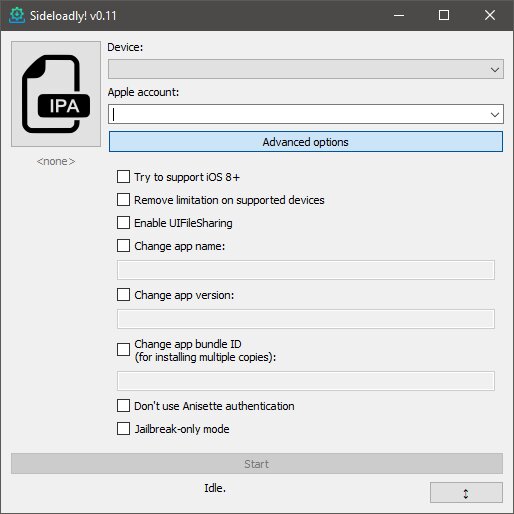
Homepage | Changelog
OS: Windows 7 / 8 / 8.1 / 10 / 11 (x86-x64)
Language: ENG
Medicine: Freeware
Size: 47,45 MB.
Download From Homepage
Installer x32 | Installer x64

No comments