AutoHotkey 2.0.19 | Portable
AutoHotkey — customize your keyboard, joystick, and mouse with an open source scripting language (AutoHotkey) that is backward compatible with AutoIt v2. AutoHotkey it includes a quick-start tutorial, an automatic script writer (macro recorder) that records your keystrokes and mouse clicks, and a comprehensive help file.
Automate almost anything: Send keystrokes & mouse clicks; launch programs / documents; work with the clipboard, registry, & soundcard settings. In addition to its automation features described below, AutoHotkey excels at hotkeys, able to make virtually *any* mouse/joystick button, keyboard key, or combination into a hotkey. AutoHotkey it can also individually disable or override Windows' own shortcut keys, such as Win+E and Win+R. It may also help alleviate RSI; for example, it can create substitutes for Alt-Tab using keys, mouse wheel, or buttons.
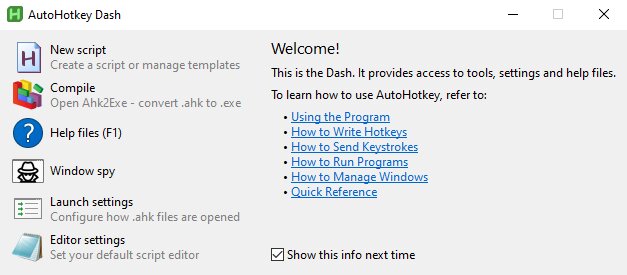
Automate almost anything: Send keystrokes & mouse clicks; launch programs / documents; work with the clipboard, registry, & soundcard settings. In addition to its automation features described below, AutoHotkey excels at hotkeys, able to make virtually *any* mouse/joystick button, keyboard key, or combination into a hotkey. AutoHotkey it can also individually disable or override Windows' own shortcut keys, such as Win+E and Win+R. It may also help alleviate RSI; for example, it can create substitutes for Alt-Tab using keys, mouse wheel, or buttons.
Features
- Define hotkeys for the mouse and keyboard, remap keys or buttons and autocorrect-like replacements.
- Remapping the keyboard, such as from QWERTY to Dvorak or other alternative keyboard layouts.
- Using shortcuts to fill in frequently-used file names or other phrases.
- Typing punctuation not provided on the keyboard, such as curved quotes (“…”).
- Typing other non-keyboard characters such as the sign × used, e.g., in describing a room as 10′×12′.
- Controlling the mouse cursor with a keyboard or joystick.
- Opening programs, documents, and websites with simple keystrokes.
- Adding a signature to e-mail, message boards, etc.
- Monitoring a system and automatically closing unwanted programs.
- Scheduling an automatic reminder, system scan, or backup.
- Automating repetitive tasks.
- Filling out forms automatically.
- Prototyping before implementing in another, more time-consuming, programming language.
Screenshots
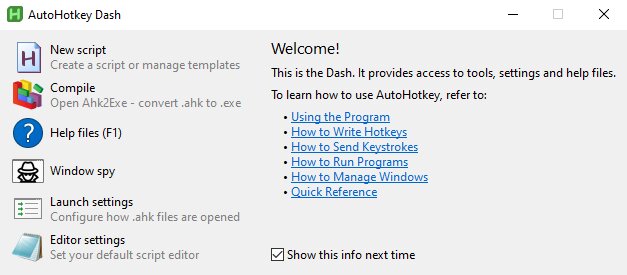
Homepage | What's New
OS: Windows XP / Vista / 7 / 8 / 8.1 / 10 / 11 (x86-x64)
Language: ENG
Medicine: FreeWare
Size: 2,86 / 2,97 MB.
Download From Homepage
Installer & Portable

No comments