QuickLook 4.2.2 Stable | Portable
One of the few features I missed from macOS is Quick Look. It allows users to peek into a file content in lightning speed by just pressing the Space key. Windows, on the other hand, does not have this handy feature… until now!
I am aware that several alternatives are already available on the Internet (e.g. WinQuickLook and Seer). Despite these options, I still decided to craft another one by myself, because they are either not being actively developed, lack of variety, or ask for some.
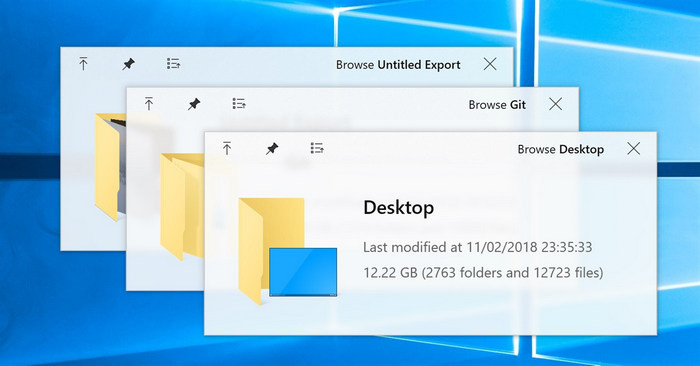
I am aware that several alternatives are already available on the Internet (e.g. WinQuickLook and Seer). Despite these options, I still decided to craft another one by myself, because they are either not being actively developed, lack of variety, or ask for some.
Features
- Tons of supported file types
- Fluent design
- Touchscreen friendly
- HiDPI support
- Preview from Open and Save File Dialog
- Preview from 3rd-party file managers
- Easily extended by plugins
- Strict GPL license to keep it free forever
Screenshots
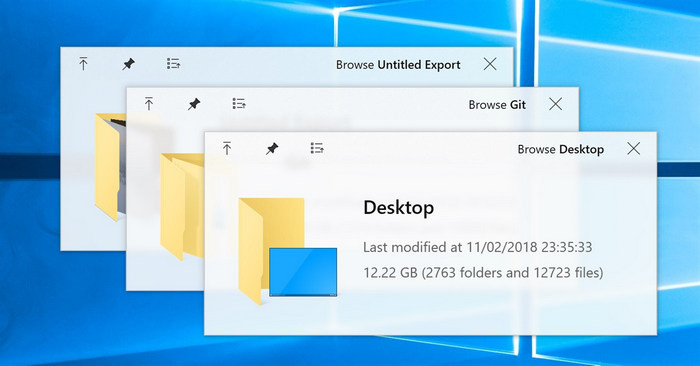
Homepage | What's New
OS: Windows 10 | 11 (x86-x64)
Language: ML | ENG | RUS
Medicine: FreeWare
Size: 81,6 | 97,6 MB.
Download From HomepageInstaller & Portable

1 comment