XSearch 1.0.1
XSearch is a search tool with more features than Windows Search. It works in classic way: no indexing service keeps scanning your files continuously in background.
It supports to search for files by file name, size, date time and words. Unlike Windows Search, you can specify the exact size (Byte, KB, MB or GB), date and/or time, and different date time (modified, created, last visited).
You can use word or file name options such as «any», «all», «exact phrase», «without» etc., and case sensitive, hexadecimal values. Unicode and UTF-8 are automatically supported for word matches.
Starting with version 1.0, XSearch supports regular expressions for filename and word matching.
The HexView tool included in XSearch allows you to view and copy file contents in hexadecimal, find words or hexadecimal bytes, and supports vertical selection mode and huge files.
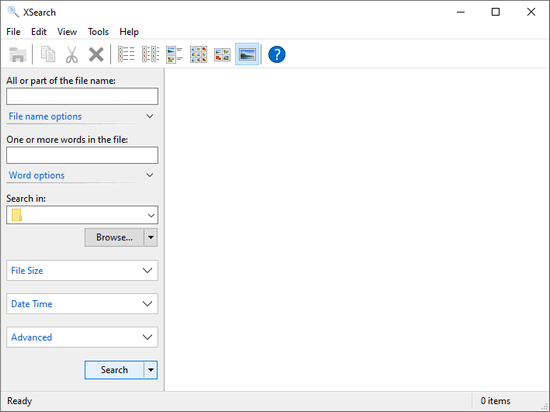
It supports to search for files by file name, size, date time and words. Unlike Windows Search, you can specify the exact size (Byte, KB, MB or GB), date and/or time, and different date time (modified, created, last visited).
You can use word or file name options such as «any», «all», «exact phrase», «without» etc., and case sensitive, hexadecimal values. Unicode and UTF-8 are automatically supported for word matches.
Starting with version 1.0, XSearch supports regular expressions for filename and word matching.
The HexView tool included in XSearch allows you to view and copy file contents in hexadecimal, find words or hexadecimal bytes, and supports vertical selection mode and huge files.
Features
No indexing service
More options
Better shell operations
- Today, those modern search tools prefer to use indexing services, to keep scanning your files continuously in background. It's actually a good idea, searches will be more than faster. But some of us just don't like the background operations. We want to use a search tool to find files only when we need to, as the old Windows Search did in Windows 98/2000.
- XSearch is a classic search tool without the need of indexing service. In addition, it can be used directly without installing or configuring.
More options
- From time to time, we may need additional options to perform more complex searches, more than the Windows Search can provide, such as finding files in exact size, date time, or using advanced filters in file names, and so on.
- XSearch provides many useful options that you will need, but the Windows Search doesn't provide.
Better shell operations
- XSearch can do better than Windows Search for some shell operations. For examples:
- XSearch can show correct total files and the amount of their sizes in «Properties», while Windows Search cannot. If a file and its parent folder are both in the search result, Windows Search counts the file twice in the «Properties» window. XSearch handles the situation correctly.
- Windows Search stops calculating the total size in the status bar when too many files are selected. XSearch always calculates the total size, even if you select hundreds of thousands of files, without slowing down the UI.
- If you selected multiple items, Windows Search doesn't allow you to open the containing folders of them. XSearch can open containing folders for multiple items.
Screenshots
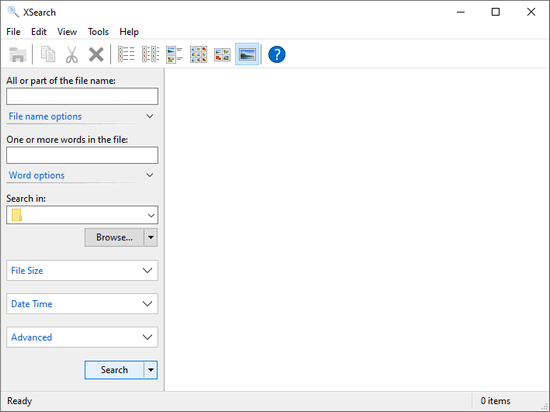
Homepage | What's New
OS: Windows 7 / 8 / 8.1 / 10 / 11 (x86-x64)
Language: ENG
Medicine: FreeWare
Size: 0,58 MB.
Download From Homepage
Installers

No comments