VovSoft Delete Multiple Files 1.8 | Portable
Vovsoft Delete Multiple Files enables batch file/folder deletion with a simple graphical user interface (GUI). It permits you to get rid of multiple files or folders from your computer without the need to go through and manually delete them. It presents a simplified window without overly complex settings.
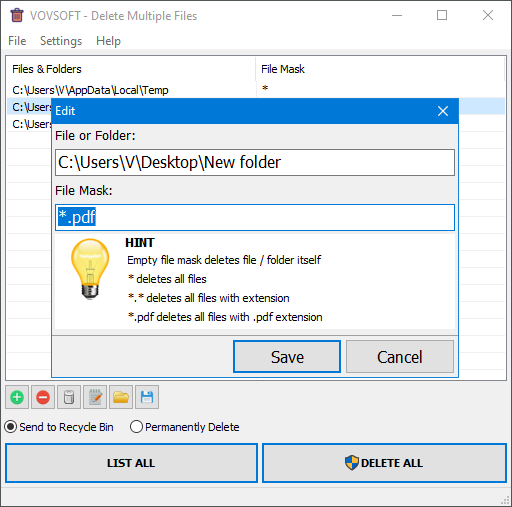
Features
Multiple file eraser
When you want to get rid of old temporary files on your computer, you typically need to browse the location and manually erase the items. Alternatively, you can try «Delete Multiple Files», an application that does exactly what its title suggests. The overall look and feel of this software utility is minimalist, as its GUI is not cluttered with redundant menus and buttons. Instead, you get a simple window where you can add files or folders you want to remove, along with some additional features meant to simplify the whole process.
Delete files or folders from different places on the computer
This software tool is meant to allow you to efficiently add the items you want to delete and complete the job with minimal hassle. It supports drag'n'dropping of the selected items for removal. It can be used for individual files, folders, subfolders, or recursive subfolders. You can choose between «Send to Recycle Bin» and «Permanently Delete» options. You can also specify file mask when dealing with directories. It is the perfect addition to your toolset without wasting time when multiple files need to be deleted. It can come in handy when you want to save both time and energy when removing numerous files at the same time.
When you want to get rid of old temporary files on your computer, you typically need to browse the location and manually erase the items. Alternatively, you can try «Delete Multiple Files», an application that does exactly what its title suggests. The overall look and feel of this software utility is minimalist, as its GUI is not cluttered with redundant menus and buttons. Instead, you get a simple window where you can add files or folders you want to remove, along with some additional features meant to simplify the whole process.
Delete files or folders from different places on the computer
This software tool is meant to allow you to efficiently add the items you want to delete and complete the job with minimal hassle. It supports drag'n'dropping of the selected items for removal. It can be used for individual files, folders, subfolders, or recursive subfolders. You can choose between «Send to Recycle Bin» and «Permanently Delete» options. You can also specify file mask when dealing with directories. It is the perfect addition to your toolset without wasting time when multiple files need to be deleted. It can come in handy when you want to save both time and energy when removing numerous files at the same time.
Screenshots
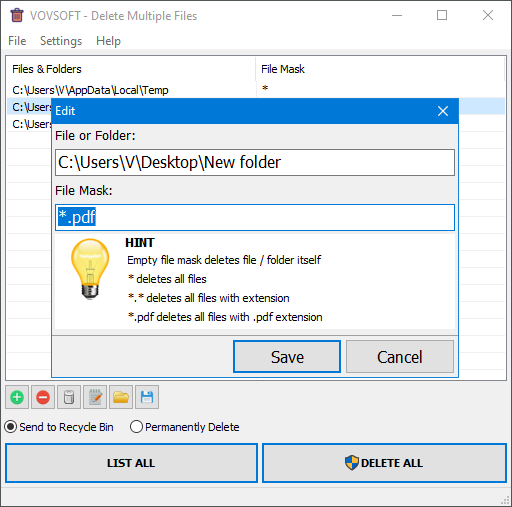
Homepage | What's New
OS: Windows XP / Vista / 7 / 8 / 8.1 / 10 / 11 (x86-x64)
Language: ML / ENG / RUS
Medicine: Patch v1.0.0.10 by RadiXX11 (DC 16.01.2023) / Keygen by BTCR (DC 16.11.2023)
Size: 0,96 / 0,87 MB.
Download From Homepage
Installer | Portable
Login or register to see spoiler's content
Spoilers are only visible for VIP users.
Reasons for raising the release:
Added new Keygen

No comments