SDelete-Gui 1.3.4
A very simple utility that adds a new option to the Windows context menu (right click menu) to securely delete files and folders, using a United States Department of Defense compliant algorithm. This process will completely delete the item and it can never be recovered again.
SDelete is a command-line tool offered by Microsoft that can be used to securely delete files. This tool can overwrite the contents of your files before finally deleting them so that they cannot be recovered even by data recovery software.
SDelete is useful for shredding your secret or personal files that you do not want to be recovered by someone else. For example, when you sell your old computer, you should first securely erase all of your sensitive or personal files such as documents, income tax returns, pictures, videos etc. Of course, you will make a backup of your files first on another storage device but SDelete ensures that some third party won’t be able to simply recover your files and access them.
Since SDelete is a command line tool, it is a little hard to use for the people who grew up using the convenient Windows graphical user interface. Using an open-source tool “SDelete GUI”, you can integrate SDelete into Windows File Explorer so instead of opening the command prompt for running SDelete, you can right-click on any file and securely delete it using SDelete.
When “SDelete GUI” is launched, it shows a configuration window. You have to choose the number of passes and click on the Enable button to integrate it with File Explorer. If your system does not have sdelete.exe in the C:\Windows\SysWOW64 folder then it will download it and copy sdelete.exe to that folder. Once configured, you can try it by right-clicking on any file that you want to delete and choosing Secure Delete from the context-menu.
Upon execution, it will launch the SDelete command and pass the files and number of configured passes as the parameters. You will see the SDelete command prompt window pop up for a few seconds on your screen.
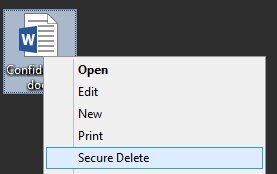
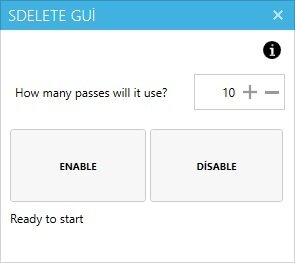
SDelete is a command-line tool offered by Microsoft that can be used to securely delete files. This tool can overwrite the contents of your files before finally deleting them so that they cannot be recovered even by data recovery software.
SDelete is useful for shredding your secret or personal files that you do not want to be recovered by someone else. For example, when you sell your old computer, you should first securely erase all of your sensitive or personal files such as documents, income tax returns, pictures, videos etc. Of course, you will make a backup of your files first on another storage device but SDelete ensures that some third party won’t be able to simply recover your files and access them.
Since SDelete is a command line tool, it is a little hard to use for the people who grew up using the convenient Windows graphical user interface. Using an open-source tool “SDelete GUI”, you can integrate SDelete into Windows File Explorer so instead of opening the command prompt for running SDelete, you can right-click on any file and securely delete it using SDelete.
When “SDelete GUI” is launched, it shows a configuration window. You have to choose the number of passes and click on the Enable button to integrate it with File Explorer. If your system does not have sdelete.exe in the C:\Windows\SysWOW64 folder then it will download it and copy sdelete.exe to that folder. Once configured, you can try it by right-clicking on any file that you want to delete and choosing Secure Delete from the context-menu.
Upon execution, it will launch the SDelete command and pass the files and number of configured passes as the parameters. You will see the SDelete command prompt window pop up for a few seconds on your screen.
Screenshots
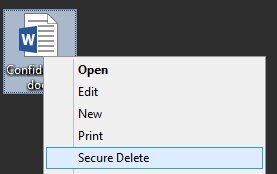
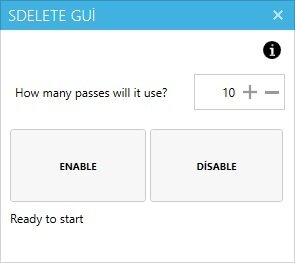
Homepage | Changelog
OS: Windows XP / Vista / 7 / 8 / 8.1 / 10 (x86-x64)
Language: ENG
Medicine: FreeWare
Size: 1,91 MB.
Download From Homepage
Installer

No comments