ScreenMaster 2.11
Computer users often ask the question — how to take screenshots from the screen? To do this, you need to press the PrintScreen button on the keyboard and paste the image into the MS Paint editor. However, the mouse cursor will not be displayed on the screenshot. This method is also inconvenient if you need to take many screenshots of the screen without being distracted by unnecessary actions: opening the editor, pasting a screenshot, cutting out the desired section of the screen, entering the file name when saving.
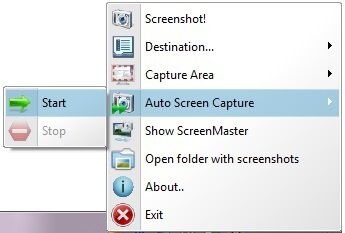
Features
- Program allows automatic screen capture at certain time intervals.
- The desktop can be captured in several ways, either full screen, active window or a certain area.
- Convenient menu in system tray
- For multi-monitor system you can choose one or all displays to screencapture
- Quick screenshot capture by pressing a hotkey including «PrintScreen»
- Saving images into files with automatic numeric names or with addition of the creation time
- Option to manual selecting the path and name of the screenshot file after capture («Save as..» request)
- The user can sets the ScreenMaster to start together with OS Windows
- Automatic opening of the captured screenshot in the MS Paint
- The run auto screen capture after start of the application
- Automatic cleaning of the old screenshots
- The limit of the maximum size of the screenshots folder
- User can choose the graphical format (BMP, JPG, PNG) and the quality of the captured image
- General settings for all users or personal settings to each user
- Saving the events in the log files
Screenshots
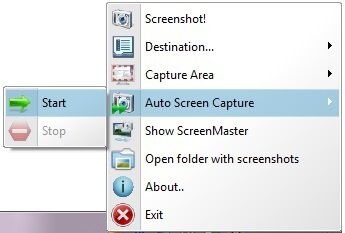
Homepage | What's New
OS: Windows 7 / 8 / 8.1 / 10 / 11 (x86-x64)
Language: ML / ENG / RUS
Medicine: Crack
Size: 3,26 MB.
Download From Homepage
Installer
Login or register to see spoiler's content

No comments