AmoyShare AnyErase 4.0.1 | Portable
AnyErase is a professional watermark remover that empowers you to remove watermark from photos & videos quickly. Try the best watermark remover for free!
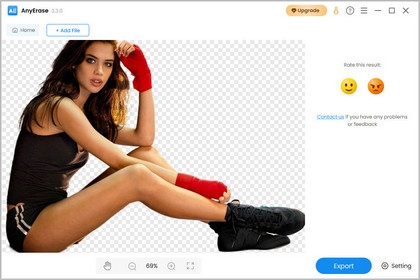
Features
AI-powered watermark remover
Magical Watermark Removal Effects
Many users prefer to get rid of tourists, photobombers, power lines, buildings, and background wreckage of the image or video with AnyErase. Equipped with the latest AI technique, AnyErase is able to segregates the unwanted objects from background and intelligently reconstructs the area with textures pulled from surrounding data. In the end, you will get a fresh image/video as if the watermark has never been there. For this, many users rank AnyErase as one of the best watermark remover software.
Erase Objects from Image Intelligently
This professional watermark remover software features both rectangle and brush tools to erase watermarkss accurately. You can use the rectangle box to highlight undesired objects/people/text/logos, etc. Then AnyErase will detect all subjects intelligently and delete them instantly. In addition, you can even go to fine-tune the image with the brush tool. Suppose you’d like to photoshop someone out of a picture, AnyErase is your top option. It offers a hassle-free method to remove watermarks from image.
Remove Watermark from Video Smartly
For many chances, we need to hide information before sharing videos on social media. If you'd like to remove watermark from video, AnyErase offers a free yet incredibly easy solution. This magical video logo remover allows you to delete annoying logos, text, stickers, date stamps, etc., out of your videos. Plus, we also optimize the process to get rid of TikTok watermark. If you want to get an original TikTok video without watermark, visit the best TikTok watermark remover.
Add Stylish Watermark Quickly
Aside from object removal, in some cases, you may want to watermark your image or video with logos, text, stickers, etc., to hide sensitive information or increase brand awareness. AnyErase knows your demand well and wants to help you make it. It features an add watermark feature to lets you put a watermark on a video or image in seconds. Upload the video/image, enter the text or import a customized logo, and adjust its potion and opacity. All done, so easy, right?
- Remove watermark from photos & videos
- Erase unwanted objects precisely & easily
- Delete watermark without blur
- Watermark your files with stylish image/text
Magical Watermark Removal Effects
Many users prefer to get rid of tourists, photobombers, power lines, buildings, and background wreckage of the image or video with AnyErase. Equipped with the latest AI technique, AnyErase is able to segregates the unwanted objects from background and intelligently reconstructs the area with textures pulled from surrounding data. In the end, you will get a fresh image/video as if the watermark has never been there. For this, many users rank AnyErase as one of the best watermark remover software.
Erase Objects from Image Intelligently
This professional watermark remover software features both rectangle and brush tools to erase watermarkss accurately. You can use the rectangle box to highlight undesired objects/people/text/logos, etc. Then AnyErase will detect all subjects intelligently and delete them instantly. In addition, you can even go to fine-tune the image with the brush tool. Suppose you’d like to photoshop someone out of a picture, AnyErase is your top option. It offers a hassle-free method to remove watermarks from image.
Remove Watermark from Video Smartly
For many chances, we need to hide information before sharing videos on social media. If you'd like to remove watermark from video, AnyErase offers a free yet incredibly easy solution. This magical video logo remover allows you to delete annoying logos, text, stickers, date stamps, etc., out of your videos. Plus, we also optimize the process to get rid of TikTok watermark. If you want to get an original TikTok video without watermark, visit the best TikTok watermark remover.
Add Stylish Watermark Quickly
Aside from object removal, in some cases, you may want to watermark your image or video with logos, text, stickers, etc., to hide sensitive information or increase brand awareness. AnyErase knows your demand well and wants to help you make it. It features an add watermark feature to lets you put a watermark on a video or image in seconds. Upload the video/image, enter the text or import a customized logo, and adjust its potion and opacity. All done, so easy, right?
Screenshots
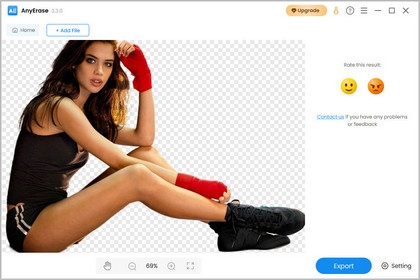
Homepage
OS: Windows 7 / 8 / 8.1 / 10 / 11 (x86-x64)
Language: ENG
Medicine: Crack
Size: 130,02 MB.
Download From Homepage
Installe
Login or register to see spoiler's content
Login or register to see spoiler's content
Spoilers are only visible for VIP users.
Reasons for raising the release:
Added Portable

No comments