Virtual Serial Port Driver Pro 11.0.1041
Virtual COM Port Driver is a powerful technology designed specifically for those who develop, test, or debug serial port software and hardware. This solution will provide your system with as many virtual COM interfaces as you need. If there are not enough physical COM ports or even if you don’t have a single real serial port on your computer, this dedicated software will come to the rescue. It will help you create pairs of virtual serial interfaces communicating via a virtual null-modem connection.
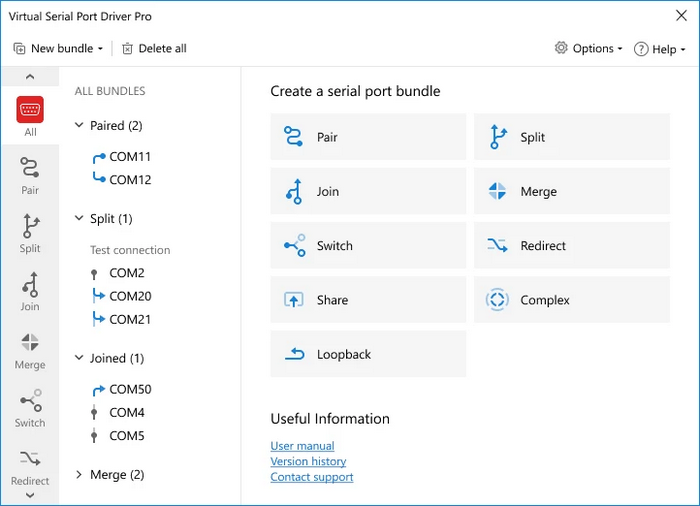
Features
PRO version of Virtual COM Port Driver
With Virtual COM Port Driver PRO, you unlock a host of outstanding additional features that let you split and join serial port data streams, add multiple COM ports to port bundles, merge ports for establishing connections “many-to-many”, create serial port switcher that will find a free COM port automatically, and many more.
Loopback port bundles
Using this new advanced feature, you can create a full-on loopback COM-ports and then add them to a bundle. This can be particularly useful when it comes to testing serial data transfer on a specific port. Thanks to the loopback, you won’t have to bother with factoring the band rate in your calculation (or any other line parameters whatsoever). Just send some data and right off see whether or not it can get through without any loss.
Splitting COM port data
Any RS232, RS422, or RS485 port residing on your computer can be easily split into multiple virtual interfaces that will fully emulate its behavior and parameters. Once you enable this feature in Virtual Serial Port Driver PRO, all data coming to the split physical port will be forwarded to its virtual copies, each of them sending this data to a connected serial app.
Joining serial ports
You can also link several hardware COM ports to one virtual. Serial data coming to these ports will be redirected to the virtual interface and joined into one data stream. If you connect your serial application to this virtual port, your program will be able to receive serial packets from multiple hardware COM ports at a time.
Creating port bundles
When you create a complex bundle of serial ports with the software PRO version, you enable transmission of serial data in and out of any number of real or virtual serial interfaces. With this advanced feature, data received by one of the ‘In’ side ports can be redirected to all ports of the ‘OUT’ side and the other way around.
Serial port merging
Virtual Serial Port Driver PRO enables you to merge any number of real and virtual ports so that your serial apps/devices can exchange data with multiple apps/devices simultaneously. To achieve this, you just need to create a bundle of COM ports without In and Out sides. In this kind of bundle, every added port can share its data with all the other ports at a time.
Automatic port switcher
If you have several physical COM ports with identical devices attached to them, you can join these ports into one virtual interface. Then, you just open this virtual port with several serial apps. Now, any time one of the programs needs to communicate with one of the attached devices, the port switcher checks which device is currently free and connects it to the application automatically via the virtual interface.
With Virtual COM Port Driver PRO, you unlock a host of outstanding additional features that let you split and join serial port data streams, add multiple COM ports to port bundles, merge ports for establishing connections “many-to-many”, create serial port switcher that will find a free COM port automatically, and many more.
Loopback port bundles
Using this new advanced feature, you can create a full-on loopback COM-ports and then add them to a bundle. This can be particularly useful when it comes to testing serial data transfer on a specific port. Thanks to the loopback, you won’t have to bother with factoring the band rate in your calculation (or any other line parameters whatsoever). Just send some data and right off see whether or not it can get through without any loss.
Splitting COM port data
Any RS232, RS422, or RS485 port residing on your computer can be easily split into multiple virtual interfaces that will fully emulate its behavior and parameters. Once you enable this feature in Virtual Serial Port Driver PRO, all data coming to the split physical port will be forwarded to its virtual copies, each of them sending this data to a connected serial app.
Joining serial ports
You can also link several hardware COM ports to one virtual. Serial data coming to these ports will be redirected to the virtual interface and joined into one data stream. If you connect your serial application to this virtual port, your program will be able to receive serial packets from multiple hardware COM ports at a time.
Creating port bundles
When you create a complex bundle of serial ports with the software PRO version, you enable transmission of serial data in and out of any number of real or virtual serial interfaces. With this advanced feature, data received by one of the ‘In’ side ports can be redirected to all ports of the ‘OUT’ side and the other way around.
Serial port merging
Virtual Serial Port Driver PRO enables you to merge any number of real and virtual ports so that your serial apps/devices can exchange data with multiple apps/devices simultaneously. To achieve this, you just need to create a bundle of COM ports without In and Out sides. In this kind of bundle, every added port can share its data with all the other ports at a time.
Automatic port switcher
If you have several physical COM ports with identical devices attached to them, you can join these ports into one virtual interface. Then, you just open this virtual port with several serial apps. Now, any time one of the programs needs to communicate with one of the attached devices, the port switcher checks which device is currently free and connects it to the application automatically via the virtual interface.
Screenshots
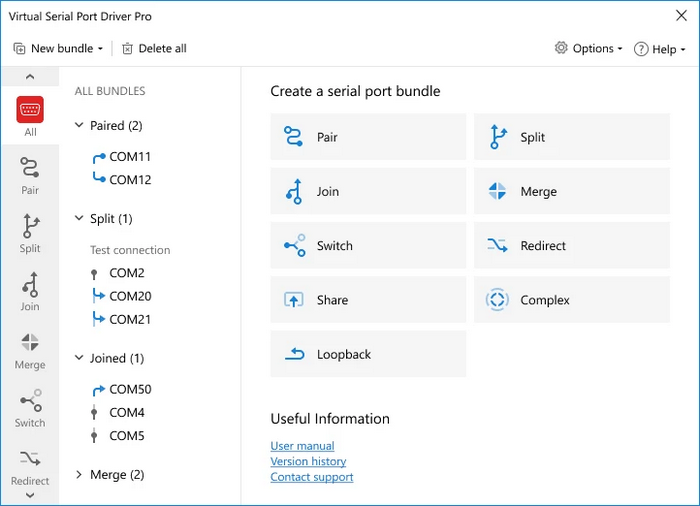
Homepage | What's New
OS: Windows 7 / 8 / 8.1 / 10 (x86-x64) / Server 2012 / 2016 / 2019
Language: ENG
Medicine: Crack
Size: 6,68 MB.
Download From Homepage:
Installer
Login or register to see spoiler's content
Spoilers are only visible for VIP users.

No comments