Timeline Maker Pro 4.6
Timeline Maker Pro by Progeny Software is a powerful yet intuitive tool for designing, customizing, and presenting high-quality timelines. Whether for business, education, legal, or historical projects, Timeline Maker Pro simplifies the process with drag-and-drop functionality, rich customization options, and seamless integration with other applications.
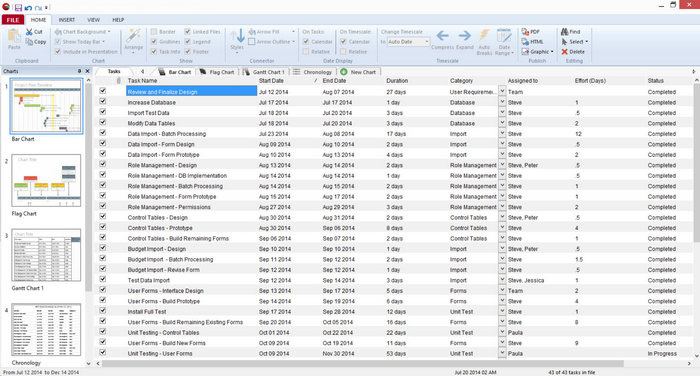
Features
- One-click Timelines – Create great looking charts quickly. Just one click on the chart tab and the chart instantly appears.
- No Learning Curve – Start creating your first timeline as soon as you launch the software. It’s so easy there is no learning curve.
- Built-in Themes – Easily change the appearance of your chart using the built-in library of themes/styles.
- Easy Customization – Customize the chart by creating your own themes/styles, using corporate colors and logos or by adding photos and clipart to visually tell the story.
- Include Links – Include links to external documents, websites, audio clips and video clips to supplement the data in the chart.
- Assign Category Colors – Color code events and categories for easy visual interpretation.
- Import Event Data – Save time by importing events from other software applications.
- Export Event Data – Export your timeline data to a text file for backup or import into other applications.
- Add Notes – Easily add annotations to a timeline or provide comments to the author.
- Automatic/Manual Time scale – Specify the begin and end dates/times for your time scale or let the program automatically determine this for you.
- Multiple Charts – Create multiple charts from the same Timeline Maker file so you don’t need to create separate data files.
- Customize Data Fields – Several data field labels can be changed so the event data is more meaningful to you.
- Spell-check – Check for spelling errors using the built-in general and medical dictionaries.
- Print on Any Paper Size – Print on any paper size you need, even large format printers.
- Numerous Publish Options – Publish timeline charts to a common graphic file type (.jpg, .gif, .bmp, .png) or output the timeline charts to PDF or HTML for publication or sharing.
- Built-in Presentation Mode – Use the built-in presentation mode to quickly and easily present your timeline chart(s) to a group – No additional software necessary!
- Seamless PowerPoint Integration – Insert the chart(s) into Microsoft® PowerPoint slides using the Timeline Maker Pro PowerPoint menu option.
- Package for Sharing – Use the exclusive “Package for Sharing” feature that automatically collects all linked files, attached images, documents, etc. and creates a zipped file to transport or send the complete timeline file with confidence.
Screenshots
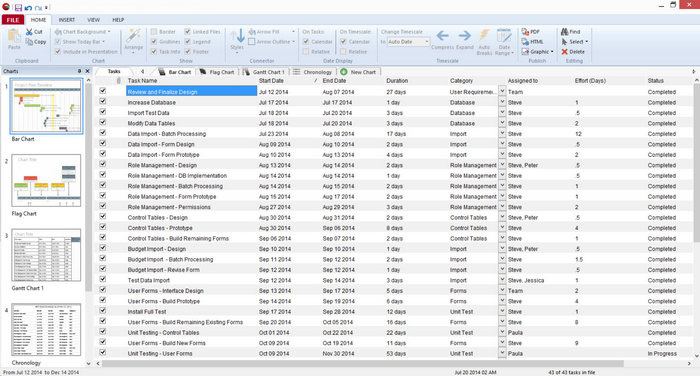
Homepage | What's New
OS: Windows 10 | 11 (x86-x64)
Language: ENG
Medicine: KeyMaker by DVT
Size: 63,54 MB.
Download From HomepageInstaller
Login or register to see spoiler's content

No comments