anyPDF 1.5.2
anyPDF is a PDF viewer and manager in one, as it facilitates the viewing and editing of PDF files in a user-friendly manner, where users can merge multiple documents, protect and compress important data, and more.
The program aims to be a more or less generalist tool for PDF workflows. That is to say, it doesn’t necessarily specialize in anything specifically, as it has several uses that concern working with PDF files.
As stated earlier, you can set the app as your default PDF viewer, and it’ll work without any issues. It can handle other duties as well, such as editing your documents, which lets you merge multiple files into one, add images and blank pages, as well as extract any JPEG or PNG images present therein.
It’s also possible to protect or remove protection from documents. Protecting involves conditioning access with a password, and this also enables you to permit or deny certain other functions, such as disabling form filling, annotations, printing, modifying, and so on. Note that, in order to remove any sort of protection, you’ll require the original password.
PDF compression can also be carried out, and as images are often the culprit for large document sizes, only PDFs that contain photos can be compressed. On that same note, you can also extract images from a document.
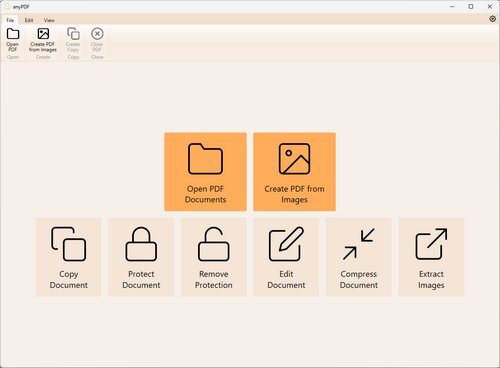
The program aims to be a more or less generalist tool for PDF workflows. That is to say, it doesn’t necessarily specialize in anything specifically, as it has several uses that concern working with PDF files.
As stated earlier, you can set the app as your default PDF viewer, and it’ll work without any issues. It can handle other duties as well, such as editing your documents, which lets you merge multiple files into one, add images and blank pages, as well as extract any JPEG or PNG images present therein.
It’s also possible to protect or remove protection from documents. Protecting involves conditioning access with a password, and this also enables you to permit or deny certain other functions, such as disabling form filling, annotations, printing, modifying, and so on. Note that, in order to remove any sort of protection, you’ll require the original password.
PDF compression can also be carried out, and as images are often the culprit for large document sizes, only PDFs that contain photos can be compressed. On that same note, you can also extract images from a document.
Screenshots
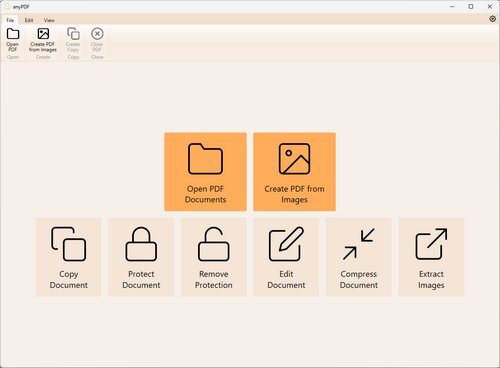
Homepage
OS: Windows Vista / 7 / 8 / 8.1 / 10 / 11 (x86-x64)
Language: ML / ENG
Medicine: FreeWare
Size: 24,07 MB.
Download From Homepage
Installer

No comments