Articulate Storyline 3.20.30234.0
Articulate Storyline is the easiest way to create interactive courses and content. Build highly interactive online and mobile courses with Articulate Storyline, the only e-learning authoring software that grows with you. It’s simple enough for beginners, powerful enough for experts.
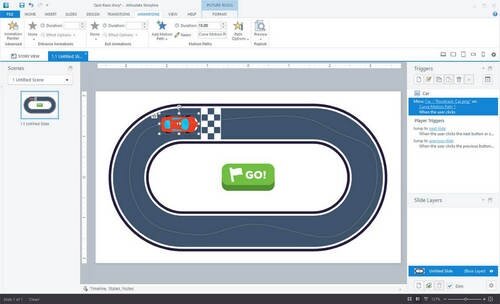
Features
- Intuitive user interface. A simple interface allows you to create courses from zero or based on templates without requiring additional user training. The logic and type of interface are similar to Microsoft PowerPoint.
- The new possibilities of editing text and font support allow developers to better control how their courses look and are perceived. Using the Wysiwyg text editor, you can improve your text by setting up intervals, leveling, size and color, inserting the characters and bullets of user fonts.
- Interactivity. The use of triggers to determine when starting certain actions. Work with layers of slides to create many interactions between components on the slide. Generation, editing and monitoring of interactions of objects on slides.
- Mobile panels. Course developers can move trigger panels, slide layers and so on in any place on the desktop or even on another monitor.
- Import of video of any type and format, including screenshots recorded using Storyline.
- The program interface is available in English, Chinese, French, German and Spanish.
- Slide templates. Creating slides from scratch or using templates. Simple tuning for templates. The ability to download additional templates of courses and slides from the E-Learning Heroes website.
- Characters. Adding to slides up to 47,000 combinations of drawn and photo mail, facial expressions and pos.
- An intuitive visual scale allows you to add objects, animation and other elements in the right place at the right time.
- View the history of the creation and change in the course.
- States and variables. The ability to set up objects to respond to the actions of the student. For example, buttons can change color when pressing, characters can change the expression on the wrong action, etc. The dynamic presentation of the contents based on the user’s actions and the conditions set by the author. For example, if the student answers incorrectly, he may open slides with additional questions or with simpler tasks.
- Interactive “slider” will allow students to operate with data, manage objects and navigation and investigate causal relationships between objects.
- A set of topics for designing a course. The ability to use built -in design topics that include different colors, fonts and objects. You can use one topic throughout the course or apply different topics for different slides.
- Record of what is happening on the screen. The record shows students how to work with an electronic course. The possibility of scaling, panoraming, adding inscriptions and symbols in the record is also included.
- Automatic recovery of files when malfunctioning the system.
- Storyline 2 contains 10 new effects for the start and end of the course and 15 new effects for the transition between slides.
- New triggers of the player buttons.
- New trajectories and triggers help to easily create interactive animation, exercises, games, etc.
- Using projects Articulate Studio, Storyline, Excel and PowerPoint.
- The ability to create animation effects and apply them to various objects.
- Record of what is happening on the screen. The record shows students how to work with an electronic course.
- Fast construction of examination material. With the help of more than 25 types of questions and a random regime, you can quickly test. In addition, arbitrary forms allow you to create questions using any object on the slide.
- Support Drag-And-Drop. Adding objects to a slide dragging.
- Simulation by. Creation of a more accurate simulation of software, demo versions and tests. After a single recording of the screen, Storyline will automatically segment the recording for several step -by -step guides. The recording is easily edited — in case of an error it does not need to be created again. As a result, students can view how to perform tasks, as well as pass them in test mode.
- Support for HTML5 and Flash technologies, as well as mobile devices. Publishing courses in various iPad formats, desktop PCs, laptops, devices for Android, etc.
- SECTION 508 support, writing a language from right to left, SCORM and AICC standards (in the reporting).
- Publishing compatible with Tin Can API 1.0-, ScorM and AICC Content.
- Correction of errors, amendments and even a change in the initial and final frame in the recording without the need for re -record. In this case, the original version of the video file is preserved.
- The ability to easily create, import and edit videos, audio and images without complex transformations or coding.
- Using a video in an undressed format in order to exclude the possibility of missing important information by students, it is better to understand how students learned the material, and adequately use video materials in training.
- Localization of courses on another language, support for writing a language from right to left (Arabic and Hebrew).
- Export of the text of the course in Microsoft Word or XML format.
Screenshots
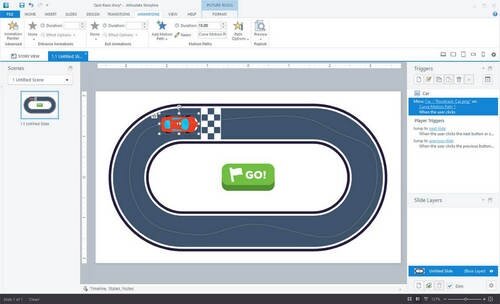
Homepage
OS: Windows 7 / 8 / 8.1 / 10 (x86-x64)
Language: ENG
Medicine: Patch
Size: 609,01 MB.
Login or register to see spoiler's content
Spoilers are only visible for VIP users.

No comments